Traffic Drop? Maybe It’s Not your Fault!
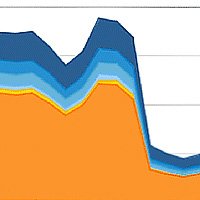
So you’ve been tracking your website’s statistics via Google Analytics or another monitoring service, and it’s all been going dandy. When suddenly, you notice your traffic drops. It might be a gradual downward slope or it could be a sudden plummeting. Maybe you had 100 visitors one day and 1 the next. You get worried – what’s going on here? So you start searching Google for an answer. Is this happening to anyone else? What could have gone wrong? Is it something you did? Maybe you ring up your web developer or online marketer and ask what the heck is going on.
Don’t panic. Below are just a few reasons your website might be suffering from decreased traffic. Some of these can be directly rectified by you while others you can’t really do much about:
The tracking code is broken
The first thing you should do is check that your Google Analytics tracking code (or that of any other service you use to measure your traffic statistics) is still present and installed correctly on each page of your website.
Some symptoms of an improperly installed tracking code:
- Traffic falls suddenly – from a fairly stable number of visitors to 0 per day.
- Traffic falls and then plateaus over time – this could be an indicator that the tracking code may have been broken on some pages but not others, perhaps accidentally removed while editing the page. Google Analytics continues tracking traffic for the pages that still have the code installed, but cannot track for pages on which the code is not installed correctly. Naturally, the statistics show a lower number of visitors.
There are a couple of different ways to check whether the tracking code is the problem (you can use these in combination to be totally sure):
- Go through each page of your website individually. View the source code and find the tracking code on each individual page. Make sure it all looks as it should – not truncated, correct ID, etc.
- Go to your monitoring service and check whether it detects any issues with the tracking code. In Google Analytics this can be done by logging into your account, clicking on the site whose tracking code you want to check, and then clicking “Edit” on the right hand side. From there you will be taken to a page where a “Check Status” link will be visible to check the status of your tracking code. Unfortunately Google Analytics will only check if it is receiving data or not – so unless data is not being received throughout the whole site, you will get a green light from the Analytics status checker.
- Check what traffic has been like for individual pages on your site. Are any pages that you know would be popular showing no traffic? Check the tracking code on those pages.
A Popular Link to your Site has been Removed or Repositioned
Check your traffic sources for a time period of about a week or two before you noticed a drop in traffic. Note the top five or ten referring websites that brought visitors to your site. Now check your traffic sources for the time period since you’ve noticed the lower traffic. Are any of your top traffic drivers missing or not providing nearly as many visitors? Perhaps another website linked to yours from a prominent location and the link was pushed to a less visible spot. Maybe a popular link was removed altogether. This could be accounting for a drop in traffic.
Seasonal, holiday, and other trends
If you’re finding your traffic sloping downward gradually, it might be due to a seasonal or holiday trend. For example, people tend to browse less during the Christmas holidays – they’re likely out there buying gifts or spending their time with friends and family and this leaves less time to spend on the computer.
Here is a visual example of seasonal fluctuation in user interest when it comes to certain topics or products. We used Google Insights to graph general Australian search volumes for the keyphrase “air conditioning” over the past seven years:
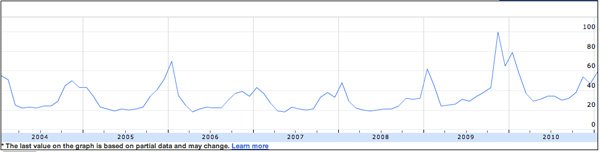
As you can see, Australian search volumes for this keyphrase peak around the month of January without fail. Interest then drops as we come up to the colder months.
An even more drastic example is worldwide interest for the search term “Christmas gifts”:
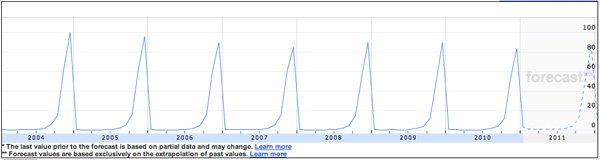
Search volumes are understandably the highest each December as people scramble to find Christmas gifts for friends and family.
Funnily enough but not surprisingly, search volumes for the keyword “fitness”, a topic not directly related to a seasonal product like air conditioning or the holidays themselves, also peak each January. This renewed interest is no doubt due to New Year resolutions and people wanting to drop the pounds after the holiday season:
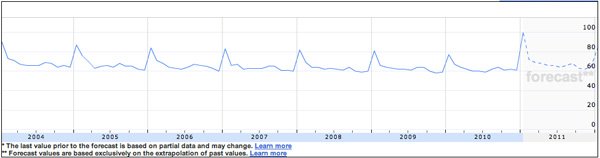
Sometimes traffic influences are not as obvious as a big holiday or season. A particular event can capture public interest and drive some great traffic to sites covering that event – in turn other topics could be left on the backburner in people’s minds and this can reflect in their browsing habits.
Needless to say, a decreased interest in your topic if it is prone to seasonal fluctuation can mean a decreased amount of traffic not only to your website, but all sites in your industry. All you can do is ride it out until interest in your product rises once more.
Sudden drop in search engine rankings
Whether you actively optimise your website for search engines or not, have a look at your search engine traffic before and after the drop. It’s quite possible that your site is experiencing a drop in rankings. But don’t panic! Often these are only temporary, a reassessment or recalculation of your website’s authority and positioning. Or maybe your position for one very popular and traffic driving keyword has slipped – if a large portion of your visitors came via this search term you could see a visible drop in traffic.
If you discern that your search engine traffic has indeed suffered since the drop, keep an eye on your rankings over the next few weeks. If you know of any potentially dodgy tactics that you think may have raised a red flag with Google, rectify them immediately. If rankings across the board are down for an extended period of time, evaluate your website for anything Google might find suspicious, remove the potentially offending element, and consider submitting a re-evaluation request to Google.
Meanwhile, have a look online to see if you can find any news of an algorithm change that may have impacted the rankings of various sites – not just yours. If other unsuspecting webmasters have suffered the same problem at about the same time, they’re likely to be talking about it on relevant forums, blogs, etc.
Are you missing the pattern?
With most websites tracking their visitors over a longer period of time, a weekly traffic pattern may become visible. A website might always get the most visitors on Monday, for example and the least on Saturday and Sunday (weekends tend to be “slow days” for a lot of websites). Ideally, traffic on a Wednesday should be compared to the previous Wednesday – not yesterday’s Tuesday.
Of course with some websites a weekly traffic pattern isn’t clearly distinguishable, but if you’re worried about day-by-day traffic fluctuations, try comparing set weekdays to each other, not consecutive days.
In conclusion…
These are just some potential reasons for a drop of traffic to your website. If you notice a traffic drop, don’t panic. Check if one of the points above may be the issue and proceed accordingly from there.
 Does schema.org Markup Really Improve Google Search Ranking Position?
Does schema.org Markup Really Improve Google Search Ranking Position? Learn the Top 5 Local SEO Trends That Can Boost Your Website in 2016
Learn the Top 5 Local SEO Trends That Can Boost Your Website in 2016 Impact of Recent Google Mobile-Friendly Algorithm on Non-Friendlier Websites
Impact of Recent Google Mobile-Friendly Algorithm on Non-Friendlier Websites Schema WordPress Plugin for JSON-LD Structured Data
Schema WordPress Plugin for JSON-LD Structured Data
{ 78 Responses }