Schema WordPress Plugin for JSON-LD Structured Data

Google Structured Data has become an important SEO addition to every website since Google recommends the implementation of Schema.org markups to help its search engine to understand your content better, which leads to a better presentation in search results.
What is Schema?
Structured data refers to kinds of data with a high level of organization, such as information in a relational database. When information is highly structured and predictable, search engines can more easily organize and display it in creative ways. Structured data markup is a text-based organization of data that is included in a file and served from the web. It typically uses the schema.org vocabulary—an open community effort to promote standard structured data in a variety of online applications.
Structured data markup is most easily represented in JSON-LD format, which stands for JavaScript Object Notation for Linked Data.
Schema WordPress Plugin
Recently, I’ve been working on a new Schema and WordPress related project to bring an automated and easy way to implement JSON-LD markups to WordPress.
I believe that JSON-LD format will be the most popular among other types or schema (Microdata and RDFa that I’ve used in the past for AuthorhReview and WPRichSnippets plugins), hence Google recommend it since it’s easier to implement for developers and even non-novice people.
But, there will still someone out there who prefer to get this done for them, maybe in a form of an easy to setup and use WordPress plugin that does the job and gets updates.
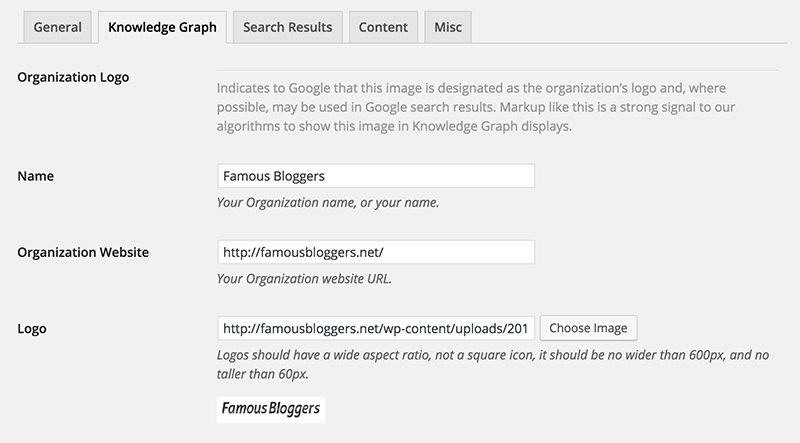
Supported Structured Data
The plugin now supports Knowledge Graph, Site Search, and Schema for Article. I will be adding more cool features and schema types as we go.
Knowledge Graph
The Knowledge Graph is a knowledge base used by Google to enhance its search engine’s search results with semantic-search information gathered from a wide variety of sources.
The Schema plugin allow you to provide marketing information for your site for broader reach and recognition in Search results.
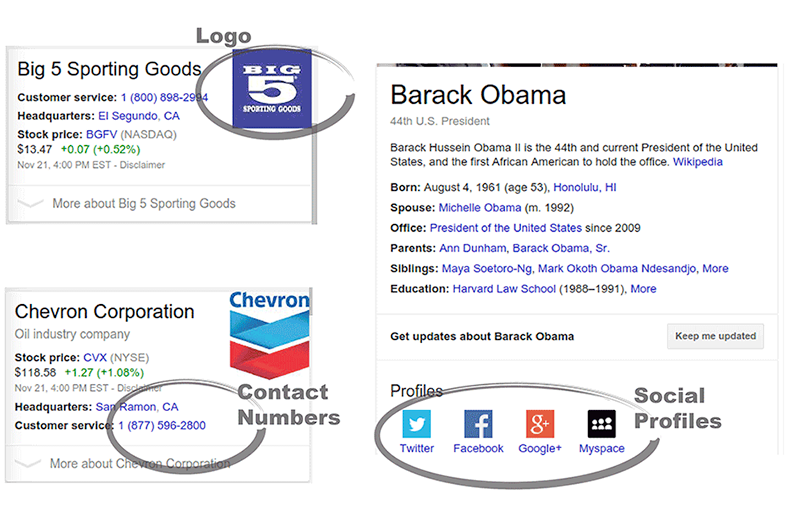
-
Site name—Use structured data markup on your public website to indicate the preferred name you want Google to display in organic Search results. You can also provide more than one possible name for your site, and let Google Search algorithms choose between them.
-
Site logo—You can specify which image Google should use as your organization’s logo in search results and the Knowledge Graph. To do this, add schema.org Organization markup to your official website that identifies the location of your preferred logo.
-
Social profile links—Use markup on your official website to add your social profile information to Google Knowledge Graph cards in some searches. Knowledge cards can prominently display your social profile information. Google algorithms process the social profiles you specify and then display the most relevant ones in response to users’ queries.Google only shows verified profiles for sites with a verification process. In some cases, Google algorithms find information that is publicly available on the web. You can use this markup to override the information Google finds automatically, but you can’t specify not to list a social profile.
Site Search
Make content searches easier for your users by telling the Google crawlers that users can search your site directly from Search results.
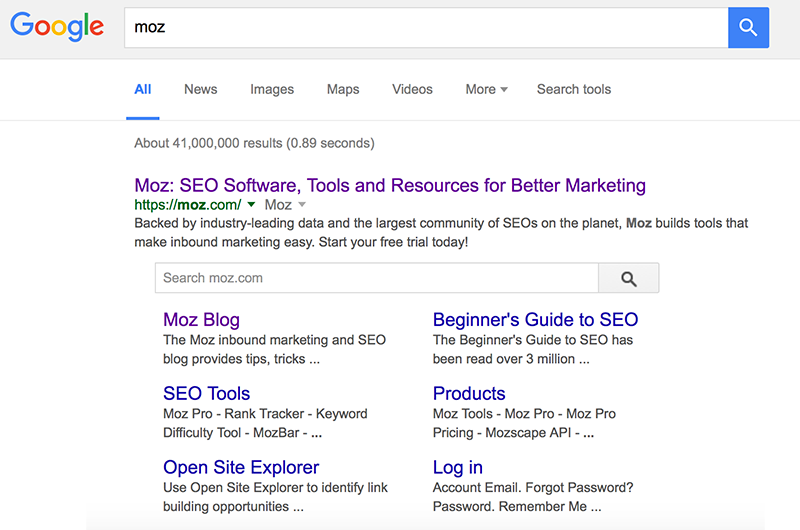
Schema for Article
This has been added today, this feature will automatically insert schema for Article to every post.
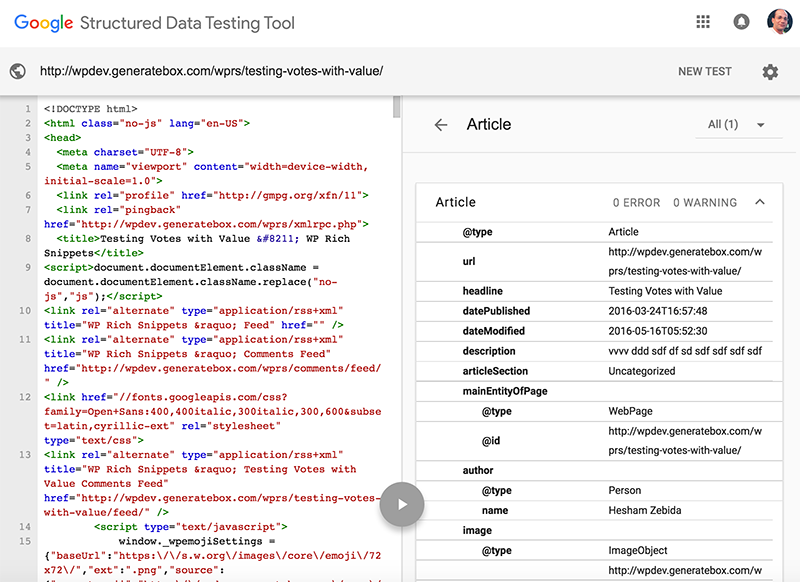
Download The Schema Plugin

The good news is, I’ve released a new Schema WordPress plugin over at wordpress.org, which adds Schema in JSON-LD format in a very easy way, it’s a set it and forget it plugin.
Check out the Schema WordPress plugin.
Let me know what you think, feedback and suggestion is always welcome.
 Is a Custom Design Essential to Your Blog’s Success?
Is a Custom Design Essential to Your Blog’s Success? Schema Premium plugin has been released
Schema Premium plugin has been released Do You Really Need a Business Plan? Yes, You Do
Do You Really Need a Business Plan? Yes, You Do SEO is Evolving: Trend You Need to Know About [Infographic]
SEO is Evolving: Trend You Need to Know About [Infographic]
{ 30 Responses }