Awesome Options Control Panel For Thesis Theme

I’ve just launched the new Thesis Skin over at ThesisAwesome.com, I’ve included the new skin options panel that I mentioned to you before when I was talking about Thesis Theme Skins problems, and how I really want to solve them and make awesome thesis skins that save time and effort for doing other important blogging or business tasks!
But, let me tell you a short story first, plz!
I really hate to start this post with a story, but well.. I just want to let you know something about what I do when I get sick, especially when I catch a heavy flu and feel dizzy, lazy and bored! I don’t know about you, but most of the time I close the door, I keep my cell phone a way from me, I don’t talk to anyone, I focus on only one thing, I work harder than the normal days, and I am more productive when I get sick! Maybe it kind of weird as I should be in bed right now!
Anyways, what happened is I had to look allover the internet, I was trying to search for some useful resources and tutorials about creating a WordPress Theme option panel as I assumed this is where I wouldhave to start, and as I expected, I found a lot of crap and wasted a lot of time testing and trying to make things work!
Finally, I was lucky enough to follow three different tutorials and put everything together to make it work! So, I am so excited to release BlogSkin with the new options panel!
Thesis Skin options panel
The new option panel is actually amazing, and it will blow your mind!
Because I know your time is valuable, and because I know about the features you are looking for, I’ve added a lot of it to the new BlogSkin so you will not have to code anymore or suffer trying to find resources and tutorials, you will not need to jump from here to there on the internet and waste your time anymore! All what you need to do is to focus on your business, and let the hard work for me!

I’ve created 6 panels so far with load of features to give you full control on your blog design elements, and this is not all, BlogSkin has 6 different color schemes that you can easily switch between each of them at any time with a few clicks from inside your options panel!
 Here is what you will see inside the options panel
Here is what you will see inside the options panel
- General Options
- Social Media Options
- Multi-Author Options
- Geeky Options
- Advertising Options
- Footer
Cool? Alright, let’s talk now about each of these panel features and have a look inside each of them!
Thesis Skin General Options

There are 6 different color schemes at the moment, and I will be happy to include more in next updates if there is a chance, you can easily display your logo instead of text on the header and control whither to display your blog description under the logo, also add your custom RSS feed URL and email subscription E.G. FeedBurner to the top navigation image buttons. Another awesome thing is controlling the “Keep Reading” image button on home page teasers.
Thesis Skin Social Media Options

A nice and easy way to promote your blog posts is to provide social media share buttons, the social media panel has almost everything you need, and you can control it all by a few easy clicks! You can even include Facebook comments 😉
Thesis Skin Multi-Authors Options

This is an awesome part of the options panel, I imagine you want to get people to guest post on your blog, but you don’t know why guest posting is not working for your awesome blog! So the BlogSkin will take care of that 100%, I’ve added some nice features to this panel, there is even an option to customize the author archive page with one click!
Thesis Skin Geeky Options

The fun begins here, there are three main features added to this panel, you are going to love how easy it is to do feature posts using the slideshow on the home page, and enable Twitter @Anywhere allover your blog, it’s even more fun when installing the TwitterLink plugin, it will be automatically detected by the skin and it will add the Twitter ID field automatically in the comment box, plus having the awesome Twitter card in comments! (Mouse over any Twitter ID in the comments below to see it working here in the blog), and oh yeah! I didn’t forgot the images lazy load effect, you can also enable it with one click! it’s all yours now and everything is under control 😉
Thesis Skin Advertising Options

I’ve added these options from my experience with advertising, there is a Google AdSense comment that tells Google where exactly your content start and ends, so it will not target keywords in comments or sidebar and this will help Google to decide relevant ads for your content, I’ve tested this on FamousBloggers and some other blogs of mine, and it enhance the advertisements on the blog.
Also there are two new widgets you can control them from the options panel, they will appear in your WordPress widgets settings, one for the top header 468×60 banner, and the other for the footer 728×90 image banner, I highly recommend using Datafeedr Random Ads v2 plugin if you are going to rotate ads or your own affiliate banners, so you can simply drop it’s widget in the header or footer.
The other feature is the Stop Box, like the one below this post, it’s simple to add it now with a simple HTML list to make it more organized.
Thesis Skin footer Options
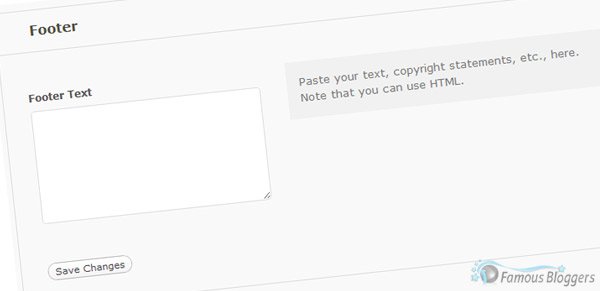
The last and not least is the footer text, you can simply post your footer text, or copyright statements, etc. in the text box, push save button, and you are done!
BlogSkin is Ideal for..
I’ve designed BlogSkin to fit a wide range of niches, it’s easy to get a different look and feel using the colors schemes and putting quality images in the slideshow, you can do this if you use it wisely, although BlogSkin will mostly fit entrepreneurs, marketers and bloggers in the making money niche, and in particular multi-authors blogs.
Go ahead and take a close look over at ThesisAwesome.com
It’s your decision!
Your thoughts are much appreciated.
 Is a Custom Design Essential to Your Blog’s Success?
Is a Custom Design Essential to Your Blog’s Success? 5 Blogging Limiting Beliefs about Money that You Need to Release
5 Blogging Limiting Beliefs about Money that You Need to Release What’s Up Bloggers! Roundup #8 with Don Sturgill
What’s Up Bloggers! Roundup #8 with Don Sturgill SEO is Evolving: Trend You Need to Know About [Infographic]
SEO is Evolving: Trend You Need to Know About [Infographic]
{ 54 Responses }