Upgrading Thesis Theme Blog To WordPress 3.1 Safely

WordPress 3.1 has been released today, I was really exciting to upgrade, but I haven’t forgot the rule number one which is backup database and code first before upgrading to a new WordPress release. Anyways, I’ve done one click upgrade to FamousBloggers, and everything seems to be working, so this is a confirmation from me to all Thesis Theme users, if you would like to upgrade, do it, it’s safe to upgrade to WordPress 3.1. Just be a ware, I don’t know what’s on your blog, so you may have some problems or break your blog after upgrade, so never forget the rule number one!
The new WordPress Admin Bar
The first thing you will notice after upgrading to WordPress 3.1 is the new admin bar that will show on your blog. However, you blog visitors are not going to see it, it will show only for registered users while they are logged in to their accounts.
I was waiting for this because it’s a great addition to multi-authors blogs, so now it’s more clear how to submit a new post! Trust me, I have got 10s of bloggers asking me how to submit a new blog post, they couldn’t find the submit new post button inside the WordPress dashboard, it’s funny, but it’s true!
I’ve done some testing earlier today to check how the admin bar will look like for different types of registered users, and here I only care for the admin, contributor and subscriber WordPress user types, so here is how it will look for a user that has just subscribed or registered to the blog:

You can see that users with subscriber level has nothing much in the admin bar, although this it’s very useful for them to get a fast access to edit profile pages, dashboard, or simply logout from the site, and they also can get the shortlink for the page or post they are browsing.
Now, it’s Contributors turn, if you set a user level to a contributor, this use will have a new links in the admin bar:

Contributors will be able to add new posts from the admin bar, and also go directly to the comments in dashboard! Mmmm.. I don’t like the last part that much, so I am going to find a way to remove comment link from the admin bar!
It’s completely different when it comes to an admin account, some of the plugin will have a nice access to the admin bar, it will display a quick link or information on the bar, some other plugins will not show anything if they are not coded to do so!

How to remove the admin bar?
Maybe you don’t like it! Maybe you hate it! This is for you! If you would like to remove the bar from your blog add this filter to your custom functions file:
add_filter( 'show_admin_bar', '__return_false' );
Or, even easier that that is to install the disable admin bar plugin.
But in some cases we would like to keep the bar, but show it only when a particular event happen, or for only a few user levels (Example: who have the rights manage_options). Here is how:
function fb_show_admin_bar() {
if ( current_user_can( 'manage_options' ) )
return TRUE;
else
return FALSE;
}
add_filter( 'show_admin_bar', 'fb_show_admin_bar' );
Also, another thing that you might want to control is to remove the comments link from the WordPress admin bar! This is something I’ve done on FamousBloggers as I see it’s not a very good thing to show to all registered users! Her is the code (You can tweak this code to show comments only for blog admin or editors):
function nlk_admin_bar_render() {
global $wp_admin_bar;
// we can remove a menu item, like the COMMENTS link, just by knowing the right $id
$wp_admin_bar->remove_menu('comments');
// we can add a submenu item too
$wp_admin_bar->add_menu( array(
'parent' => 'new-content',
'id' => 'new_media',
'title' => __('Media'),
'href' => admin_url( 'media-new.php')
) );
}
// and we hook our function via
add_action( 'wp_before_admin_bar_render', 'nlk_admin_bar_render' );
Alright, but what if a user wants to disable the admin bar on his own account? Simple.. visit your profile page and help your self!
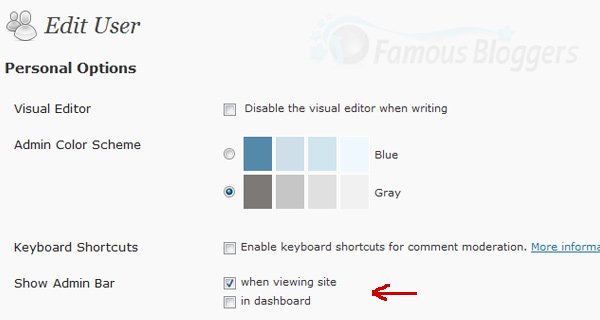
Post Formates
Another cool feature added to WP 3.1 which basically allows you to format your post layout in several ways. This new feature will not work with Thesis Themes and some other WordPress themes, it requires some customizations, basically you need to tell your theme about it! I’ve found a good resource that might get your interest, I’ve included it in the resources links below!
And, here are the sources of these codes for more information:
– Control when to display WordPress admin bar
– How to disable the WordPress Admin Bar
– Disable/enable the Admin Bar for specific users
– REmove comments link from WordPress admin bar
– WordPress 3.1 Post Formats Reference
Awesome! Let’s see what else WordPress 3.1 have for us!
Easy and Fast Internal Linking
Tired of trying to find related article to internal linking to them while writing your new blog post?
No problem, WordPress 3.1 has solved this issue completely. Try it! Click on add link button in your post editor and see how the new add link popup looks like:

Hit the “or link to existing content” and start searching! It’s super awesome!
There is actually a lot of stuff to check in WordPress 3.1, I can’t mention it here in a single blog post, but I am sure that a lot of people will start blogging about all it’s awesome new features, so do a search and you will find more awesome stuff!
Enjoy Blogging with WordPress 3.1
 Is a Custom Design Essential to Your Blog’s Success?
Is a Custom Design Essential to Your Blog’s Success? 5 Blogging Limiting Beliefs about Money that You Need to Release
5 Blogging Limiting Beliefs about Money that You Need to Release What’s Up Bloggers! Roundup #8 with Don Sturgill
What’s Up Bloggers! Roundup #8 with Don Sturgill What is Keeping Your Blog from Making Money?
What is Keeping Your Blog from Making Money?
is_home) { $query->set('cat', '-4'); } return $query; } add_filter('pre_get_posts', 'exclude_category'); add_action('thesis_hook_footer', 'custom_footer'); function custom_footer() {Can you suggest a solution to this? Has anyone else cme across this? I hope you can help.function exclude_category($query) { if ( $query->is_home ) { $query->set('cat', '-3'); } return $query; } add_filter('pre_get_posts', 'exclude_category');I am sorry, I can not help with that!