How To Optimize Your WordPress Blog Posts With Schema.org BlogPostingwordpress
There are several guides published everywhere on the web explaining how to optimize your bog posts with Schema.org markups, however many of these guides are outdated, gives errors, or just do not work.
If you don’t know what Schema is or how it is useful to your site, then read about Schema.
If you are using WordPress, then you are lucky, there are plenty of plugins that does this job, but well.. Many of them are hard to use, especially if you have a lot of content published on your site.
So, how to solve this?
Schema Plugin for WordPress
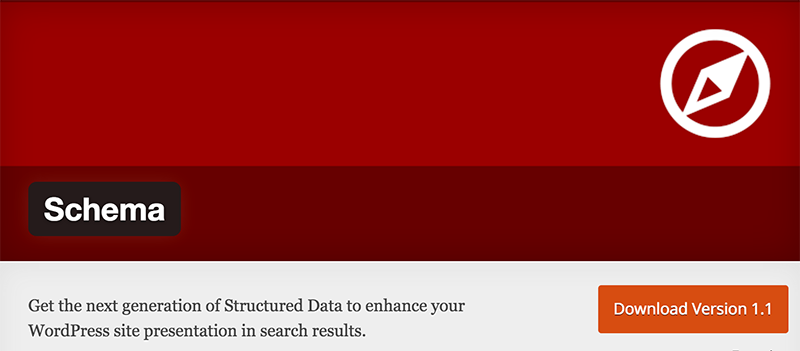
I’ve started to develop a new plugin called Schema, all what it does it to automatically insert the correct schema.org in JSON-LD format to your WordPress blog.
Installing Schema Plugin
Schema plugin is 100% free, and you can download it right now from wordpress.org, or install it directly on your site within your dashboard’s Plugins install page.
You can download the Schema plugin here.
Using Schema Plugin
Once you install the Schema plugin, it will automatically create and enable two schema types on your site by default, these schema types are meant to be used on post type Post and Page.
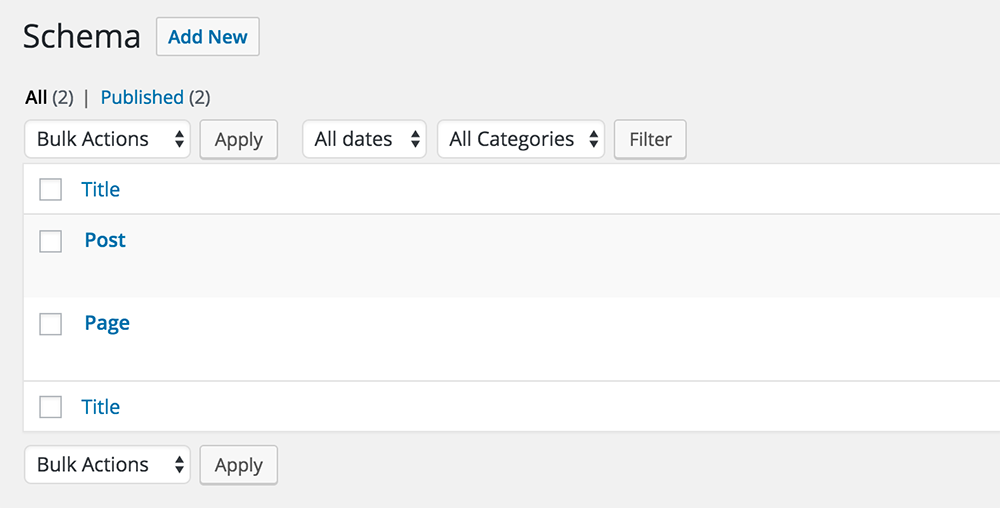
You can edit the create Schema types to modify how markups output on your posts, or you can create your own Schema type for other type of content on your site.
Create Schema Type
For example, you can create Schema for:
- Article enabled on Pages
- BlogPosting enabled on Posts
- NewsArticle
- Report
- ScholarlyArticle
- TechArticle
See screenshot below to see how easy is it to create a new Schema type:

You can choose the Schema type, Article for now; then select a more specific article type. Also, you have the ability to define which post type to enable this Schema type on, as well as the post categories.
There is also a new feature that has been added in a recent plugin update, it tend to markup Videos you post using WordPress oEmbeds with Schema VideoObject markup automatically if found in the post. You can enable that, it’s recommended to enable Single video markup.
Testing Your Schema Markup
Note: When you are done setting up your Schema types, make sure you clear the cache plugin if you are using any.
In Google Structured Data Testing Tool, test any of your posts or pages to see if the tool has been able to crawl it and test if post has a valid markup.
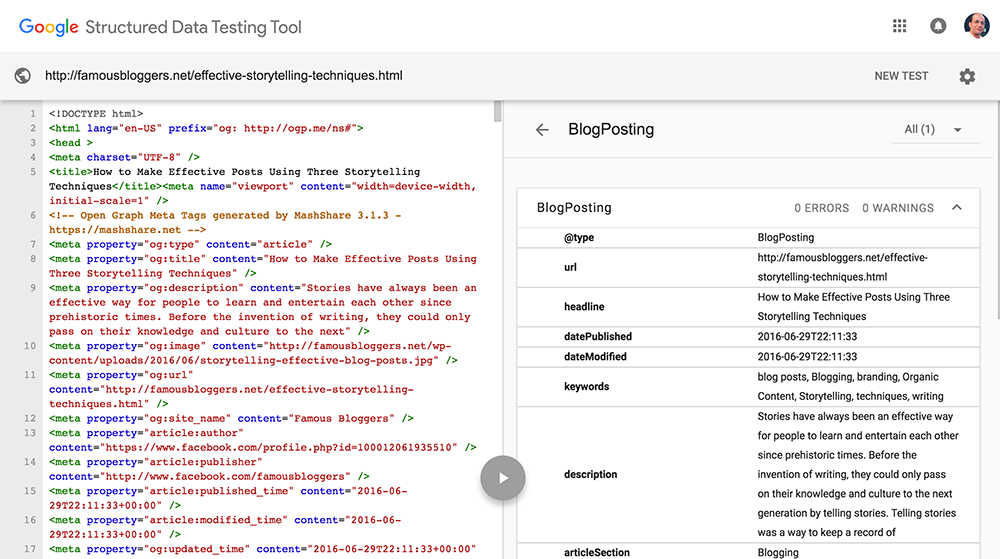
Check Structured Data in Google Search Console
We are using Schema plugin here on FamousBloggers.net since the day one of creating the plugin, I’ve seen enhancements in Structured Data, Google has been successfully indexing them.
Go to Google Search Console > Search Appearance > Structured Data
We see results like this:
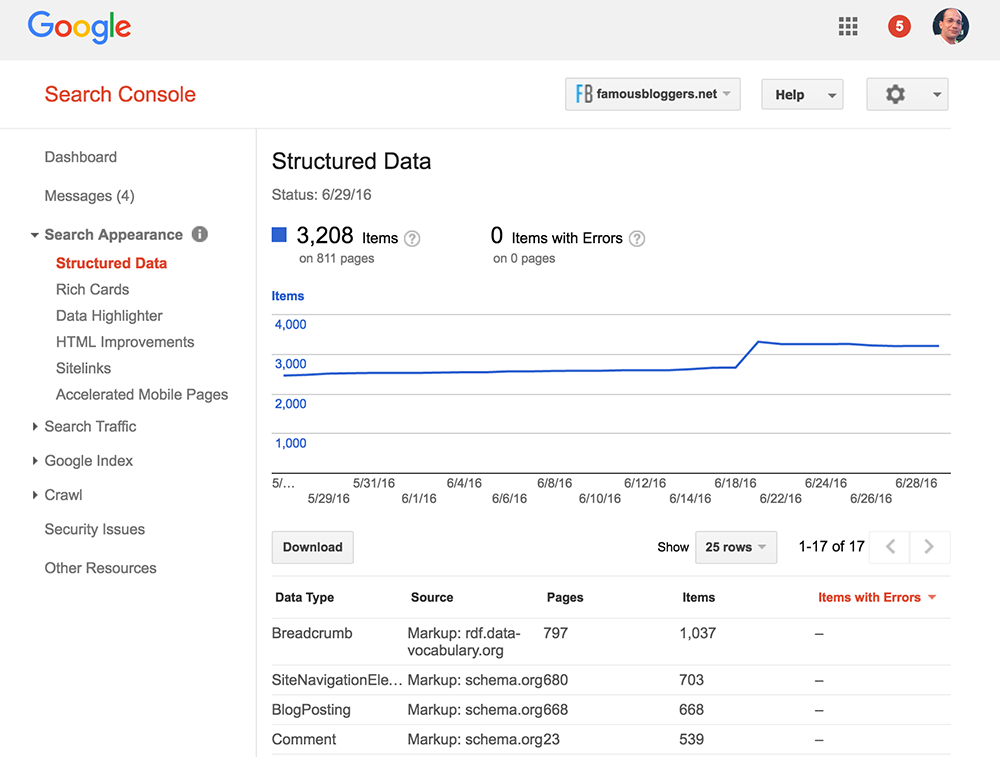
Get Schema Plugin
I’ve been developing Schema.org plugins for WordPress since more than 4 years now, I am proud of this one though!
The plugin has been dowloaded 1000+ times and it’s active on 200+ sites since it has been released.
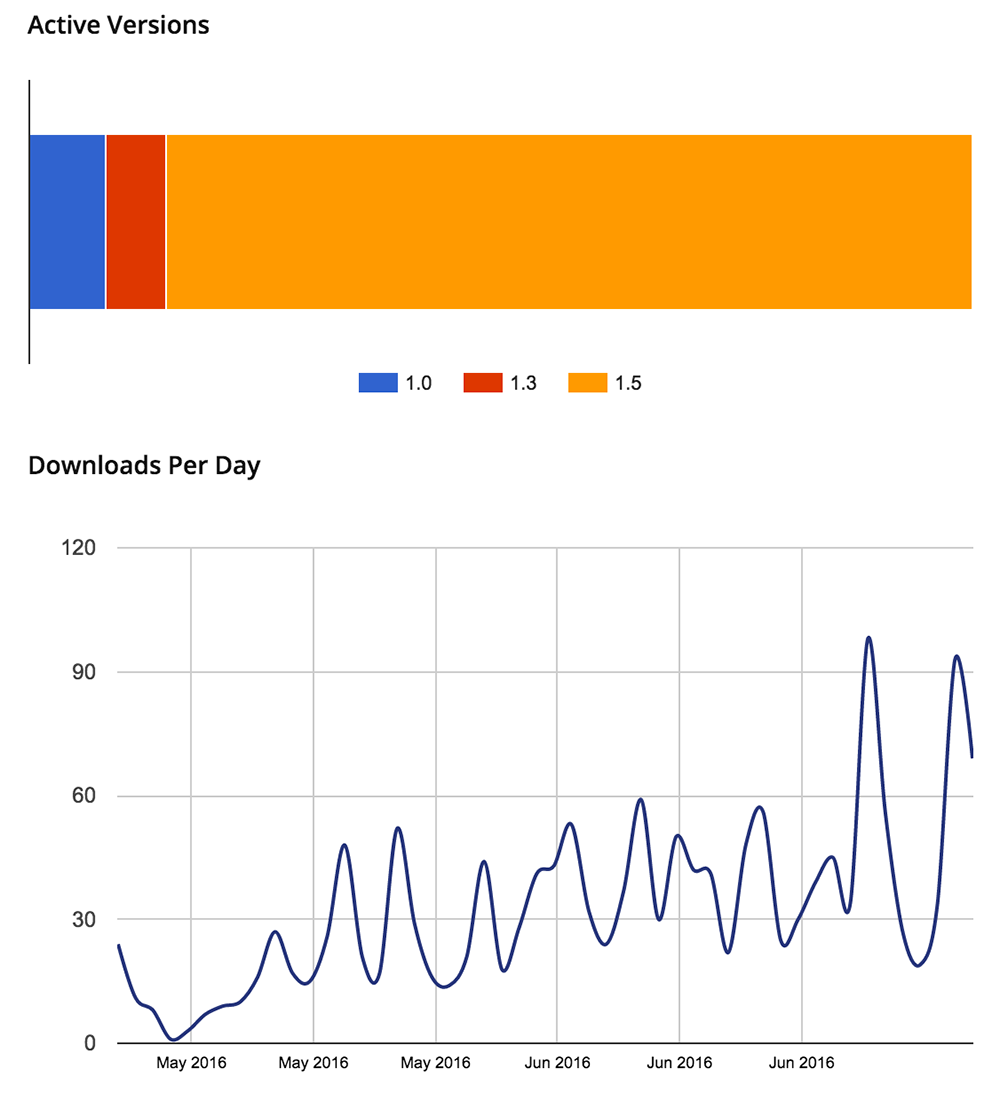
Optimize Your website
Download Schema plugin and give it a try, if you like the plugin and found it useful, come back and rate it with 5 stars at wordpress.org and explain why you like it in your review.

 Is a Custom Design Essential to Your Blog’s Success?
Is a Custom Design Essential to Your Blog’s Success? Schema Premium plugin has been released
Schema Premium plugin has been released SEO is Evolving: Trend You Need to Know About [Infographic]
SEO is Evolving: Trend You Need to Know About [Infographic] WooCommerce Reviews Discount: 20% Off Ultimate License & 50% Off Everything
WooCommerce Reviews Discount: 20% Off Ultimate License & 50% Off Everything
{ 14 Responses }