5 Ways to Beat Spelling and Grammatical Mistakes

If you have doubts regarding your writing skills or are a beginner in the blogging field, it is probably that you do a lot of typing. If you were making a lot of grammatical mistakes, would you continue to make grammatical and spelling mistakes or discontinue your blogging until you learn good grammar and expertise in spelling skill? The answer does not have to be a disappointing one. The promised silver lining is hidden amongst the following lines.
Bad effects of different writing errors
- It is not good for SEO if your article has spelling mistakes.
- It makes a very bad impression on the reader if your article has spelling and grammatical errors.
- Your work it loses its shine and becomes drab and even sometimes incomprehensible due to writing mistakes.
Ways to make your Article free from writing Mistakes
1.After The Deadline
It is an excellent Open Source script which works for spelling as well as grammatical mistakes. It can detect most writing errors and suggest to you the correct usage of verbs, phrases, tenses, etc. This script works direct from its server and is always updated in latest English database.
After The Deadline is available for
- Mozilla Firefox
Install it easily as a Firefox add-on, and it will show its icon at the bottom right corner of any editable area open in your browser.
- Google Chrome
Like Firefox, After The Deadline is available as a Google Chrome extension and works the same as in Firefox.
- WordPress
The WordPress plugin is fully featured and you can activate and customize its options from your WordPress admin profile page.
2.WhiteSmoke

WhiteSmoke is a full suite to overcome spelling and grammatical errors in English. It includes a grammar checker, writing style checker, spelling checker, punctuation checker, error explanations, and a dictionary.
- WhiteSmoke Grammar Checker
It detects possible grammatical mistakes and corrects them automatically.
- WhiteSmoke Style Checker
It is the unique feature of White Smoke. It can scan your writing style and suggest phrases and alternate words to enhance your writing style.
- WhiteSmoke Spell Checker
WhiteSmoke Spell Checker proofreads your article and underlines all spelling mistakes to correct them.
- WhiteSmoke Dictionary-Thesaurus
It has built-in dictionary and thesaurus and allows you to easily access all definitions, synonyms, antonyms, and idiomatic phrases.
Unfortunately, WhiteSmoke is not free, but you can download and try its demo version.
WhiteSmoke Product Homepage
3.Ginger
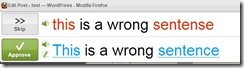
Ginger is an excellent application to check spelling and grammar mistakes. This software works perfectly with Internet explorer, Mozilla Firefox, and Outlook Express. This software is located as a button on the top center of the computer screen and you can check selected text and by pressing F2.
Top Features of Ginger
- Powerful spelling and grammar checker
- Download free and use it for 3 days
- You can try it online
- You can add the Ginger widget to your blog
- Ginger checks spelling and grammar very deeply
4.Typing Assistant

Typing Assistant is a pretty useful and quite unique type of word prediction tool. It is a little Windows application that suggests the words while you are typing. It makes typing fast and correct for any type of user.
Top features of Typing Assistant
- Supports all internet browsers
- Supports most writing pads including Live Writer
- Suggests a list of words and you can select any word from ordered list by pressing the order numeric of word
- You can choose from 3 different type of dictionaries i.e. basic, auto learn, auto correct
5.Manual Effort: The Ultimate Effective Way

Although all these tools are very effective and helpful in discerning a spelling and grammatical mistake in an article, I should still say that human effort is always superior to a machine.
Manual Proofreading
We must proofread our written article at least 4 times. And the fourth proofread should be performed after a little gap between two previous ones.
Read experienced bloggers’ articles thoroughly
Review and analyze the writing styles of famous and reputed writers and learn from their article writing. It will help replace your crude writing style.
 Is a Custom Design Essential to Your Blog’s Success?
Is a Custom Design Essential to Your Blog’s Success? 14 Tips To Help You In Marketing Your WordPress Site
14 Tips To Help You In Marketing Your WordPress Site Divi 3.0 Special Discount: 20% OFF Divi Theme from ElegantThemes
Divi 3.0 Special Discount: 20% OFF Divi Theme from ElegantThemes The Impatient Newbie’s Guide to Starting a Blog
The Impatient Newbie’s Guide to Starting a Blog
{ 23 Responses }