WP Social Toolbar Pro Review : Elegant and Responsive
I came across the WP Social Toolbar Pro plugin today, the plugin is developed by DaddyDesign, a respected design company that I’ve been following for a while now.
The plugin was first released as a free version in the wordpress.org plugin directory, then a lot of enhancements and features has been added to the Pro version.
There are many social tool bar plugins out there, but not all of them really grab attention!
The WP Social Toolbar plugin helps you to add a nice looking responsive and customizable toolbar with color selection, social network icons, recent tweet and share buttons to the footer, or of your would like, you can display it on the top of your blog header.
WP Social Toolbar plugin review
I did a test for the plugin and I like the way it works. Once you install it and go through its settings page, you will realize how easy it is to customize it.
Just prepare yourself to add a few or your social media profiles, and you are ready to go!
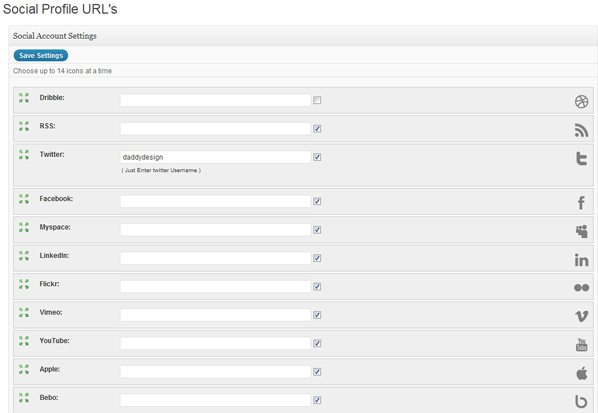
As you can see, the plugin supports all major social media profiles (I wish I can embed a screenshot of all social profiles you can add, but this is going to be a huge image).
What I like here is that even you didn’t find a ready made option for your favorite social profile, the plugin has an option to add custom profiles and use a custom icon as well, so you won’t have any issues adding links. See below:
![]()
Also, customizing your social share buttons has been taken care of in a nice way, you can reorder the buttons, choose which buttons to display, … etc.

How to use the WP Social Toolbar plugin
Te guys over DaddyDesign put together a detailed video to take you through the plugin settings, and they added a section in the plugin explains how to use it just to make sure you get started with the plugin in no time.
Watch the video:
In general
The WP Social Toolbar plugin looks great, especially that you can make it look like part of your site, so it doesn’t really disturb readers like other plugins I’ve seen before, it has a responsive design, and work great on most browsers, however it seems to be invisible on iPad and Android, the social tool is a fantastic addition to any blog, and I hope you like it, and most of all you can try it by yourself by installing the free version, then make up your mind whither you actually need to go Pro.

 Is a Custom Design Essential to Your Blog’s Success?
Is a Custom Design Essential to Your Blog’s Success? 14 Tips To Help You In Marketing Your WordPress Site
14 Tips To Help You In Marketing Your WordPress Site Divi 3.0 Special Discount: 20% OFF Divi Theme from ElegantThemes
Divi 3.0 Special Discount: 20% OFF Divi Theme from ElegantThemes The Impatient Newbie’s Guide to Starting a Blog
The Impatient Newbie’s Guide to Starting a Blog
{ 5 Responses }