ThirstyAffiliates VS MaxBlogPress Ninja Affiliates

There are many great WordPress plugins dedicated to help internet marketer and blogger to build their business and ear money in a way or another. Today, you are going to read about two plugins that I’ve used here on the blog, these plugins are used to manage affiliate links on WordPress blogs, plus give the links a pretty URL and allow you to clock it.
Almost every internet marketer that I know is using a plugin or a service to manage links. If you are not using any plugin to manage your affiliate links, then you should do.
The reason I’ve written this post is that I’ve got a question from Jens P. Berget of The Smart Marketing Mix blog asking:
I have been using Ninja Affiliate by MaxBlogPress for a while. What’s the difference between ThirstyAffiliates and Ninja Affiliates? To me, it seems very similar.
So, I am going to reply to this question in this post and try to put some between the ThirstyAffiliates VS MaxBlogPress Ninja Affiliate
I’ve done a review of ThirstyAffiliates plugin recently on the blog, so you might be interested in reading it.
ThirstyAffiliates VS MBP Ninja Affiliate Plugins
Let’s put this into a table to make it more clear and readable:
| Features | ThirstyAffiliates | Ninja Affiliate |
| Technique used | ThirstyAffiliates plugin is using the WordPress Custom Post Type feature to create the links. | Ninja Affiliate plugin create links by it’s own way, and save them to the database using SQL quires. |
| Affiliate link cloaking | Yes! | Yes! |
| Track clicks and stats | Yes! (via separate addon) | Yes! |
| NoFollow links | Yes! | Yes! |
| Categorization and Grouping | Yes! (via WordPress categories, easy to search for affiliate links) | Yes! (Using it’s own category listing, and it’s own way for the search, not working effectively) |
| Sub campaigns | Yes! (via WordPress sub categories) | Yes! (Using it’s own way to create sub campaigns, also it can created by adding “-” and a keyword at the end of the link to track it, easy to use as you don’t have to login) |
| NoFollow links | Yes! | Yes! |
| Convert Keywords Automatically | No! | Yes! |
| Database | Make use of default WordPress tables | Create it’s own tables, and duplicate posts/comments data, this doubles database size (not a good prospect) |
| Data Backup/Restore | Backup/Restore can be done easily via any WordPress plugin that backup database. | Has it’s own Backup/Restore feature. |
| Price and License |
|
|
[box type=”info”]With respect to both plugin authors, this comparison presents my pure personal opinion. I hope this helps in the development of both plugins, and gives insights to my blog readers that encourage them to choose what’s the best for their business.[/box]
Treat Your Affiliate Links
Your Affiliate links should be treated as valuable assets, it’s one of the great tools that makes you money and gives you information about what’s going on on your blog via its stats, if those links went down for any reason, then simply there is no money, you won’t make any!
My issue with MaxBlogPress Ninja Affiliate plugin
What I’ve written below is only my personal experience with the plugin, it doesn’t mean it will apply to every blog. It’s not my attention to post a negative review about the Ninja Affiliate plugin, and I am thankful to Pawan Agrawal -the founder of the plugin- because they’ve contacted me a year a go and offered me a free review copy of the plugin, and that’s what I did, I reviewed the plugin, and I was recommending it to everyone I know.
But since the blog is growing, getting more content, and traffic, I had to look into this in a different way, I can not recommend the plugin 100% like I did before, keep reading to know why!
Something wrong is going on!
I am getting a random warning almost everyday caused by the Ninja, however Warning doesn’t harm, but whenever my blog breaks it display the Warning messages, and it’s like telling to the whole world that this plugin is causing issues!
And, because we talk here about Money! I am afraid I am losing the trust! I am afraid that I am losing opportunities of making a sales!
The warning I am getting is:
[box type=”red”]Warning: mysql_num_rows() expects parameter 1 to be resource, boolean given in /home/famous/public_html/wp-content/plugins/maxblogpress-ninja-affiliate/ninja-affiliate-library/include/mbp-ninja-affiliate.cls.php on line 199[/box]
I’ve opened a thread in MaxBlogPress forum a while ago, but I didn’t get a clear answer! So, I decided to live with the problem till I find a solution, especially that I am not the only one who is getting this warning, there are 100s of results in Google using the file name as a keywords “mbp-ninja-affiliate.cls.php” to see by yourself!
It’s embarrassing!
Based on my little experience, it looks like there is a variable with no default value! But what drives me crazy is that my other blogs works perfectly with no issues, those blogs has only a few blog posts and pages. So, it seems that blogs with larger amount of content are more likely to suffer.
The Ninja Affiliate Increases Database Size!
You see, it’s really odd to find out that a single plugin increases your database size this way, the Ninja Affiliate plugin makes a copy of posts and comments data and save it on another table of its own, I guess the developer of the plugin made these extra tables to cache all posts and comments to enable automatically convert keywords into affiliate links (which is a feature that I am not interested in).
To explain this, let’s imagine that you published a post, and you want to auto link some keywords in that post, the Ninja will save that post into the database (into it’s own table) after adding the links using the keywords you’ve chosen, so whenever someone visits your blog, the Ninja will take over and display the other copy of your post. This means the original post won’t be displayed this time!
See by yourself (this is a screenshot of my database):
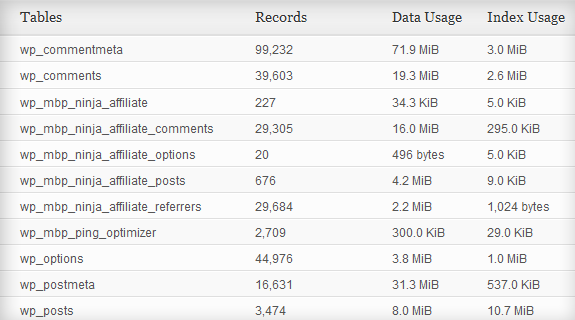
I can not hide the truth of me getting desperate many times!
Right now.. I have this:
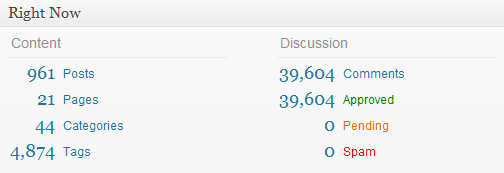
And this:

I am planning to grow this blog, but I don’t know what will happen in the next couple of years, what could happen if I have 5000 blog posts and 100.000 comments?
I mean who would accept the huge increase in database size caused by a plugin?
My guess is that the guys over MaxBlogPress haven’t thought about the future, maybe they couldn’t test the plugin on a live blog with over 1000 posts and several thousands of comments because it’s really hard to find this testing environment or model that re-generates the same exact Warnings in real life, so I really don’t blame them, they’ve tried to help affiliate marketers, and their plugins it works for a lot of people, but I have my own doubts about the future.
However, I still recommend the MaxBlogPress Ninja Affiliate plugin for small size blogs, or to be more specific, blogs that has a few posts and pages, and they do not have plans to grow rapidly (have another opinion? please share it).
I think that after a year from now, I won’t be able to use the plugin, and another important thing… I won’t be able to remove it from my setup (I hate it when a plugin force me to use it), it’s really hard -near to impossible- to edit 1000+ posts to change the links I’ve added manually to these posts!
I was looking for a solution to end this issue, but it’s not my problem to try fix a premium plugin developed by someone else! And to be honest I don’t have enough experience to debug it! So, I’ve tested a few other plugins, but I didn’t like them at all, till I’ve got a copy of ThirstyAffiliates plugin, which got my full attention!
Why I am switching to ThirstyAffiliates plugin
The ThirstyAffiliates plugin uses the custom post types, this means it’s almost pure functionality of WordPress, which also means less problems, this plugin is the most stable tool for managing affiliate links on a WordPress site, period.
I’ve checked the code of ThirstyAffiliates plugin, really simple coding that do a lot, also I liked the idea of planning the future of the plugin to have additional addons that adds more features and functionality to the plugin. This simply will open the doors for other developers to contribute to ThirstyAffiliates and produce new addons, this means more opportunity, and probably more profits from the plugin if someone decided to develop a premium addon.
So far, there are two addons that are available for ThirstyAffiliates as a bonus:
- The Statistics Addon (this addon allows you to track clicks on your links)
- And the Importer Addon. (to import your aff links from Nina affiliate)
However, I don’t like the dark backgrounds in the admin pages, I feel it’s too much, I’ve told Josh Kohlbach -the developer of the plugin- about it, and he’ve told me it will be removed in the coming releases.
Conclusion
As I said before, there are great plugins for WordPress CMS out there, but some of them do the job perfectly, some are not that good, many do nothing. The problem is when you count on a plugin and you build your business model based on that particular plugin, then it turns to give you issues, there is no simple way to avoid it! However, you won’t know if a plugin will cause an issue in the future so that you avoid using it! You won’t even think of it this way when you first started your business blog.
Lessons I’ve learned
- When it’s about coding, web hosting.. etc. There no certainty in the world we live in!
- Some times things work great for others, but it just don’t work for you!
- There is no good and bad plugins, there are plugins that works for me!
- Not every recommended plugin is a must have.
- Should I use this plugin? (You are the only one who can answer it by testing it out!)
- The only one to blame is you!
I know that Ninja Affiliate plugin is used by 1000s of internet marketers and bloggers, but there is always a room for another plugin, the competition is what makes the end user a winner, and anyways I am recommending the ThirstyAffiliates plugin because I believe it will solve a future problem for me as I grow my blog.
I appreciate your thoughts!
 Is a Custom Design Essential to Your Blog’s Success?
Is a Custom Design Essential to Your Blog’s Success? Schema Premium plugin has been released
Schema Premium plugin has been released WooCommerce Reviews Discount: 20% Off Ultimate License & 50% Off Everything
WooCommerce Reviews Discount: 20% Off Ultimate License & 50% Off Everything 14 Tips To Help You In Marketing Your WordPress Site
14 Tips To Help You In Marketing Your WordPress Site
{ 25 Responses }