Thesis 1.7 is Installed and Running on Famous Bloggers

I didn’t expect that Thesis 1.7 final version is going to be ready so fast, I didn’t have enough time to play with the beta version, but anyways I have done some work depending on Thesis 1.7 and I was waiting for the right moment, when the final version released, and here it is, arrived already, and installed.. it’s ready!
I know that so many people won’t buy thesis theme probably for two major reasons, the first reason is Thesis price which is $87.00 , and the second because most of bloggers that I have talked with about Thesis have that believe that Thesis Theme is so ugly, and they got bored from seeing it everywhere on the Blogosphere, so many bloggers are using it already, and all their blogs almost looks the same!
So, some bloggers don’t need to pay money for getting a boring theme that has the same look of so many blogs, and I agree with that, actually lots of Thesis blogs look exactly the same and it’s even getting more ugly when someone tries to play with it, specially if he/she have no idea about web design and CSS, and the worst thing when someone add advertisements to Thesis powered blog, this absolutely will look so ugly for their blog visitors.
And this is why I think we should look to Thesis Theme as a framework for web designers!
Are we using a different theme on FamousBloggers?

Nope! But probably you have noticed that FamousBloggers.net theme has a new custom style, it’s actually the same Thesis WordPress Theme we are using, but I have done some changes to it’s custom style and added a few custom functions and graphics, so now our Thesis sidebar looks better than before, to make it look more beautiful and work more effectively to serve our blogging goals, I even made some changes to our blog logo design, now it looks more comfortable and with a bigger font size, and has a very nice mouse over effect that I like to play with it all day 🙂
I have received a few emails and comments from my friends bloggers asking me if I have changes the theme, but I told them that it’s the same Thesis theme we are using, but I have played a little with it, and I am feeling so good because they like it, and almost all feedbacks was great.
Famous Bloggers upgraded to Thesis 1.7
The good and exciting new is we already upgraded to Thesis 1.7 and it’s awesome! And I have done it in almost less than 1 minute, can you believe that?!
Thesis 1.7 features
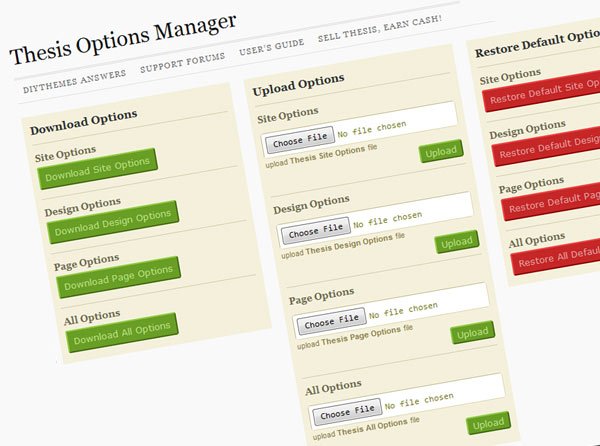
I am not going to discuss or talk about all Thesis new features, because you can visit Thesis site and know read it, and there is some bloggers wrote about it already, but I will mention only what is really interesting for me as a web designer and developer, the main important feature for me is the download/upload options, I have tested this by myself on a fresh WordPress installation, and it works great, so now Thesis 1.7 developers will be able to transfer options between blogs in seconds (minutes) Pretty cool… right?
Thesis Theme Revolution
Ah! no.. no, not yet, I have interesting news for Thesis Theme users, but on the right time, you know me… I always have surprises, and you will like my coming surprise 🙂
Ahhhh! I would tell you if the day was 48 hours! or if we don’t ever need to sleep! but what to do, I have to get some rest to continue working tomorrow, if I finish the work I will share every thought with you, and you are going to love it!
If you have upgraded, then share your thoughts, if you didn’t upgrade yet, do it, because I say so 🙂

 Is a Custom Design Essential to Your Blog’s Success?
Is a Custom Design Essential to Your Blog’s Success? What’s Up Bloggers! Roundup #8 with Don Sturgill
What’s Up Bloggers! Roundup #8 with Don Sturgill Get WordPress Black Friday & Cyber Monday Deals
Get WordPress Black Friday & Cyber Monday Deals What is Keeping Your Blog from Making Money?
What is Keeping Your Blog from Making Money?
{ 44 Responses }