Add Structured Data Markup for Articles to your WordPress Blog

It’s known that structured data markup help your website communicate better with search engines by providing more specific details about your content.
Personally, I had a big shift in web traffic and conversion rates on those websites which I’ve implemented structured data markup to. I can easily say that reviewing WordPress products like themes and plugins never being better. It worked great for both paid reviews and products that I choose to review as an affiliate, for sales commissions.
Why using structured data?
Your web pages have an underlying meaning that people understand when they read it. But search engines have a limited understanding of what your pages is about. By adding additional tags to the HTML of your web pages, you can tell search engines that your page is about a movie, or organization, or place, or person…etc.
This helps search engines -and other applications- better understand your content and display it in a useful, relevant way. Search engines may rank your content in a better position, not necessary a higher position though. However, Google may show special rich snippets in search results if you have a valid content markup, this could play really well in increasing click though rates and drive more traffic your way.
Which structured data markup to use?

In our case, it’s recommended to use schema.org markup is a structured data markup vocabulary that you can use to markup your pages and content, it covers big list of markups for Things that you can use to markup your content! Hence it’s sponsored, supported and most recommended by Google and other major search engines.
Adding Schema markup to WordPress
Not everyone is comfortable with HTML or coding, and not everyone knows how to mark up content with schema markups. That’s OK!
There is a solution for everyone, those who code and like to get their hands dirty -like myself- and others who actually don’t know how to code, or prefer to work on other stuff that is more important to their business, so they go with hiring developers or purchasing a ready coded piece of software.
If you are using WordPress, then you are pretty much lucky!
There are a few awesome WordPress plugins for schema and reviews markups that you can use to markup your content. You don’t have to code anything by yourself.
All what you got to do is to choose the best schema markup plugin, or you actually could give WPRichSnippets plugin a go, it supports several schema types, including schema for Articles.
Why Schema for Articles?
An article, such as a news article or piece of investigative report. You can mark up your content as articles, providing details such as the headline, images, publish date and description. Google structured data may use your rich snippet markup to power features like “In the news” and content carousels.

Awesome, isn’t it?!
Adding Schema for Articles to WordPress
Since I am the developer of WPRichSnippets plugin, then I will take this chance and recommend it to you! Go a head and secure your license and use the plugin.
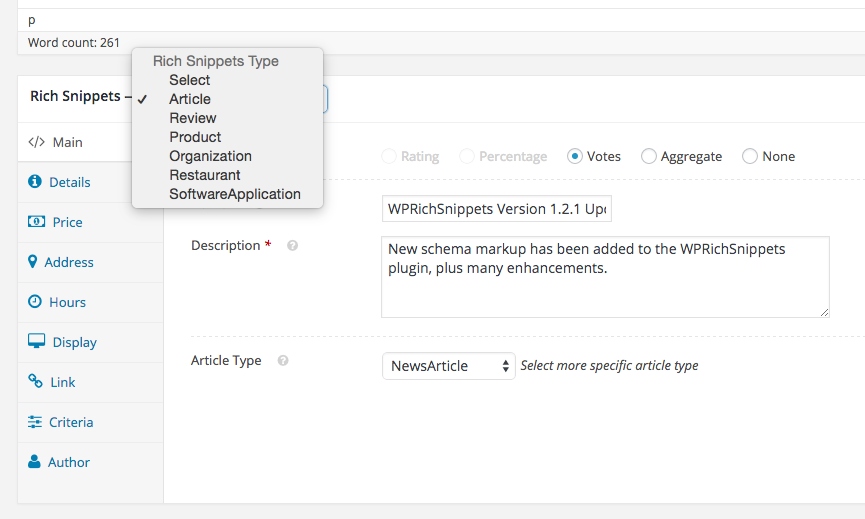
The WPRichSnippets plugin support these more specific Article schema types:
You can also enable Votes or Aggregate user reviews functionality, of just set this to “none” for none review page.
See here a list of all supported Schema types, and supported Reviews types.
So, if we tested one of our news articles over at wprichsnippets.com in Google’s Structured Data Testing Tool, we will find out that Google says it has a valid markups, all good. (You can do tests on the blog or demo site.
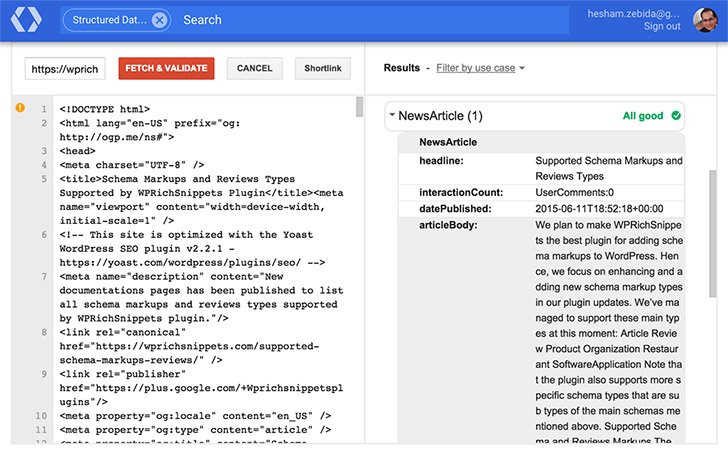
Sooner or latter, I will be using this plugin on all of my websites. You too can start adding structured data markup and boost your website’s SEO.
Visit the WPRichSnippets page.
 Is a Custom Design Essential to Your Blog’s Success?
Is a Custom Design Essential to Your Blog’s Success? Schema Premium plugin has been released
Schema Premium plugin has been released SEO is Evolving: Trend You Need to Know About [Infographic]
SEO is Evolving: Trend You Need to Know About [Infographic] 5 Conversion Rate Optimization Tips All Bloggers Should Know
5 Conversion Rate Optimization Tips All Bloggers Should Know
{ 2 Responses }