3 Super Cool SEO Booster WordPress Plugins

Every so often you come across a plugin for WordPress that although it may not fall into the “must-have” category, it falls into “this is cool and can really boost my website” category.
The next three plugins I will discuss does just that. They all have the capability of giving your site an SEO booster, if you will.
Without further ado, here are your three super cool, highly-suggested, but not “must have” plugins to consider for your WordPress website.
SEO Booster # 1 – Insights
Insights is a plugin similar to Apture but a much simpler version. Although with Insights you have more control of how your site is getting linked; that is, you have control of what’s getting displayed and how you want it displayed.
The Insights plugin can execute the following functions:
- Interlink your posts
- Insert Flickr images
- Insert Youtube videos
- Search Wikipedia
- Search Google
- Search Google News
- Google Blog Search
- Google Book Search
- Insert a Google Map
Here’s a visual demonstration of the plugin:
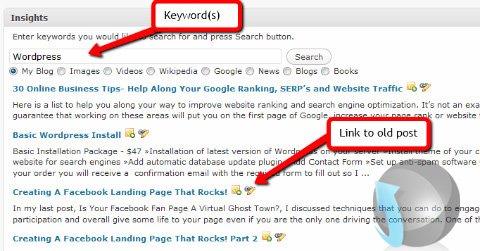
This plugin allows for increased productivity in addition to user interaction. As a result this keeps your readers on your site longer, especially through the use of cross linking posts. So you are not only deep linking to those old archived posts collecting dust, but you can go back to THAT archived post and link back to the new, more current post. Cool!
Note: You can configure how many options to show when doing a search by visiting your Insights settings area.
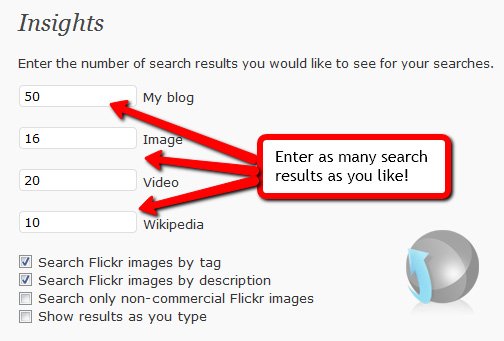
SEO Booster # 2 – WP- Spoiler
Wp-Spoiler is a plugin that allows you to add a descriptive or narrative aspect to your site without having to display the content and allowing the reader to view it ONLY if they wish to.
If you integrate videos quite often on your site, this plugin can be particularly beneficial. As you may or may not know, Google (as well as other search engines) are text based, thus cannot crawl video files. So unless you have a text format embedded, search engines will have a rough time crawling and indexing the pages with your videos.
Although you may have optimized your page with keywords in your title and so forth, this may not be good enough to get your page ranked as well as you would like. That‘s when this plugin comes into play. Adding a transcription of your video adds further text to your page which will help the search engines better understand that page. SEO booster … cha-ching!
Yes, it’s time consuming, but if you are looking to rank well for that page then it’s definitely a great option. On top of the fact that it enhances the user experience. Many people prefer text over video. So by adding this function, you are appealing to a larger audience.
SEO Booster # 3 – Table of Contents Creator
TOCC generates an updated site-wide table of contents. The entries are linked which is what makes this plugin so SEO friendly.
It is also customizable so you can choose how to display your content. You have to the option to display:
- Static Pages
- Blog Posts
- Forum Comments
Under each display you have further options whether or not to exclude pages, categories, post dates, comment count, author, etc. You can separate your lists for ease of usability on top of having different options to sort your content.
The super cool function is that it allows your readers to choose how THEY want to display the page with a drop down menu that can further sort the page by the following options:
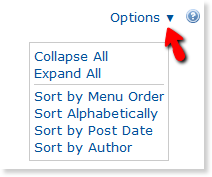
Note: To sites that are large or incur lots of visitors, the author notes –
TOCC may increase host CPU loading and memory usage. It may therefore be advantageous to consider installing a caching plugin such as WP-Super Cache.
So there you have it. Three super cool, SEO booster plugins to look into. If you are looking for ways to enhance your site and usability and at the same time give it a SEO boost, than one or more of these options may be for you.
What super cool SEO Booster plugins do you use?
 Is a Custom Design Essential to Your Blog’s Success?
Is a Custom Design Essential to Your Blog’s Success? SEO is Evolving: Trend You Need to Know About [Infographic]
SEO is Evolving: Trend You Need to Know About [Infographic] 14 Tips To Help You In Marketing Your WordPress Site
14 Tips To Help You In Marketing Your WordPress Site How SEO Services Can Help Increase Your Website Traffic
How SEO Services Can Help Increase Your Website Traffic
{ 72 Responses }