Premise 2.0 Review : A Complete Digital Sales and Lead Generation Engine
Premise plugin is one of those plugins that every blog should have. No matter the niche, you will always have at least one reason to use it.
Premise is a WordPress plugin created by Copyblogger Media (creators of Genesis framework) that helps you create landing pages and squeeze pages of all sorts as well as create membership type of pages.
Technically, it is a great plugin to monetize your content and make it look more professional.
One important thing about Premise is that it works with any WordPress theme, not just Genesis.
So, when you use Premise to build your site, you won’t have compatibility issues since it’s a plugin, it works with any theme, any framework, and with other plugins that are installed on your site. All what you need to have is WordPress and you are ready to go.
Continue reading my Premise review to get to know this awesome plugin …
Premise main settings
First thing you will see in main settings is the place where your need to insert your API key. Without this key, Premise plugin will not function.
Once you enable the plugin you can choose the landing page URL look, and decide if you want to enable the membership module.
Below that you will find fields where you can enter the info needed to authorize the e-mail marketing service you are using (Aweber, Mailchimp, Constant Contact).
Next option is setting your default favicon, default header image, header image link and footer text. Since your landing pages are a part of your blog you may want to set the default header image link to go to your homepage so you have an option for your visitors to go back to the site from the landing page (because landing pages won’t have your usual menu).
Then you have the SEO settings where you can choose if you want to use Premise SEO. You can also choose to apply no index, no follow and no archive to page.
Next option is sharing and you have two types of sharing – simple and enhanced.
The testing option used to integrate with Google Website Optimizer but since it is being discontinued, it is integrating with the new Google Analytics Content Experiments and Visual Website Optimizer.
The last option in the main settings are scripts. You can add any code that you need on landing pages like tracking codes, CSS and so on.
Premise style settings
Premise comes with a default look, with a certain page width, settings and link colors. You can create as many styles as you want so every landing page can look differently.
You can also set up your own buttons.
Custom code
You can add custom CSS and custom functions to your landing pages going through the custom code tab.
Education
My favorite part about premise plug-in is not the plugin itself, it is actually education you get with it. Not only pages and pages of tutorials on how to use it, but the education center is full of seminars and copywriting resources. Coming from Copyblogger Media crew, you know it is amazing.
There are also downloadable resources which include the sample header images, graphic library preview catalog and the premise gallery with landing page templates.
And on top of that, when you are creating one of the landing pages, you can actually insert samples of sales pages or what ever you need as a copywriting template telling you what to write in which part of the page. It helps immensely with writing, especially if you are not a great copywriter.
Types of landing pages you can create
It is important to note that once you create a landing page you cannot change the type of it.
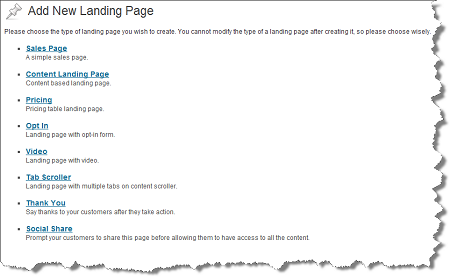
Types of pages you can create with Premise plugin:
Sales page – Sales page is a common page where you can insert your offer with call to action to sell your product or service.
Content landing page – Content landing page is a page you should fill with great quality content and then send traffic to it. For example, you should give your readers a lot of value on a single topic on one page. This can include content itself with additional reading material (links to pages with more information).
Pricing – Pricing page is usually used for pricing table landing page. This is a great way to present different price levels you offer when it comes to your product or service.
Opt in pages – Opt in landing page is usually focused on getting people to sign up for your e-mail list. Premise plugin integrates easy with major e-mail marketing services so all you will have to do is insert the opt in form and collect new e-mails.
Video – Video landing page is great for pages where you want to offer value in a video but still want it in a form of a landing page. Usually, you will see a video at the top of the landing page with some content below the video (offer) and an opt in form for capturing e-mails of those readers liking the offer you made into video.
Tab scroller – Tab scroller is a landing page where you can organize content into multiple tabs and then scroll through them. It makes it easy to create a landing page with multiple offers or an offer where you present different aspects of an offer in separate tabs.
Thank you – Thank you page is a great landing page option for different pages you can use to thank the readers for signing up for your email list, leaving a comment on your blog or buying your product.
Social share – This is one of my favorite pages because it helps you spread your content. You have two parts of the page, before and after sharing parts. The first part is what your readers will see on a page when they land on it for the first time. Then, at the bottom, you can automatically (using the plugin) add sharing buttons for Twitter and Facebook. People will have to share the page to be able to see the rest of the content.
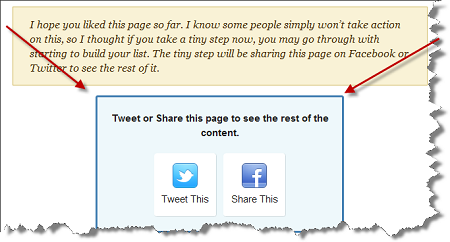
Create membership areas and sell digital products
This option was recently added to Premise plugin and it makes everything easier because you don’t need another plugin for this.
You can set payment options (including recurring payments); checkout, login and member page, even SSL certificates.
You can even set up membership payments for chosen pages so you can still have free content available and then charge for the premium content.
Conclusion
Premise plugin is a big package of features anyone can put to good use. Even if you are not offering or selling any type of digital products, you can still use it to create great looking landing pages to capture emails or get more shares on your content.
If there is one premium plugin I strongly recommend using on your blog, it will be this one. Learning the lessons you get with the plugin can help you so much with your writing that you can make your money back in matter of days.
Are you using this plugin or have you been thinking about trying it out?
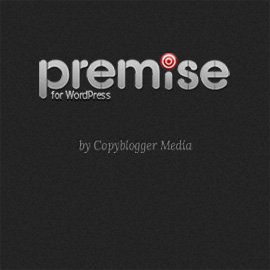
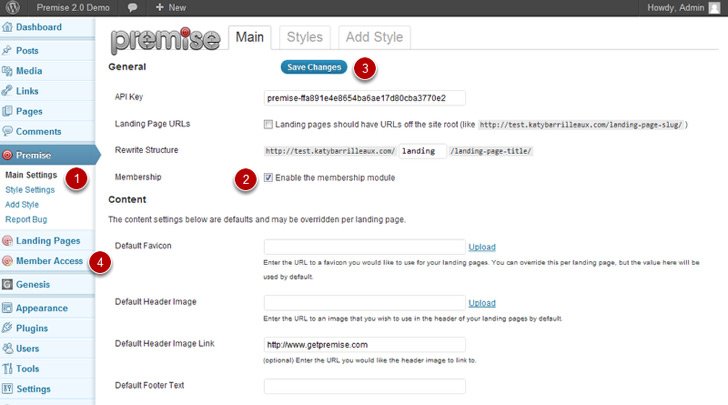
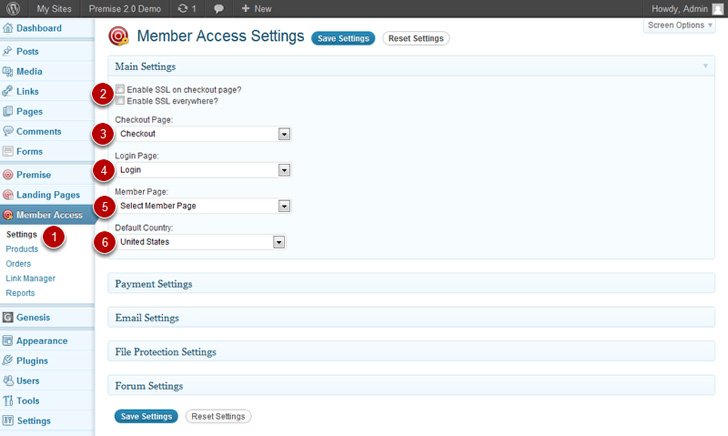

 Is a Custom Design Essential to Your Blog’s Success?
Is a Custom Design Essential to Your Blog’s Success? Schema Premium plugin has been released
Schema Premium plugin has been released WooCommerce Reviews Discount: 20% Off Ultimate License & 50% Off Everything
WooCommerce Reviews Discount: 20% Off Ultimate License & 50% Off Everything 14 Tips To Help You In Marketing Your WordPress Site
14 Tips To Help You In Marketing Your WordPress Site
{ 43 Responses }