Introducing the WordPress Reviews Plugin

When Google introduced Rich Snippets Markups and opened doors -for the first time- to all sites on the web to make use of it, I got in right away and started to develop some light code to add Rich Snippets to FamousBloggers reviews section.
Once people saw it on the blog, they kept asking me how I managed to do it, and if it’s possible to implement Rich Snippets on their sites by sharing my code.
My quick answer to those two questions was a simple “NO”!
But, why?!
First of all, my code was a big mess, and has a ton of custom coding that won’t work on any another blog, it was made for FamousBloggers.
The second thing is “I can’t share everything I create for free”, however I’ve scratched this reason and released a light version of the code in a form of a totally free WordPress plugin (Author hReview) that has been downloaded thousands of time during the last year. You can grab it from WordPress plugins directory: download Author hReview plugin.
After a few months of releasing the free version of the plugin, the Pro Author hReview came to the light, and it did pretty well as the stars started to show everywhere in Google search results.
The WordPress Reviews plugin
I am personally satisfied with the Author hReview plugin, but I wanted a better results, I actually wanted to build a complete review site using WordPress, something like this:
So, I have been working silently to achieve that goal, and finally the new plugin is ready for beta testing, and it will be release next week, hopefully.
You can see it in action on the WP Leaders site.
Actually the plugin development went really good, and it turned to be better than I thought! So, I created WPLeaders.com as a real live experiment and as a demo site for the WordPress Reviews plugin, I wanted to test everything in a real project that everyone can follow.
WordPress Reviews Plugin Features
Let me list for you the WordPress Reviews plugin features, I hope you will like it:
- Author review and rating
- Visitor/Register users reviews and rating
- Switch between author/user rich snippets
- Works on posts, pages, and custom post types
- Responsive design
- Widgets and Shortcodes
- Review Criteria
- Disclose Paid Reviews
- And, much more.
Let me walk you though these features…
– Author review and rating
The WordPress Reviews plugin allow author/editors of the site to submit their reviews, this is really simple via the review meta box.

All what you have to do is to write your awesome review, then fill out the review mat box to tell WordPress that this post is actually a review. The plugin will then include the required rich snippets and markups to your post.
– Visitor/Register users reviews and rating
This is the exciting part, you can allow registered users or site visitors to add their own rating and review to the product review post.
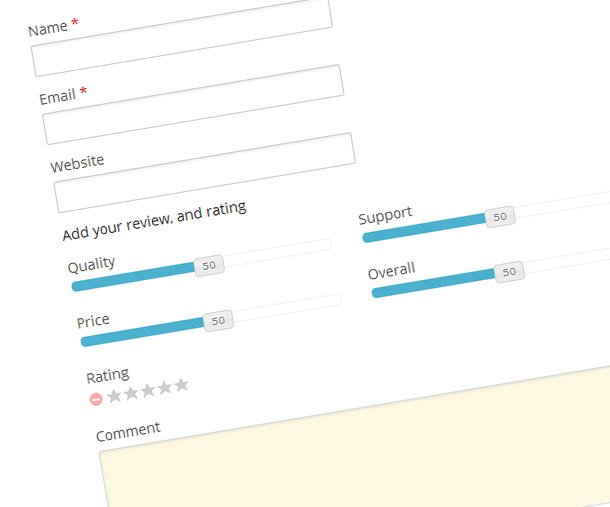
The plugin will then calculate everything once the review is submitted, here we are using the WordPress default comment system, so basically you can deal with user reviews as normal comments, and get benefit of any spam protection plugin, also it makes it more easy because you already know how to manage WordPress comments. So, tasks like approving, editing and deleting… etc. Is going to be easy for you.
Note The range sliders present the criteria, which is calculated and presented in the main rating box.
– Switch between author/user rich snippets
Here is another exciting part of the plugin functionality, It’s pretty easy to decide and switch between Author/Users rating that will be delivered in the markups. This can be done within the plugin settings page (set the default source of rich snippets), or even for individual review posts via the review mat box.
So, at any time, you can tell the plugin to use Author rating, or simply switch to user/visitor rating, this will be the source for rich snippets, which will be used by Google to display review details and rating stars in search results.
– Works on posts, pages, and custom post types
Speaking about building reviews websites, it’s essential to use WordPress Custom Post Types (Which was introduced in WordPress 3.0, and it gives you the capability to add your own custom post types and to use them in different ways. )
To show you a live example, I actually built WPLeaders that way as we are reviewing Themes, Plugins and Web Hosting as main products and services, so I wanted to separate blog content via custom post types to be able to customize the look and feel of the site, and make it more organized. Probably the only missing thing -at this point- is having a custom search, this will be added to the site latter on. (of course this is not part of the WordPress Reviews plugin, just to clarify).
There are plenty of plugin that deal with Custom Post Types, I personally use Types, and recommend you take a look at the Easy Content Types plugin by Pippin Williamson, I haven’t tried it yet, but I do believe that Pippin do awesome stuff, and I am sure you will like it.
So, at WPLeaders, we have Themes, Plugins, and Web Hosting, each has it’s own custom post type.
The plugin detect custom post types, and gives you the capability to decide which type to work with (which type to show the review meta box on), so you can use it for reviews.
– Responsive design
This was one of my favorite functionality to add to the plugin, The WordPress Reviews plugin is using the Twitter Bootstrap’s grid system to display its elements. So, this will guarantee better handling, and makes your site look more awesome on any device, hence it’s responsive.
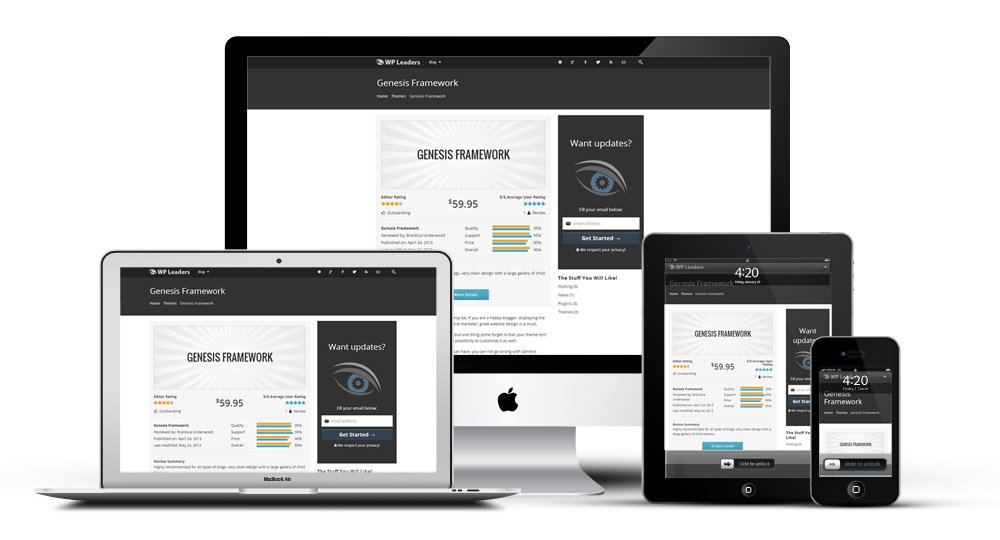
You can go a head, check WPLeaders.com, and see how the rating box and other elements perform in different screen widths, and different devices.
– Widgets and Shortcodes
There are a few shortcodes and widgets to help you display review details on front page, sidebar, or archive pages. It’s up to do to decide (where to show “what”), that’s how I did it via the Top Rated Reviews widget that is included in the plugin, check this out:
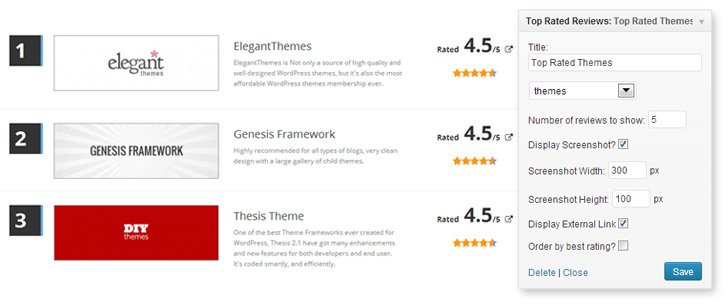
Cool?!
– Review Criteria
This is an interesting addition to the plugin that I have been asked for several times, finally it will be part of the WordPress Reviews plugin. You can add custom criteria fields, and set a percentages to each of them.
This can be done easily in the review meta box, you can drag/dop to re-order fields too:
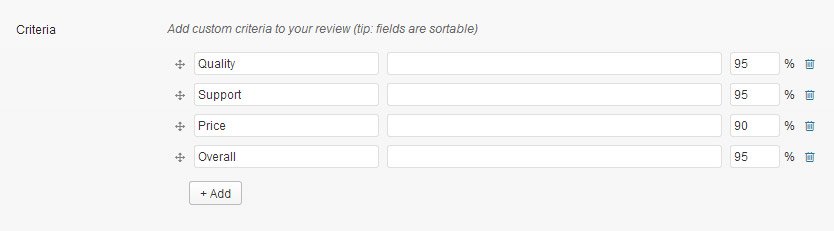
If Criteria is presented in any review, the plugin display range sliders for users in the comment form, so they also can set their own valuation based on the suggested criteria.
– Disclose Paid Reviews
Every blogger is required to disclose any connection with advertisers, including (in most cases) the receipt of free products and whether or not they were paid in any way by advertisers.
I took that in mind, and added another cool feature to help product reviewers to disclose paid reviews, and add a link to your disclosure page. This features comes handy so you can keep up with the FTC’s rules.
Your Thoughts!
I am all ears… 😉
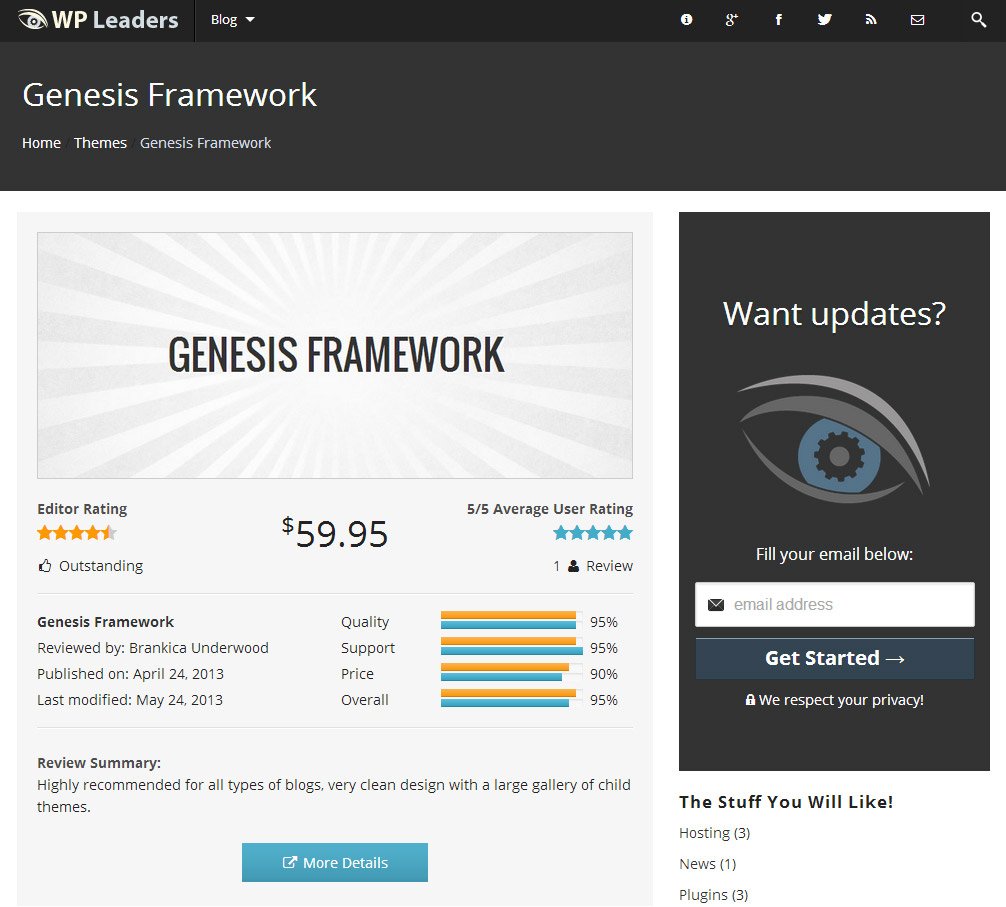
 Is a Custom Design Essential to Your Blog’s Success?
Is a Custom Design Essential to Your Blog’s Success? Schema Premium plugin has been released
Schema Premium plugin has been released WooCommerce Reviews Discount: 20% Off Ultimate License & 50% Off Everything
WooCommerce Reviews Discount: 20% Off Ultimate License & 50% Off Everything 14 Tips To Help You In Marketing Your WordPress Site
14 Tips To Help You In Marketing Your WordPress Site