Gravity Forms Plugin for WordPress
It’s so clear that the Gravity Forms is the best form creator plugin for WordPress plugin ever, not to mention the ease of use, Gravity Forms has a set of amazing features that has never been provided in one plugin before. I simply can not imagine running my blogs without it or with any other forms plugin, simply because it clears all the hassle, and saved me a lot of time. Honestly, one of the best plugins I’ve ever owned! This is why I am writing this review.
Read this Gravity Forms review to know how this plugin helped me and why you should actually use it on your blog.
Why you should use Gravity Forms
I will tell you why I personally use Gravity Forms on this blog, and my other blogs as well, but first let me tell you about the problem that Gravity Forms has solved for me!
Probably you already know that FamousBloggers.net is a multi-authors blog, this means bloggers can write and submit posts to be published here on the blog.
So, I had a few issues on the blog, the worst thing was spam. Many hits on the WP registration form and spam users. I couldn’t deal with this before because adding captcha to the form was not enough solution for me. Actually the whole WordPress registering form was not doing the job perfectly! I needed more than that!

The blog have custom profiles, this means more fields in the author profiles are required (example: Blog Title, Twitter ID, Google+ and Facebook) and I want to make sure all these fields are filled by registered authors. simply these were no working solution (that was before Gravity Forms).
Gravity Forms changed all that!
The first thing I did after installing the Gravity Forms plugin was to disable default WordPress registration (no one can register to this blog using the default registeration form, then I used the Gravity Forms magic to create my first for ever, which allow authors to register to the blog. You can check it out on the guest blog page.
Now, after I set all required fields, I have no spam, and I don’t have to ask authors to update their profiles and fill those necessary fields. It’s all done by the help of Gravity Forms and the amazing user registration addon that comes with the plugin (only for developer license).
The user registration Add-On automatically register WordPress users when the form is submitted, so I don’t have to worry about that anymore!
It’s highly recommend this Add-On for multi-authors blogs. This is a time saver!
Gravity Forms Addons
The Gravity forms plugin has many hooks and filters that has been documented, these hooks and filters can be used by developers to create their own Add-Ons, integrate their own plugins with the Gravity Forms plugin, this incredible ability create another level of creativity for the plugin end users!
There are many other Add-Ons developed for the Gravity Forms plugin, I consider a few of these addons essential for every blogger and internet marketer, for example the PayPal, Aweber and MailChimp addons.

And, as a plus the registration addon that I’ve mentioned above is highly recommended for multi-authors blogs, but wait a minute.. This doesn’t mean you are limited to use it only to register authors, but actually this is only one thing that you can do with this amazing Add-On.
Find Out More About the Add-Ons
The best set of Add-Ons comes with the developer license of Gravity Forms, but there is other free Add-Ons as well, those can be found and downloaded from the WordPress Plugins Directory. You can simply search for it, or follow this tag on the WordPress Plugins Directory.
Gravity Forms Admin Interface Design
Gravity Forms is extremely easy to use, the admin interface design is incredible, and the creation of forms is pretty simple task. Gravity Forms blends in seamlessly with WordPress!
Here is a screenshot for different types of fields that you can add to your form:

You can create as many forms as you need using the simple fields creation buttons, drag and drop fields to order them on the form, and display the forms on any blog post or page using a simple shortcode, inserting shortcodes is easy using the forms insert button in your WordPress editor.
This plugin is driving me crazy each time I use it, there is no limitation of what you can do with it! Starting from a simple contact form, to a very complex form. This is why I wrote this review, I just want to share my love to Gravity Forms plugin!
Gravity Forms Support
I laugh a lot whenever I remember the day I purchased Gravity Forms 🙂
I wanted to get access to their support forum, then I asked for access, but no one reply to me! So, I thought to reach them via Twitter, but same thing happened, no reply!
I send them several requests, and never heard back from them, so I went to their Facebook page and tweet them again as I was really mad, in a few minutes, their support guy contacted me by email and via Twitter, he told me (and send me proof) that they have replied to every single request I made… what a shame, I was really embarrassed that time, the guy was right, I’ve missed all their replies and tweets!
I had to apologize by all possible ways, personally, officially and… you name it 🙂
So, I give their support (10 out of 10), if same thing happened to you, and you haven’t heard back from them, then please make sure to check your email spam folder, and your twitter timeline!
Anyways, just by looking to their support forum main page (from our of the door) you will see an impressive and active support forum, you need to have a Gravity Forms license to access the forum.
Bottom Line
There are great benefits of using a plugin like Gravity Forms, this plugin is made for smart people, those who wants to save their time and effort to focus on managing their business!
Being a member of the Gravity Forms community and a user of the plugin changed the way I manage my blog. Honestly one of the best plugins I ever came across, it’s highly recommended for every blog owner, this is why I wrote this review.
Trust me, this plugin will get you excited 🙂

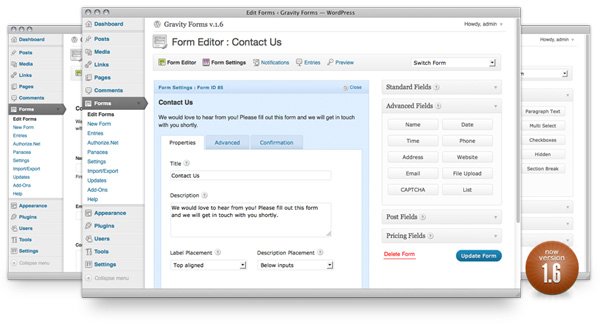
 Is a Custom Design Essential to Your Blog’s Success?
Is a Custom Design Essential to Your Blog’s Success? Schema Premium plugin has been released
Schema Premium plugin has been released Get WordPress Black Friday & Cyber Monday Deals
Get WordPress Black Friday & Cyber Monday Deals WooCommerce Reviews Discount: 20% Off Ultimate License & 50% Off Everything
WooCommerce Reviews Discount: 20% Off Ultimate License & 50% Off Everything
{ 19 Responses }