Google pagerank, indexed pages, backlinks, Alexa rank what, how and where?

You have probably heard all 4 expressions, but do you know what they are, what they are good for and how to use them in your daily work on your website, blog or any other kind of website?
They all have one thing in common and that is, that they all are used to measure your website’s ranking relative to other sites of the same type, rank your websites relative to all other websites , your progress and the value of your website in general. But unfortunately many website owners don’t utilize these tools to get ahead of their competitors.
But let’s take them all one by one, so if you don’t use them now you will after this know how to use them to get a better position on search engines like Google.
Google Pagerank
This rank is the one thing that has the most myths about it, which also makes it hard for new webmasters to figure out what it´s good for. But let’s set it straight for once, Pagerank is not equal to the value of your website in Google’s eyes!
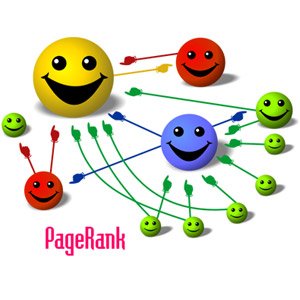 But your website’s pagerank is the value and the number of backlinks you have to your website. This means that the more backlinks you get from large websites like FamousBloggers.net, ComLuv.com, W3Blog.dk and other websites like this the higher your pagerank will be.
But your website’s pagerank is the value and the number of backlinks you have to your website. This means that the more backlinks you get from large websites like FamousBloggers.net, ComLuv.com, W3Blog.dk and other websites like this the higher your pagerank will be.
But this doesn’t mean that Google doesn’t use it to determine which position your website should have in their search engines. Because even though the Pagerank isn’t the value of your site, it’s still a quality stamp from all the other websites that links to you thereby giving your website a higher value.
And the higher your Pagerank is, the more the users trust your site and we all know that users that trust your website are more prone to click on ads thereby earning you revenue.
So Pagerank isn’t the value of your website, but it’s still something you should pay attention to.
In order to see your websites Pagerank, you can use one of many Pagerank checker‘s or the Google toolbar, they will all give you the same value.
Indexed pages
This almost goes without saying, that it’s the number of pages on your website that has been added to the search engines. In other words the higher number of indexed pages, the more value your website has in the eyes of the search engines.
But a website can have a large number of indexed pages and still be low value, because the values is also determined by how fast and how often the search engines revisit your page. If Google indexes pages today( 2011/09/13 ) and for example Google doesn’t revisit this page for 2 months, well then it’s a low value site.
An example could be FamousBloggers.net, the front page gets revisited every day by Google (thereby making it a high value page). But Google only revisits my BMI calculator once every ten days, making it a website with a lower value.
To find out how many of your websites pages are indexed on the search engines, you just have to type “site:yourwebsite.com” in search fields. Or again use one of the many online tools, they often check Google, Bing and Yahoo all at once thus saving you time.
Backlinks to your website
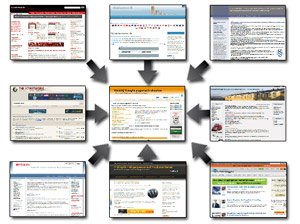 Again this almost goes without saying, it’s the number of links to your website from other websites. There are 2 types of backlinks, there are links with the code “rel=nofollow” this code is telling the search engines that they shouldn’t follow the link. This also means that you won’t get the same out of this link, as you would with a link without this code.
Again this almost goes without saying, it’s the number of links to your website from other websites. There are 2 types of backlinks, there are links with the code “rel=nofollow” this code is telling the search engines that they shouldn’t follow the link. This also means that you won’t get the same out of this link, as you would with a link without this code.
Thereby making these links lower value than a normal link, but you still need links like this due to the rule called naturally link building. Which in all simplicity says that your backlinks, should be retrieved naturally. In other words it should be all types of links ie direct links, nofollow links, links through images, redirected links.
Or at least this is my opinion on the subject!
Yet again you can use the search engines to see the number of backlinks to your websites by typing “link:yourwebsite.com” in the search field on Google and Bing. On Yahoo you use “site:” and then click on “inlinks”.
Note that Google doesn’t give you the the total number of backlinks indexed by Google, they do this in order to make it difficult for other sites to figure out how many and where you get your backlinks.
But they still show a sample of the links, thus giving you some idea of the number of backlinks another website has. For example if Google shows you 20 backlinks when you do a search but you have 500 in your webmastertool, then you can use this to estimate the number of backlinks your competitor has. If Google shows you 20 of your competitor’s backlinks, then it’s fair to say that he or she has 500 backlinks indexed on Google.
You can also check your backlinks with free tools online
Alexa Rank
Many think that one’s Alexa rank is a reflection of the traffic their websites has overall, but this is far from the truth! Your ranking is determined by the number of users that have their toolbar installed on his or her browser, and not by all the traffic you get. For example if you have 3000 hits a day, you can still have a low ranking on Alexa because only 30 of them has the Alexa Toolbar installed.
A thing that most webmasters don’t know, and a thing they are using a lot of hours to figure out is why they have such a low ranking on Alexa.
And due to this fact I don’t waste so much as a second on trying to get a better Alexa ranking, but others swear to Alexa and their system. So I will let it be up to you to decide if you want to use it.
Hope this gives you a better picture on what the 4 things are and what they are good for?
How and where do you check your websites rankings?
 SEO is Evolving: Trend You Need to Know About [Infographic]
SEO is Evolving: Trend You Need to Know About [Infographic] Does schema.org Markup Really Improve Google Search Ranking Position?
Does schema.org Markup Really Improve Google Search Ranking Position? How SEO Services Can Help Increase Your Website Traffic
How SEO Services Can Help Increase Your Website Traffic The Impatient Newbie’s Guide to SEO
The Impatient Newbie’s Guide to SEO
{ 72 Responses }