Genesis Theme: The Complete Package Framework for any WordPress User

It doesn’t really matter if you are just starting out with WordPress or been in it for ages!
You probably want to have a blog that looks like a million dollars.
You have different options, for example, you can hire a designer to make something totally unique and amazing, but that will cost a lot of money. So your best option would probably be buying a great, quality framework and using a more customized child theme to make it look unique.
And that is what I did, with Genesis framework from StudioPress.
I used Thesis theme at the beginning, actually stuck with it for a year, but never really thought it is the final solution to my “blog design problems”.
So finally, I decided to try Genesis and I can not be happier.
Genesis Framework is a product from StudioPress, makers of the amazing Premise and Scribe SEO plugins and a few other blogging products that will change your life when you start using them (yeah, that is how highly I think of them).
How much does Genesis cost?
Let me start with the financial side of this. When you buy Genesis, it is yours to use it on as many sites you have, including your clients’ sites. You can’t beat that!
When you buy one of StudioPress child themes, the same rule applies. And instead of paying for theme after theme after theme, you can buy a whole package, that includes the framework with all their child themes for a third of the price you would pay, buying one by one. Yes, you save $800.
With this one time payment, no matter what you are buying from them (framework or a child theme) they are ahead of a lot of competing premium theme creators.
The Genesis looks
Two main reasons for picking a great theme, at least for me, are functionality and looks. When it comes to looks, StudioPress and their third party developers have an incredible selection of themes, which will make your blog look professional even if you don’t customize your child theme at all.
You can find child themes that will fit any type of blog, from a real estate blog, financial company, arts and crafts, mommy blogs to sport and social media blogs.
Here are just a few of their themes:
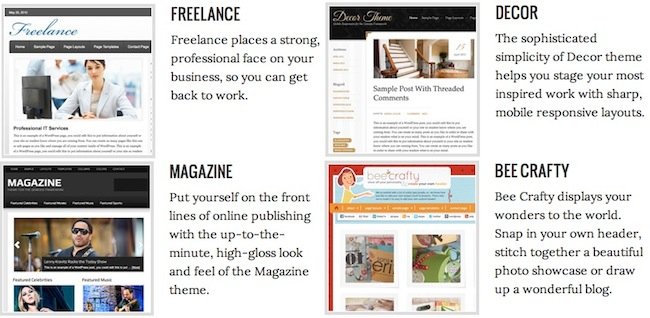
However, don’t discard the framework itself. When installed out of the box it looks very clean and I believe it is perfect for tech blogs, newspaper type of blogs and those who like minimalism.
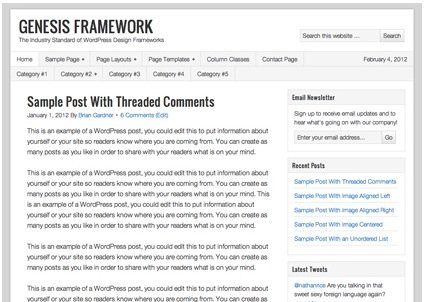
Ease of use
Installation
Installing Genesis theme is as easy as it gets in WordPress, you can install it straight from your dashboard. You can do the same with a child theme. I see that as a big advantage over Thesis theme for example, especially if you are a beginner and don’t know how to work in FTP. (Read: Installing Genesis theme)
Updates
It gets even better 🙂 You will get a notification in your dashboard when Genesis has been updated and you can update it automatically. No need to download any files or do anything more than pressing a button.
Customization
There are two things that are important when it comes to customizing a blog running on Genesis framework – stylesheet and hooks.
Stylesheet is the file where all your CSS is, or in simple words – the code that makes your blog look like it does, colors, layouts and so on.
If you know anything about editing a CSS file, this will be easy for you. It is set up in a really neat manner, with a list of theme parts first and then more detailed code afterwords.
So, for example, if you wanted to edit the color of your links, you will see where are they located in the list first and scroll down to that part of the CSS stylesheet and edit the color.
Unless you are an absolute beginner, you won’t have problems with this. On the other hand, why bother when you can get so many child themes with different layouts and colors, that you will never have to edit your blog’s look again?
[box type=”note”]If you are not using a child theme but want to customize the CSS file, download their sample child theme (looks the same as the default framework) and edit it instead of the framework. This is to avoid losing all customizations when you update your Genesis framework.[/box]
Hooks are an easy way of adding functions and content to your blog if you want to display it on multiple pages, for example. Genesis has hooks and it makes it easy to edit them, like adding an affiliate banner under the title of the post. All you would have to do is add the code to the hook below the title. (Read: Genesis Hooks)
If you are not familiar with PHP, StudioPress is step ahead of you here. There is a free plugin, Genesis Simple Hooks, that displays a text box for every hook in the theme so you don’t have to edit the PHP file of the theme itself and mess it up (I know I would probably mess something up if I played with the original file).
This way, you find the hook where you want to add the code and add it to the text box, save changes and you will have the content displayed all over your blog.
Here is an example, where I added a Facebook like button directly under the post title:
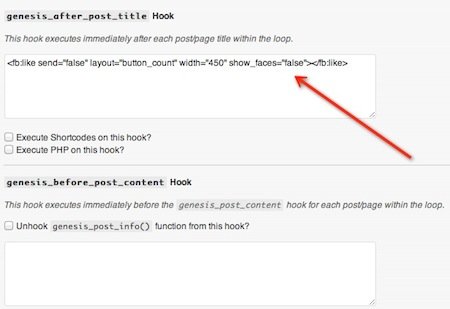
See how simple that is? I just had to copy and paste the Facebook code. Considering I have no clue about PHP, I can tell you I would never do this without the simplicity of having the hooks in the framework and then having a plugin to help me with it.
Additional options
Genesis dashboard, a part of your WP dashboard, or as it is called Theme Settings, hides a few more gems I really like.
Easy layout selection
Some themes will have 3 some 6 layouts, all you have to do to change the layout is pick it. This option will apply to your entire blog. However, if you want certain pages to use a different layout, you can do that by selecting it in the page/post layout. Here is how mine looks (the child theme I am using has 3 layouts):

Navigation
I love how easy it is to add and customize menus with this framework. You can decide if you want to have no menus, use one or use two of them! No coding needed, just check the box.
Breadcrumbs
Breadcrumbs are a good search engine strategy and the theme lets you decide if you want to have them and where you want them. I select mine to show up on posts only, but there are more possibilities:
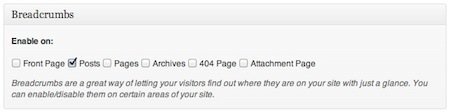
Scripts
This is another thing I love for a theme to have, especially when they are easy to edit. Header and footer script boxes are the easiest way to add tracking scripts or anything else you may need.
For example, instead of installing a plugin for Google Analytics, Clicky, Alexa and who knows what else, all you have to do is add their scripts in one of the boxes (usually the original source will tell you if it has to go in the head script).
Search Engine Optimization
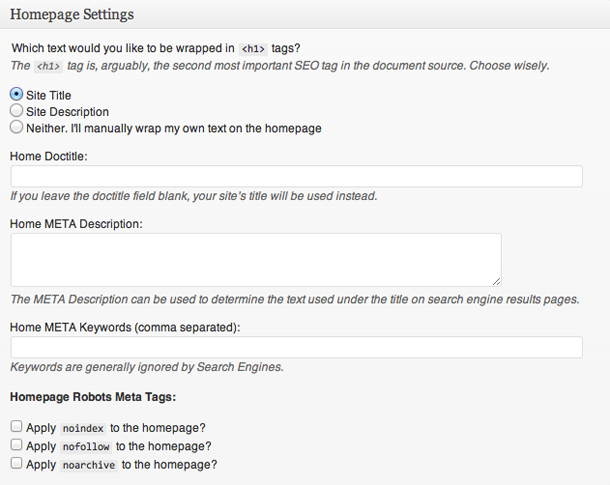
Genesis framework is very clean and search engine friendly theme. It has its own SEO settings and you can use it with no worries about ranking your blog.
However, there is an even better option and that would be adding the Yoast WordPress SEO plugin (free).
The developers of the plugin and this framework worked together at integrating the two the best way possible. If you add the plugin (which is more powerful than the theme on its own), the theme’s SEO settings will be turned off not to confuse you.
I highly recommend adding this plugin and using the best of both worlds.
Who uses Genesis?
First I have to say, I am not sure if I started paying more attention or it is really happening, but I know a lot of my blogging friends are switching from other themes to Genesis and simply loving it.
Some of the sites/people that are using it are…
Problogger, Copyblogger, Danny Brown, Chris Brogan and For Bloggers By Bloggers.
Verdict
I’ve used several premium themes and frameworks and I don’t think anything compares with Genesis. Even though an absolute beginner may have a bit trouble editing the style to customize the theme, there are so many amazing child themes that I see no reason to waste time on customizing it yourself.
Besides ease of use, great search engine optimization and design, the support is amazing which is one of the big things with complex products.
I can not recommend this theme strongly enough! It is a must have.

 Is a Custom Design Essential to Your Blog’s Success?
Is a Custom Design Essential to Your Blog’s Success? SEO is Evolving: Trend You Need to Know About [Infographic]
SEO is Evolving: Trend You Need to Know About [Infographic] 14 Tips To Help You In Marketing Your WordPress Site
14 Tips To Help You In Marketing Your WordPress Site How SEO Services Can Help Increase Your Website Traffic
How SEO Services Can Help Increase Your Website Traffic
{ 26 Responses }