Tips to Avoid Crashing Your Website
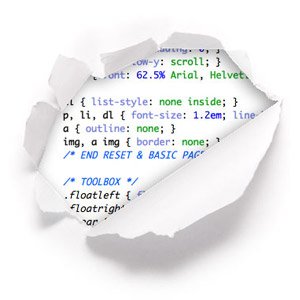
Just about any website owner- from casual bloggers to massive corporations – can tell you that one of the worst sights in the world is logging onto your website and seeing the dreaded “404 Error” staring back at you.
The first thing you do is retype the address, hoping you got it wrong.
After a few more tries, a few phone calls to your webhost, and maybe a few tears, you discover the horrible news. Your website has crashed, and no one really knows why.
It could be a rogue bit of malware, a conflicting plugin, or any number of other seemingly minor issues.
Finding the problem is, obviously, the first thing you need to do to get back up and running, but with so many potential issues, where do you start?
Diagnosing a Crashed Website
- As mentioned above, the very first thing you should do when you arrive at a “page not found’ error is double-check that you typed the address correctly. Chances are, you type in your web URL dozens, if not hundreds, of times each week, so even if you typed in the wrong address, it may look normal to you.
- If your site is definitely down, try accessing your dashboard. If you can access the dashboard, try disabling all your plugins, then adding them back in one by one. Many site crashes are caused by conflicting plugins. Even if you didn’t recently add one, updates can also cause sudden issues.
- If you can’t access your dashboard, call your webhost or check their status online to see if they are performing some type of update. While the best webhosts do their updates in the middle of the night, sometimes issues come up that need to be fixed right away.
- Even if you discover that your webhost isn’t updating, you’ll likely still need to call them to see if they can find the problem from their side. It may be something really simple, like the fact that you’re using more than your allotted bandwidth. This can happen when a post or page on your site becomes a viral sensation. While that’s great news for traffic, if your server can’t handle it, it can cripple your site.
- In the worst case scenario, you may need to upload your most recent backup through FTP to your site and accept that you’re going to lose a few posts or pages.
The best way to deal with a site crash is to avoid having it happen in the first place.
Rogue malware and bad plugins can often be detected through a simple security scan.
Limiting the number of plugins and extra clutter on your site is also a good idea, as the more you add, the more you have to update, remove, and reinstall if anything goes wrong.
 Why Does Your Company Website Need A Blog?
Why Does Your Company Website Need A Blog? Quick and Cheap Guide To Creating A Business Website
Quick and Cheap Guide To Creating A Business Website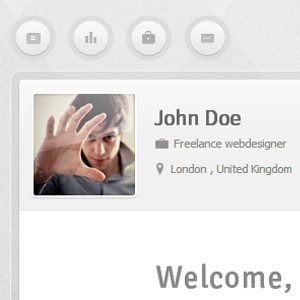 Why Creating a Personal Website is Becoming a Necessity
Why Creating a Personal Website is Becoming a Necessity 5 SEO Tips for the New Website Owner
5 SEO Tips for the New Website Owner
{ 12 Responses }