Dig into the Secrets of Help Authoring Tools
Writing help documentation and manuals can sometimes be quite a difficult thing to do, because technical authors need to provide thorough explanations of every function of the product and make sure those manuals are made for quite a wide range of users, since not every person will have the same approach and the level of technical expertise.
However, the whole process of writing is actually the easier part of creating help documentation since, after they are written, help files need to be formatted in order to be easy to read and accessible in different types of formats.
The entire formatting process can take a lot of time and effort, not to mention that the formatted documentation needs to be revised from time to time, that is, whenever there are some new or updated features that need to be implemented into the files. The perfect solution that greatly reduces the time and effort needed to create and format help documentation and manuals are help authoring tools.
What Exactly Is a Help Authoring Tool?
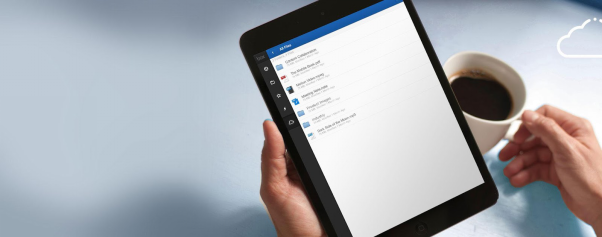
A help authoring tool is a program that helps technical authors create, design, publish and maintain help files, documentation materials and manuals. Help authoring tools greatly simplify the writing process, enabling technical writers to focus on creating help documentation that is thorough, accurate, easy to read and, most importantly, useful to the readers.
Help authoring tools provide all the necessary features for creating and customizing help files and they provide the option for generating multiple help formats from a single source, that is, a single self-contained application. Creating formats such as PDF, Word, online HTML, EPUB, HLP or CHM can be a piece of cake with the help of help authoring tools, as they automatically convert files to the needed format.
How Can Help Authoring Tools Benefit Your Business?

Help authoring tools offer so much more than simply creating help documentation. They can benefit business organizations immensely in that they involve creating an online knowledge base that can increase productivity levels within a company.
They allow business teams to create a knowledge base in order to centralize information and collaborate in real time, helping them become more efficient and save a lot of time. What’s more, they can access their knowledge base anytime and from anywhere and that kind of flexibility can greatly improve every type of business.
Apart from simplifying the creation of help documentation and providing the option for multiple format creation, another benefit of help authoring tools is complete freedom when it comes to customizing the files. With the help of help authoring tools, technical authors can design and customize their files any way they want and make them original and unique.
More importantly, these tools easily integrate with translation add-ons that can automatically translate entire documents, which can be extremely beneficial to businesses that work on different projects with foreign language speakers.
Help authoring tools include a keyword editor, contents editor, topic editor and media elements library, all of which can greatly help with the creation of help documentation. For instance, a media elements library stores all of the videos and pictures that are used in the documents so that, whenever the documents need to be updated, a media elements library allows for making very fast changes.
For example, if you have changed the logo of your company and you have included it multiple times in a document, you don’t need to change every single instance of your logo within the document separately. All you need to do is change the picture in the media elements library and each and every instance of it within the document will automatically get updated. This can, without question, save you quite a lot of time and effort.
The Top 7 Help Authoring Tools
There are a lot of great help authoring tools for you to choose from, so here’s a list of the best ones that can help you get your help documents and manuals ready.
- ProProfs
This is a help authoring tool that helps you create and customize online documentation, manuals and user guides in collaboration with your teams. It is very easy to use and you can even add tooltips, popups and overlays in your documents. The best part about it is that you don’t have to download or install anything, as it is a completely web-based software that allows you to create documents that you can instantly publish. - Helpinator
Helpinator is a help authoring tool that helps you create help documents through the WordPress CMS, or JavaHelp, or OracleHelp templates. It has an amazing feature of capturing screenshots and creating annotations to implement in your documents. It can also help you divide the reports you create into steps. - WinCHM
WinCHM is a help authoring tool that helps you create files in CHM formats, which are the most popular formats for help desk files. This help authoring tool also helps with the creation of PDF files and print help files. - Dr. Explain
This help authoring tools goes one step further when it comes to helping you with creating and customizing your documents since, although it can take shots of documents and software files, it can also take shots of application windows. It allows you to create callouts that can be used for different elements on your program, which is great for PDF and different RTF programs. - Adobe RoboHelp
This help authoring tools is one of the most popular ones that can help you create help documentation with a WYSIWYG interface which, however, is of much greater help for larger software systems. It can help with the creation of indexes and small data boxes that you can use whenever you want to emphasize particular documents. - HelpStudio
HelpStudio is a very popular help authoring tool that includes a translation program and can use the Visual Studio Integration system in order to create a help desk that is very appealing. It can help you easily create PDF and Web Help reports. - Doc-to-Help
With Doc-to-Help, you can quickly create help desk documents, since you can create your documents in Microsoft Word and upload them on a help authoring platform and easily move them to a PDF, CHM or RTF platform. It helps you easily convert your documents, so you have no need for another tool.
If you need to create online help documentation or manuals, make sure you choose one of the best help authoring tools, as that will help you save quite a considerable amount of time and, more importantly, create the best-quality documents that your users will find relevant, informative and helpful.
Regardless of what help authoring tool you choose, you can be sure you will benefit a lot from it, so choose the best help authoring tool that will help you provide user guidance and technical assistance for specific products in the best way possible.

 8 Agile Tools Your Search Marketing Startup Needs
8 Agile Tools Your Search Marketing Startup Needs Video Hosting Guide 2012: What Are Your Options?
Video Hosting Guide 2012: What Are Your Options? 5 Factors that can Affect Your Small Business Success
5 Factors that can Affect Your Small Business Success 5 Tools To Prepare Your Shopify Store For Future of Search
5 Tools To Prepare Your Shopify Store For Future of Search