Are You Watching Your Response Time?

How long are you willing to wait for a web page to load before you click out and go somewhere else? One second? Two seconds? Five seconds? Ten? While content is king, speed matters also. I am a business blogger, and any site that takes more than a few seconds to load is very likely to never be visited again, regardless of its useful content.
One of the reasons why you are not getting returning visitors or why you have a high bounce rate could be that your site is simply loading slow. Add to that the fact that Google is starting to pay attention to page speed in search rankings, and you will realize that speed actually matters. But how can you reliably check your speed, and how can you improve it? Luckily there are some free and easy-to-use tools available to you.
One such tool is pingdom.com. It’s free and web-based, so there’s no need to download and install some software on your own computer. It can be accessed anytime from anywhere. Not only can you monitor your response time on a regular basis, you can also monitor your uptime and be alerted immediately when your site goes down so that you can investigate the outage and send a tweet or otherwise notify your visitors and followers about any issues, e.g. when you expect to be back online.
For the lazy people among you, simply go to tools.pingdom.com, type in your website address, remember to check the box that says “Save test”, click “Test Now” and over time you will collect a history of your site’s performance. Below is a screenshot from pingdom.com which shows each element that is loaded, how long each element takes, and the size of each element. This way, you can easily check whether your images may be too large in size or whether you have Javascripts or widgets and plugins that take a long time to load.
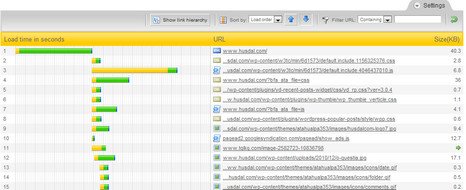
Mind you, this is a snapshot, and the element that loads slowly this time around may be quite fast the next time around, so this is no absolute answer. That said, you should be able to pinpoint the major troublespots that demand immediate attention:
- Large images
- Too many images
- Slow loading widgets/plugins
- Content coming from other sites, e.g. hotlinked images
- Javascripts coming from your own or other sites, e.g. stats counters and similar
While I could write several posts on all the issues that could arise, the above are perhaps the more typical problems you are likely to encounter when dealing with slow sites.
I do suggest signing up and creating an account on pingdom.com (it’s free), because then you can set a time span, e.g. every hour or every 6 hours, and pingdom.com will do the monitoring for you. This, however, will only give you the overall response time and not all the details above. For example, in the image below, I have used this monitoring tool too see how different plugins were affecting my site’s response time.
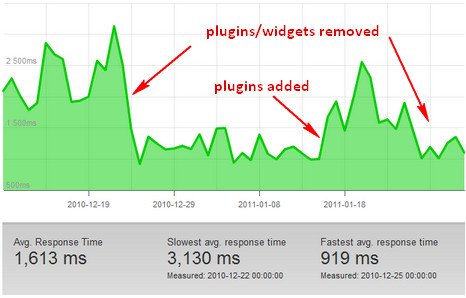
You will notice that the response time fluctuates slightly from day to day, and even from hour to hour, even without changing anything. Consequently, if you use pingdom.com to do these checks, I suggest you to wait several hours or better several days before reverting to the old settings or making another major change, so that you getter a better picture of the effects of your changes.
A word of caution: While these tools provide an an easy and straightforward way for checking your site’s performance, the actual page speed that any of your visitors see could be very different, as page speed depends on the user’s Internet connection and the amount of traffic on that connection at any given time. A clogged 5-lane freeway can be much slower than an empty dirt road.
In my opinion, pingdom.com is a very useful indicator for checking your site’s performance and to see the effect that different settings, widgets, plugins, caching has on this performance. While there are other tools for checking site performance, e.g. Yahoo’s YSlow, or Pagespeed for Firebug, this tool is much easier to use. The downside is that unlike YSlow or Pagespeed, pingdom.com does not offer any solutions. It just points at the problems, or the absence of such.
 Tools to Optimize Web Speed for both Apache and IIS 7 Server
Tools to Optimize Web Speed for both Apache and IIS 7 Server Why Google Webmaster Tools May Be The Second Best Backlink Checking Tool
Why Google Webmaster Tools May Be The Second Best Backlink Checking Tool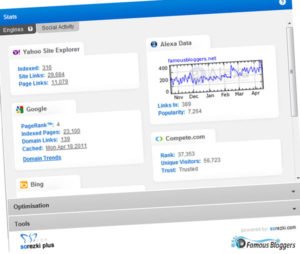 Download The Sorezki SEO Chrome extension
Download The Sorezki SEO Chrome extension 3 Simple Steps to Speed Up Your Website
3 Simple Steps to Speed Up Your Website
{ 50 Responses }