Another way to use Pinterest

I am a busy guy and I just can’t face building another list of people that I don’t know on yet another social network.
But, I do want to get some of the Pinterest traffic!
So what do I do?
I could bury myself under a rock and stick my fingers in my ears and deny all existence of the site and pretend it doesn’t matter when I see someone get 21,000+ hits in just a few days after having one of their images repinned.
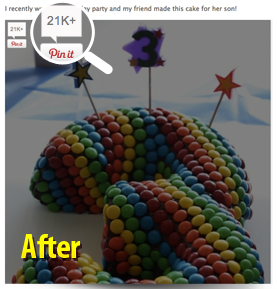
An image dump in the cloud
Whenever I want to find a particular type of one of my own images it can take an age sometimes trawling through my ‘my pictures’ directory to get it and then I can’t remember what I named it and I end up searching for another one.

But, when I pin an image that I’ve used on a post I can set a category for it and it will forever more be available in the cloud on Pinterest. Plus, if other people like it and repin it then it is attached to the post it came from so there is a chance of getting repinned and with it, the chance of extra traffic!
I’ve started doing this on all the images that I put in my blog posts now and it seems to be a very convenient way of combining saving to the cloud and keeping me open to get some of the lovely Pinterest traffic.
I’ve only just started with Pinterest (I know, I was actually under a rock doing code!) but I’m enjoying it so far, it’s nice to pass the time between orders coming in to the shop to see what other people find interesting.
Come and visit my page, there’s not much there but you can follow me and then I can follow you!
(P)interesting Plugin
I am using the Pinbutton Attraction plugin on my blog and it’s made it really easy for not only me to pin images on my site but also made it very easy for others to as well.
It’s another addition to the blogging world by master money maker, Chris Guthrie. He had it made for one of his partner sites and you can see from the 21k image above that it works!
Come and read my Pinbutton Attraction Review on my blog and see why I love this plugin so much!
 How To Choose Your E-Commerce Platform in China
How To Choose Your E-Commerce Platform in China OptimizePress 2.0 Review: The Future of Internet Marketing Sites
OptimizePress 2.0 Review: The Future of Internet Marketing Sites Use @CrazyEgg to See How Your Visitors Engage with Your Website
Use @CrazyEgg to See How Your Visitors Engage with Your Website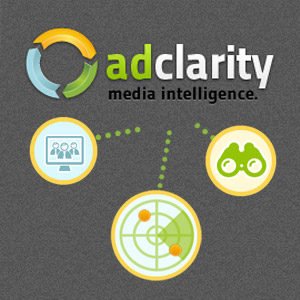 AdClarity Display Media Intelligence: Competitive Intelligence Made Easy
AdClarity Display Media Intelligence: Competitive Intelligence Made Easy
{ 16 Responses }