How to Use Twitter as a Brainstorming Tool

Many people tend to shy away from using Twitter because they know it to be nothing more than a tool that teenagers use to inform the Internet of every banal thing they do in life. But in reality, it can be used as a tool for harvesting interesting and insightful information on a regular basis.
The truth is that Twitter can be a great way to develop new ideas and follow the latest trends and discussions for just about every topic of interest.
As the community grows, Twitter becomes an increasingly powerful tool for many different things, one of them being brainstorming.
Here are some ways that you can use Twitter to get your creative juices flowing and find inspiration for new projects.
Using keywords effectively
Twitter users denote the topics they discuss by using hashtags and keywords that let everyone know what they are tweeting about. This is the best way to find who is talking about things that interest you, and to then follow them and keep track of what they are saying.
Just use the Twitter search, conveniently located at the top of the webpage, to find tweets that discuss topics that interest you. From there, you will be able to get to know who the leaders in your field are on Twitter, and once you follow them and see who they follow and communicate with, the entire Twitter community of people who focus on a certain topic will open up to you.
Along with Twitter’s own search function, here are a couple of great tools that you can use to follow all the keywords, hashtags and trends that interest you most on Twitter.

Twitter users often use hashtags in order to denote what their tweets are about (#technology #science #sports, etc). This site enables you to search by hashtags and gives you not only the latest tweets related to the topic you searched, but also a line graph showing the popularity of the topic on Twitter over the last several days.
Visit → Hashtags.org
[box type=”spacer”]
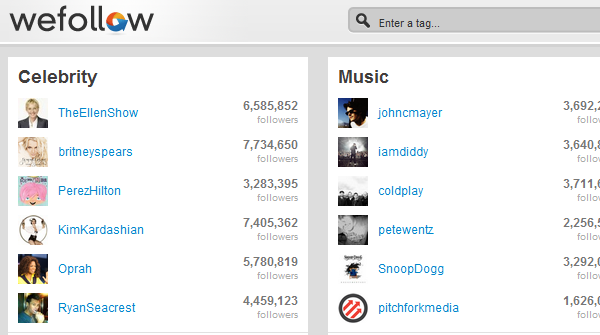
This is one of the better Twitter directories that you can use to find experts on specific subject matter. For any topic you search, you will find a list of people that Twitter users consider to be leaders in their fields. Check them out and then check out the people that they follow as well.
Visit → WeFollow
[box type=”spacer”]
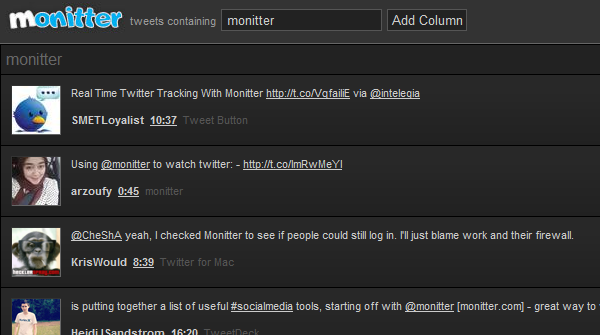
Monitter is a great tool because it gives you a really slick and easy-to-navigate platform for following various keywords and topics in real time. Search for a keyword that is relevant to you and Monitter will set up a list for each of these keywords that you will be able to browse through easily. It gives you separate columns to follow for each keyword of interest.
Visit → Monitter
Archive the useful
Sometimes an idea will just hit you after seeing a particular tweet, and you will be on your way to new ideas and new projects. However, sometimes inspiration is not as immediate. That is why it is a good idea to save all of the tweets that you find interesting, so that you can go back to them at a later date. Sometimes it takes hindsight to realize that an idea is good.
Thankfully, there are tools that you can use to archive all of your favorite tweets. As you probably know, Twitter has a “favorite” button that you click on, which will show you a list of everything that you have clicked on to favorite. If you are following a lot of people and are constantly favoriting tweets, it can definitely add up, and that is why there are tools that will allow you to store these tweets more effectively so that you can reference and search them more easily at a later date.
Here are two tools that will not only help you archive your favorite tweets, but also allow you to filter and search them a lot more easily and effectively.

This is the perfect tool for those who save a lot of tweets as their favorites, but then have a hard time finding exactly what they are looking for when they need it. TweetKo allows you to easily bookmark all your favorite tweets and then provides a very powerful search tool that will filter your results and help you find exactly what you need quickly and easily.
Visit → TweetKo
[box type=”spacer”]

This tool conveniently backs up all the tweets you want backed up into convenient, easy-to-read and even easier to search PDFs. The service is unlimited and you can use it for free as many times as you want.
Visit → MyTwebo
Converse and participate
Sometimes ideas will just come to you from reading different tweets and following the tweets to articles that might inspire you. However, nothing will help you stir your creative juices more than getting involved. Now that you are familiar with Twitter and are following all of the right people – start interacting with them.
Get involved in discourse and become part of the community. Be sure to use hashtags and keywords yourself and get on the radars of other people who are interested in the same things that you are interested in, and get active.
Getting involved and communicating with people who share similar interests is the best way to expose yourself to new ideas and points of view that will be sure to spark your creativity and increase your productivity.
 SEO is Evolving: Trend You Need to Know About [Infographic]
SEO is Evolving: Trend You Need to Know About [Infographic] Importance Of Professional Social Media Services For Businesses
Importance Of Professional Social Media Services For Businesses Social Media Makes Sales Enablement Easy By Showing How Smart Business Can Be
Social Media Makes Sales Enablement Easy By Showing How Smart Business Can Be 14 Tips To Help You In Marketing Your WordPress Site
14 Tips To Help You In Marketing Your WordPress Site
{ 6 Responses }