TeamWox Review – Management System for Small Businesses
Running an online business, no matter at what stage your business is now, will one day require a team of people (unless you give up). You will run a team of assistants that will help you with social media and other tasks and you should always plan ahead and be prepared for that day.
Of course, this doesn’t apply just to you as a blogger, a small business owner and pretty much anyone having some kind of business, at one point of time, will need a way to handle his team and work in an efficient way.
One of the most important things, when it comes to this, is having a good and reliable managing system and there is one I want to show you today that you should take a look at.
It is called TeamWox SaaS 2.0 and it is an enterprise management system working on a cloud. If you don’t want me to tell you about it, you can try it completely free, the full functional version, for 2 months by going to TeamWox.
The services TeamWox will handle for you, are tasks, documents, CRM, IP telephony and service desk.
If you go to the Download section on the site, you will find several useful tools, like Groupware which will transfer your corporate activities to employees, by giving you the opportunity to delegate tasks (Windows only). Another great application is the Communicator which lets you work when your browser is closed and is also an instant messenger for secure office communication.
Corporate Telephone system
TeamWox recently released an IP PBX module, which will handle your internal and external phone calls.

The great thing about this is that you can connect pretty much any VoIP service or your current phone provider with TeamWox and cut your costs by making your internal costs equal zero adn lowering the cost of your external calls (including international).
You don’t need anything but internet to make these calls and you don’t have to go through setup for each of your employees.
Secure Live Chat
One of the great features of the Chat part of TeamWox is the Secure Live Chat which lets you integrate chat feature to a web page, so you will be able to directly communicate with your customers. Chats are stored in the system and what makes it great is the protection from spam attacks which will ban IPs sending spam requests for certain amount of time.
Once you have everything set, you will have this nice chat box on your site and an easy way to communicate with clients and help them with their support questions.

You even have a rating option where client can rate the help that was provided to him, by choosing how many out of 5 stars he wants to give to the employee helping him.
Public requests
With TeamWox, you will have the Service Desk option with different filtering options which can be very useful for certain businesses and answering your clients’ needs in a timely manner.

Want TeamWox for free?
I mentioned earlier that you can use TeamWox full features for two months. But what is even better that TeamWox Groupware is free for small businesses as long as the team does not exceed 10 members. For so many small businesses, this will fulfill all the management needs for a long period of time.
So you get a full set of TeamWox features with no time limit and with all the future updates. You can not beat that.
[ratingbox]
So how would you use it?
Here is a quick example for a small business owner or even better, an online entrepreneur. Let’s say you have 2 virtual assistants, you are selling some products and you have one employee that handles customer requests.
When you get an email from a customer asking about a feature of your product that doesn’t seem to work properly, just assign a task to the support employee through the TeamWox system. At the same time, you can send tasks and forward emails about guest posts to one of the VAs and interview requests and other tasks to the other one, and all that within the TeamWox system.
If you have more than 10 employees but are not ready to cash out for one of the licenses, you can always test the system with 10 of the people from your team that will help you see the level of efficiency of the system and then you can make a decision if it is worth the time and money for your company.
From what I’ve seen so far, it is, since it has a lot of modules and features and seems like a complete system you can use for a long time and definitely be satisfied with it.
To top it off, they have a very detailed help sections and implementation guide that will make you a pro in no time. So what are you waiting for?

 Build a Profitable Blog by Following Just One Simple Strategy
Build a Profitable Blog by Following Just One Simple Strategy How To Choose Your E-Commerce Platform in China
How To Choose Your E-Commerce Platform in China Why Your Email List Has Zero Business Value (And What You Can Do About It)
Why Your Email List Has Zero Business Value (And What You Can Do About It)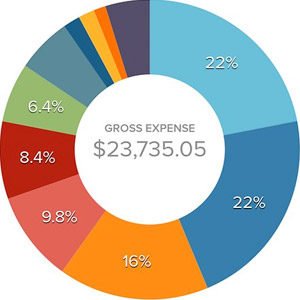 6 Best Cloud Accounting Solutions for Small Businesses
6 Best Cloud Accounting Solutions for Small Businesses
{ 5 Responses }