Symlinks Links are no longer Safe on the Internet, Drupal .htaccess Problem Solved

Since I talked the first time to BlueHost costumer service and their technical support guys and I feel good with them. But I don’t know exactly what’s on the mind of hosting companies, and why they always change their hosting settings and play with databases options, and even edit files of our websites without further notice?!
What is symbolic link?
In computing, a symbolic link (also symlink or soft link) is a special type of file that contains a reference to another file or directory in the form of an absolute or relative path and that affects pathname resolution.
Of course if you talk or chat with them they will tell you that they had to edit these files on all their costumers websites and you will got no meaningful answer like what happened with most of the people on discussion forums talking about this matter. I am just imagining the reaction of people who are not so much involved with coding and hosting problems, they just want to run their online business without problems, but there is no scape and sometimes there is no return!
Images on my Drupal website is missed up
Maybe you don’t know this, but our MMO Social Network is using Drupal platform, which considered the number one content managements system in the world, and the most high efficient platform for creating websites.
I notice image display problem yesterday on the website, I was about to pronounce the winners of our Making Money Contest and this problem put me down, I spend more than 4 hours trying to find why this happened, starting from checking the website settings, hosting settings, recent files modified and I found that my .htaccess has been changed!
I was having a backup of the website (thanks God), so I compared the new .htaccess with the old one using some online text comparing tool and found the differences between the two files, it was on the Symlinks link code, then I searched Google using the “Symlinks” keywords trying to find a fast solution and I found it on the Drupal discussion forum, it was an issue for all Drupal website, and everybody still talking about it and trying to discover and solve this problem.
How to fix Drupal .htaccess file and Symlinks problem?
To get your images to display again you need to edit /sites/default/files/.htaccess.
Change the line that says:
Options +FollowSymLinks
to be:
Options SymLinksIfOwnerMatch
What should business owners do to end hosting nightmares?
So now I can say, BlueHost is like GoDaddy and Hostmonster are like any other whatever hosting company when it’s about shared hosting service, they will give the right for themselves to change and edit your files without further notice or even any notification if they find something harmful specially host security, and this is what I don’t like because I earn from my websites and blogs, and I will not happy to wake up one morning and find everything missed up.
So I recommend moving to a dedicated server at the first chance if you run an online business and don’t want to run through this kind of problems.
Maybe you have a hosting story to share with us, let us know what happened and still happening with you and what is the best solution in your opinion to end hosting nightmares?
 Covert Store Builder Theme Review – Build Online Store in Few Minutes
Covert Store Builder Theme Review – Build Online Store in Few Minutes 1 Way to Earn Truly Passive Income from Your Blog
1 Way to Earn Truly Passive Income from Your Blog 4 Crystal Clear Reasons Why People Do Not Trust You
4 Crystal Clear Reasons Why People Do Not Trust You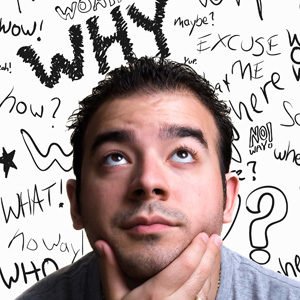 Why Making Money Online is Not as Easy as it Sounds?
Why Making Money Online is Not as Easy as it Sounds?
{ 5 Responses }