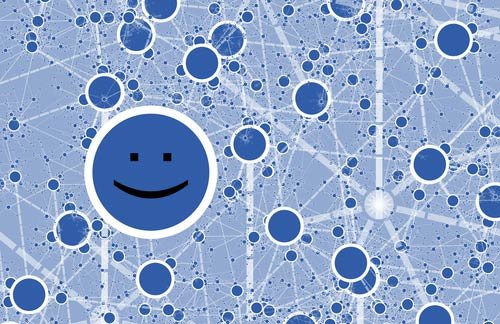Several organizations are now setting up online communities for their users as an additional source of providing information and interacting with their visitors. This option helps these groups to come to terms with their cost, time and effectiveness. It allows these organizations to reach out to people, be acquainted with their thoughts, recognize their needs and even prompt their awareness.
Technically, setting up an online community can be only a few steps away. Just hire a developer and get open source forum codes. However, to keep it active and useful for your visitors, you require an accurate expectation of its growth and plenty of commitment.
We might assume that people will participate and join community and that their numbers will grow in a short span of time. Although these are just assumptions, we have to make these things real and achievable. It’ s best if we get the foundation right so that the community can grow and users can really benefit from such sites.
Below are some tips that you may consider in developing and moderating your online community:
1. Make the purpose of your community loud and clear
Know why you are setting up the community and what you want to achieve by setting this up. Be specific and thorough. For example, “Awareness to prevent online fraud”, “Community forum to help PHP programmers” or “Fan page to promote a certain artist”. By knowing what your clear purpose is and the goal of your community, you will be able to set everything else up accordingly, from the site design and development and to hiring the right users to manage the site.
You can also aim for a definite number of participants like “Reaching one million members to stop harassment of women” or “Ten thousand likes to put your brand on top”.
2. Know your target participants
Based on your goals, know who your readers, commentators, advisers or delegated supporters are. For corporate people, your target participants maybe your clients and for non-profit organizations, you may target your members. If you are generating awareness, you may open your community to everyone. Establish who will be using your site.
3. Provide relevant content and organized posts
Significant and helpful content plus organized topics can enhance user experience. This can also create good impressions particularly for new members and lasting loyalty for the regular ones. It’s the same old rule – if you offer good quality information that will help users, your visitors will stay and be loyal.
4. Specify rules and regulations
The correct use of the community is very essential, especially for the admin. Implementing rules and regulations will prevent hurting your brand name. Unfortunately, you do get some members that are only active to promote their own brands, to post gibberish, or to ask questions which have no connection to your community purpose. This might mislead your target participants.
5. Put the right skilled and active people to be the moderators
Putting the right skilled moderators in charge can attract more participants and prevent losing track of your purpose. The moderators should know the rules and regulations of the community. They must also be trained and skilled to reply in a friendly and intelligent manner to members’ questions, especially if the community is a support group. They should always be alert and prompt, as most online users want an immediate response. The best way to choose your moderators is to see which members are using your community regularly and approach them to be moderators, as they will be more familiar with your site.
6. Identify the dominant contributors
Identify good influencers in your community and give them incentives like promoting them into a level 2 membership or giving them the ability to put their own brands in their signatures. By simply giving importance to these users, you can create a more welcoming ambiance to other target participants.
7. Set up Peer-to-Peer Networks
People are signing up to communities to connect to others. That is, creating a peer-to-peer network. The same level environment can erase insecurities or doubts for other users to participate in discussions. This will make your community more interactive.
8. Know the right tools to use
Many application tools may increase your community popularity and enhance your members’ experiences. Sample applications are Facebook’s Like Box, Social network Sharing Tools, or Tweeting Buttons. Putting in like/dislike buttons can create an impression of giving importance to users’ opinions and reactions. In addition, putting a sharing tool button can entice the users to share your community page to other social network sites.
Strengthening your online community and moderating it well can be a big help to your brand popularity, and an ease to your traditional supports. It can also lessen your time and expenses in meeting your target participants.
What else do you think one should consider in setting up an online community? Share your tips below.