How to Schedule Facebook Fan Page Updates

Most bloggers are now getting connected to Facebook by setting up a fan page, which is a great idea. Previously, the best way was through Networked Blogs, but that was limited in that there was no place for your fans to congregate and connect. With pages, you can ask your fans questions, put up special pages, welcome pages, etc. It’s just a great way to get involved with Facebook as a blogger.
Scheduling Facebook Fan Page Updates
Some shiver at the idea of any sort of automation when it comes to social media. If that is you, that’s understandable. However, if you have something like RSS Graffiti or Social RSS, which is a tool that auto-posts your blog updates to your Facebook Fan Page, you may want to consider turning that off and using HootSuite to schedule fan page updates. It may not dramatically change how many impressions you get or how many likes you get, but it will make your life easier and will help you engage your community better.
1. Better Control Over Timing
If your update goes out in the middle of night where only your fans who are halfway across the world from you can see them, you’ve just reduced your potential for getting some feedback from that update. Consider the number of friends people have, and the number of fan pages they subscribe to, and how News feeds are displayed and filtered. Your one lone announcement is going to get lost, and by the time they get around to seeing it, it may be too late for them to be interested (i.e., they may have already seen the post).
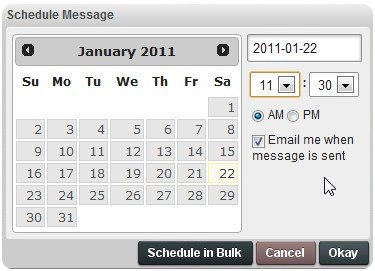
When researching the best time of day to post to Facebook, you are going to find answers all over the place. The best thing to do is use common sense. If you have a target reader (which you SHOULD) you should know about them and their habits. Always optimize around your ideal, target reader and don’t try to make everyone happy, because you won’t.
This is something to consider for regular updates, too, and not just new blog post announcements.
2. Better Control Over Appearance
When you schedule posts in advance, you can control the text that displays along with your post as well as choose from a variety of images. This is normal, when you share a link on Facebook; however, when you do this instead of allowing RSS Graffiti or Social RSS to post your update, you have much more control. It also looks more natural.

Some people report strange Facebook behavior when they try to post links on their fan pages, such as the meta description not being displayed correctly or the title being incorrect. Using HootSuite will prevent that from happening.
Tips for Scheduling Updates
- I’ve learned over the past month that updating even twice in a row is not a good thing. The subsequent updates will always get fewer impressions and fewer likes.
- Add something to your update, such as a question or a quote from the post. This makes it more interesting and more likely to stand out.
 SEO is Evolving: Trend You Need to Know About [Infographic]
SEO is Evolving: Trend You Need to Know About [Infographic] Importance Of Professional Social Media Services For Businesses
Importance Of Professional Social Media Services For Businesses Social Media Makes Sales Enablement Easy By Showing How Smart Business Can Be
Social Media Makes Sales Enablement Easy By Showing How Smart Business Can Be 14 Tips To Help You In Marketing Your WordPress Site
14 Tips To Help You In Marketing Your WordPress Site
{ 66 Responses }