10 Most Popular Online Project Management Solutions

Imagine a successful company, where people work on certain projects together. What do you think is the most burning issue for such collaborators? Let’s take into account the following circumstances:
- Some team members are robust workers
- The company is international – some collaborators live in different parts of the country and even in different time zones.
- The company does not intend to spend money on collaboration solutions.
Now try walking in the project manager’s shoes. What would YOU do? Fortunately, nowadays when the army of freelancers and robust workers is increasing extremely fast, a large number of web-tools have appeared to help them collaborate & connect regardless of distance.
Here the 10 most popular online project management solutions
Its reviewed in order to give you one more clue on how you can enhance your business collaboration effectively.
1 – Freedcamp

Freedcamp will perfectly suit those who are not used to paying for software and can be satisfied with a basic tool kit. It can be strongly recommended to small groups and organizations that need to collaborate on a tight budget. Here users can create projects with description, small to-do lists, set up tasks and milestones and keep track of progress via e-mail notifications.
Freedcamp is a free, hosted project management system. The developers ensure us that they are not planning to monetize it in the near future. Worth checking out!
2 – Dotproject.net

Dotproject.net is based on users` unselfishness. Yes, it`s true, the most surprising fact about Dotproject.net is that there is no company, standing behind the system. Users themselves manage, maintain, develop and support it! So, of course, the software is provided absolutely free.
Though the interface is incredibly simple and clean, all the basic collaboration features are provided. You can create projects, set up tasks and attach files to them (it is much better than just a note, right?). What makes Dotproject distinctive PM software is a helpdesk with trouble tickets. This feature is first of all aimed at clients` support enhancement, as customers can contact you, if they have any kind of claim or suggestion and all the tickets will be automatically sorted by date and priority.
3 – Redmine

Redmine is a flexible web-platform for project management. Written on Ruby on Rails framework, Redmine provides developers with Open Source, which means you can always modify the system, according to your company’s specific needs. The program is multilingual and available in more than 30 languages. It also has multiple database support: the application is available on Postgre SQL, SQLite and MySQL.
Redmine provides users with Gantt Chart which is the most essential feature for project planning. Most features at project level can be disabled if necessary.
You can get a 30-day free trial, then Redmine hosting on Planio servers starts from 9$ per month.
4 – Teamlab

Believe it or not, but Teamlab is a first-rate project management software available for…nothing! In fact it is a free Basecamp alternative, as it provides as many collaboration tools as you can imagine. Teamlab is perfect for small and medium teams, remote workers and freelancers. It has 4 basic Modules: Project Management, Business Collaboration, Documents and Instant Messaging. You can track project activity and generate reports, share bookmarks and Wiki pages with your colleagues, keep your teammates up to date with news and even create a poll. Teamlab`s huge advantage is a fully featured Documents Module, represented by a built-in Open Office application and Online Docs Editor. Users can edit, store and share documents right on the corporate portal in real time. Besides Teamlab is available in 3 deployment solutions: Saas, AMI and Open Source. The developers promise that all Teamlab modules currently offered for free will remain free forever.
The only but essential platform disadvantage is the lack of CRM and Email management modules. They’re mentioned as “coming soon” options on Teamlab website, yet we still don’t know the exact release dates and pricing plans on them.
5 – Clarizen

What makes Clarizen different from other project management software? All these little buttons that appear from time to time while you`re working! For example, it has the “Save/ New” option or “Exel” button, which can easily export the whole list to MS Exel if you prefer to work on the data there.
Some users think that it is overwhelmed with options, well…I guess, it`s clear, that providing such an amount of amazing features, the developers were reckoning on large companies as it comes out of the pricing page. Clarizen is not available for free – you can start a 30 day free trial version, but Professional Edition costs 49.95$ monthly per user. (Further usage will cost you:- 12months – 34.95$ per month, 36 months – 24.95$ per month).
6 – Huddle

Huddle provides users with a free fourteen-day tour and guarantees 100% adoption across the enterprise in 90 days or your money back. Though it lacks issue tracking, tasks and milestones, Wiki and CRM module, it stays a powerful collaboration machine, which allows users to arrange phone and web conferencing, organize events visible to everyone in your workspace and invite participants. Huddle full-text search can impress your imagination: all the feedback is collected, time stamped and fully searchable. Every word and action is remembered by the system, so that you`ll find it easily even in three years. Moreover if you are a non-profit organization you can check out if you’re eligible for a charity account through Huddle Foundation programm.
7 – Active Collab
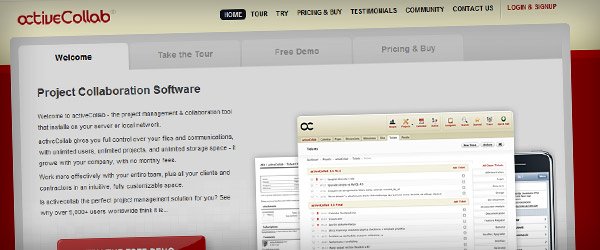
Due to its simple and friendly interface ActiveCollab will never make you think twice before pushing a button.
Here managers can add members to the projects, give them certain roles and even specify the available (accessible) areas. Invite colleagues to your team, give them tasks and duties, set up milestones and receive automatic reports on their activity. Moreover you don`t have to log in each time you want to get into the portal. ActiveCollab users can participate in forum discussions and leave comments using their e-mail account.
To try ActiveCollab you can host a fully-featured 7-day demo for free without installing any files.
8 – Teambox
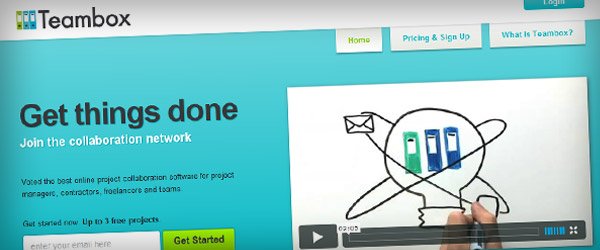
Teambox was created to make project management as easy as possible. This application will help you put everything in order and set up the priorities within small to-do lists. Facebook and Twitter users will certainly like Teambox for the features borrowed from social networking. For example, collaborators can post their current task progress status right on the portal – it reminds of short Twitter messages or statuses on Facebook.
Teambox Mobile application provides the platform with more flexibility as you don`t have to sit down in front of the computer each time you want to inform your colleagues about each action.
Professional Plan with 50 GB storage and 100 projects limitation can be yours for 99$ a month, but a free version is also available – with 3 projects and 50 MB storage.
9 – Comindwork

Ukraine-based Comindwork seems to be a godsend for those who are looking for a web-application that offers you all possible project management features. Surprisingly for such a massive tool, Comindwork has a simple and user-friendly interface!
You can attach files to tasks, create project wiki and even view the tasks entire history.
You will probably like the variety of Comindwork pricing plans . The most budget “Team” solution is available for $1 per day and can manage up to 10 projects at a time. Unlimited capacity options are available for 999/month for companies with up to 300 users
10 – Central Desktop

Central Desktop is a cloud based collaboration system very similar to other workspace platforms. Like any other online solution for project management, it will give you an opportunity to work wherever you are unless there are problems with the Internet connection. Users have open access to time tracking, can work with Word, Excel, and Power Point documents and even arrange web-conferences online – an essential feature for any group of people, doing a project together!
Free Central Desktop plan provides you with 5 users, 2 workspaces and 1 GB File storage
 Do It Now! Essential Small Business Applications You Should Download Today
Do It Now! Essential Small Business Applications You Should Download Today FreelanceMyWay Review – A New Marketplace for Freelancers and Clients
FreelanceMyWay Review – A New Marketplace for Freelancers and Clients 3 Secrets That No One Will Tell You about Project Management Tools
3 Secrets That No One Will Tell You about Project Management Tools Social Media Makes Sales Enablement Easy By Showing How Smart Business Can Be
Social Media Makes Sales Enablement Easy By Showing How Smart Business Can Be
{ 33 Responses }