Keyword Winner 3.0 – Add Suggested Keywords Directly to the Post Area

If you are a blogger and you want a way to rank your posts to the top of Google then this powerful SEO plugin is all you need.
There is no excuse for not getting direct targeted traffic resulting in quality visitors and conversions. We have implemented a very powerful feature which not only combines keyword research but makes your posts have quality keywords within the content making it even easier for Google to quickly rank your blog posts high.
Blogging Just Got Better with the Latest Release of Keyword Winner
In this version we have a new feature called the “Winner Takes All”. This allows you to add the suggested keywords directly to the post area so you can have search engine friendly keywords within your blog content.
Here is the full list of what you get with Keyword Winner 3.0:
* Full control of Keyword Research
* Check SEO Stats instantly
* Competition, Insights & Search Trends and Backlinks Clear as Crystal
* Keyword Suggestions for Low Competition Headlines & High Search Trends
* Color Highlighted to Target Specific Search Terms
* Add Tag Option
* Meta Keyword Option
* Page Competition, PageRank & Position Rank Checker
* Country Specific Search Option
* Supports all Languages
* Winner Takes All Option (You can now add suggested keywords into your blog content)
If you need to update your plugin, you can do so within the blog admin “updates” section.
New customers can purchase here
Watch Video Presentation
[youtube gHq_3gIAku4]
Screenshots of Keyword Winner 3.0 Here:
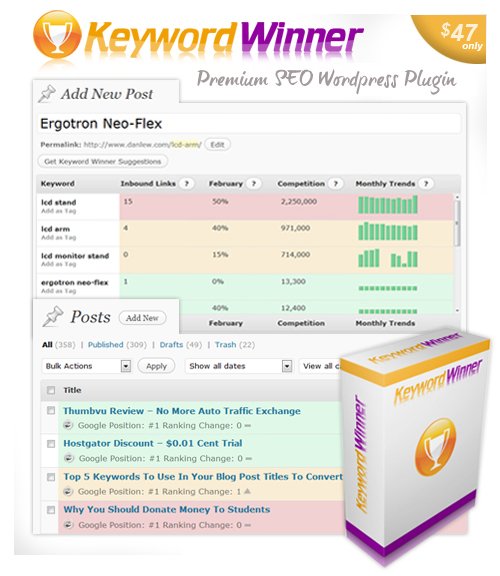
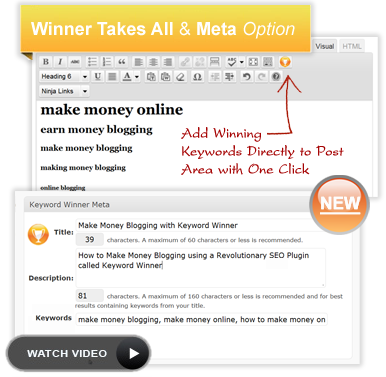
 Is a Custom Design Essential to Your Blog’s Success?
Is a Custom Design Essential to Your Blog’s Success? 5 Blogging Limiting Beliefs about Money that You Need to Release
5 Blogging Limiting Beliefs about Money that You Need to Release What’s Up Bloggers! Roundup #8 with Don Sturgill
What’s Up Bloggers! Roundup #8 with Don Sturgill SEO is Evolving: Trend You Need to Know About [Infographic]
SEO is Evolving: Trend You Need to Know About [Infographic]
{ 11 Responses }