Google Alerts For Social Media & Community Development

This post is for all you Social Media Managers, Bloggers, Community Developers and Community Managers who want to be on the pulse of the conversation happening around your blog, brand, competition or industry.
I know what you are thinking, he must be talking about Radian 6 but alas my friends I am not. PHILO is a start up so we were on a boot strap budget and were not willing to shell out $600 a month for Radian 6 so I had to concoct a magical alternative for conversation monitoring. What kind of sorcery is this I speak of you ask, it is called Google Alerts and its free. Google Alerts has a special place in my heart because it made my community development work at PHILO 100% more effective. I could be anywhere PHILO or our competitors (GetGlue, Miso, Tuner Fish, Into Now etc) were mentioned. Better than that I could be anywhere my industry “Social TV” was mentioned. That means minutes after you kick back and hit publish on that well crafted blog post of yours, I was making love to your comment box like this.
How Google Alerts Can Help You
Before we get it on with Google Alerts here are the reasons you should add Google Alerts to your social media tool box.
Join The Conversation
Social Media is about joining the conversation around your brand. Being able to find and join in the conversation where people are talking about your company, your industry and your competition is key to your success. Leave a great comment and people will follow you back to your site. Most of the time I found that none of my competitors even new these posts were going up, so I was able to mingle with the readers of various blogs and introduce them to PHILO regardless if the blog post was raving about how great my competition was and did not mention us. I was there so we were represented.
Reputation Management
There are two sides to every story. When a blogger is giving it to your brand because they felt your company wronged them in some way, their audience only hears their side of the story. If you join that conversation to note your side if you are right, or grovel for forgiveness if you are wrong, it will show that someone from your company actually cares. Sometimes admitting you are wrong is the best way to regain a lost customer’s respect. However, finding out they have a beef with you after it has spread through various social media channels because you failed to find the customer’s rant first, can tarnish your reputation and be very embarrassing.
Influential Blogger Out Reach
As you visit blogs and leave comments in response to bloggers in your industry, you will start to develop a relationship with them. This makes it easier for you when you need to reach out to influential bloggers for a campaign. They will be willing to work with you more because you are not a stranger, you are Mr.Chichester just another friendly member of their community.
How To Set Up A Google Alert
Let the magic begin! Here is how you set up a Google Alert.
Go to Google.com/alerts
Type in the search terms you want to trigger the alert in the box provided.

I keep “Type” as everything, I change “How Often” to as it happens and “Volume” to all results because I want to determine what I think is worth checking out. Then enter your email address and hit create alert. You can play around with these settings and see what you like best. If you don’t have a Gmail account they will send you a verification email so check your mail and make sure you follow the instructions to verify your setup.

If you have created more than one alert it will look like this.
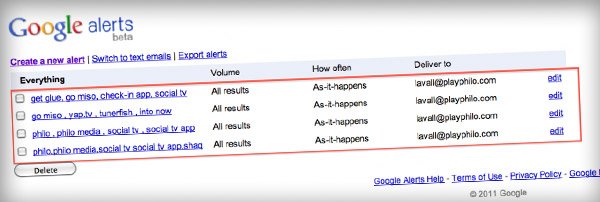
When a blog is posted with your keywords in them they will be sent to your email like in the picture below.
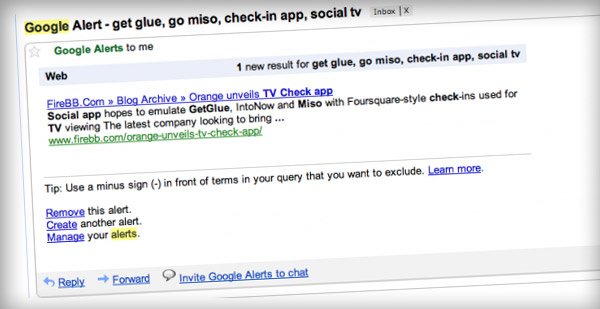
Then the fun part. You can visit the blog post and well I already told you what I do to comment boxes. 😉
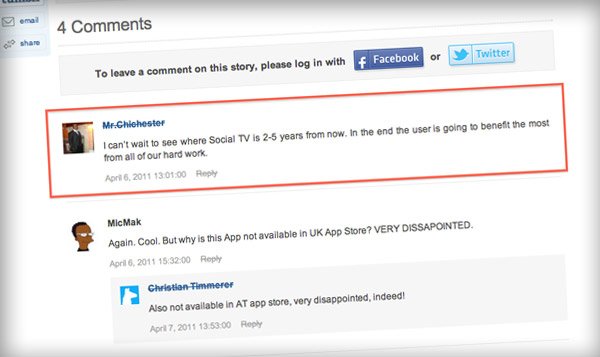
I hope you find this Google alerts post useful, and would like to hear some other Google alerts’ tips.
 5 Blogging Limiting Beliefs about Money that You Need to Release
5 Blogging Limiting Beliefs about Money that You Need to Release What’s Up Bloggers! Roundup #8 with Don Sturgill
What’s Up Bloggers! Roundup #8 with Don Sturgill SEO is Evolving: Trend You Need to Know About [Infographic]
SEO is Evolving: Trend You Need to Know About [Infographic] What is Keeping Your Blog from Making Money?
What is Keeping Your Blog from Making Money?
{ 13 Responses }