Facebook Timeline: You Can Run But You Can’t Hide

You can run but you can’t hide!
That pretty much sums up everyone’s situation with Facebook’s timeline. You may hate it, be confused by it, irritated by it, or in love with it. Regardless of how you feel about it, Facebook doesn’t care. As far as it is concerned, if you want to stay with Facebook, you will have to use it… sooner than you think.
So What is Timeline?
It’s a better way of telling “the story of your life” That’s Mark Zuckerberg’s words, not mine.
In terms of lay-out, you know that your page will have two columns and a dominant image on top. Right below the dominant image are some information and tabs including albums and status updates. All the information that will appear are, as per usual, supposed to be set by you.

The lay-out is the easy part. Get ready for the information design.
Timeline will show information, images, videos, or status updates from the year of your birth. However, what people will see is totally up to you. You can hide whatever you want to hide or show whatever you want to show. This means you have to go back and think about what you want others to see. There is a big BUT. Whatever information you hide may still be seen by the person viewing your page if they click on the “All Posts” option. This will reveal all the things you posted on your page and made Public but hid for Timeline.
How to Avoid Facebook Timeline
You can’t. There is no avoiding Facebook timeline. Eventually, everyone will be migrated, like it or not. When that happens, you will be given a 7-day grace period. The 7 days should be used to review everything on your page. You may publish your Timeline anytime within that 7 days. If you do nothing, it will automatically be published after 7 days with the information that Facebook automatically generated for you.

If you want to populate your “empty years” or years when you didn’t upload anything or if you simply want to enhance your Timeline, you may download an application that will include movies you’ve seen, music you like, books you’ve read, artists and causes you support, and others.
How to Keep Your Privacy
There are several ways of keeping your privacy. None of them is a walk in the park but hey, it’s better than nothing, right?
One, you can go through each post and hide or delete anything you don’t want seen. That photo of your ex and you kissing might be something you would like to hide. You can simply Hide but when they click “All Posts”, they will see everything. It’s tedious but I never said it’s easy.
If you don’t want to delete posts, then you can change the privacy setting of posts to “Friends Only” or whatever you like. Again, it’s tedious.
Lastly, you can delete your Facebook account. Of course, it’s not completely deleted and your photos published by other people will still be there but, you know that by now.
There’s a Good Side
You don’t honestly think Facebook is going to make some changes just for the heck of it, right?
Timeline will make it easier for you to control what other people see. Right now, people will see your most recent posts which may not be your “best” posts. You may prefer to highlight that photo of you and your teammates when you won the state championship or that photo of the love of your life proposing to you on his knees. Timeline will make that possible now.
You also have to admit that it’s a great layout. Okay, maybe only to some. However, it does what it promises to do. It provides anyone looking at your profile a glimpse of how you want others to see you. It will also make it possible for someone to see stuff you posted way before he or she friended you.
Lastly, Timeline doesn’t change your privacy settings. If your posts can only be seen by your friends before Timeline, your posts will only be seen by your friends when you publish Timeline. So, whatever privacy settings you have right now will remain intact. No worries… sort of.
The Clear and Present Dangers
As in any social networking site or any site for that matter where you are allowed and encouraged to put important information, you need to be careful on what you put. Putting photos of your mother when she was still single with her maiden name can or the place where you were born may be used, wait for it… against you.
Next, the current layout, at least, makes it hard for anyone to go through your entire history. They must be close to obsessive to go through your entire life history. Timeline will make it easier for anyone to see your entire life. That includes prospective employers who may turn to Facebook to check your background.
Then there’s data mining. Timeline encourages you to give more information about yourself which, you know by now, is used by Facebook to help their advertisers design better marketing and advertising campaigns. The more effective the ads, the bigger the earnings of Facebook. All in your expense. Not that you mind.
Conclusion
A conclusion is useless because there really is no choice.
If you want to keep your Facebook account, you will get into Timeline sooner or later. I can, however, offer some advice. It’s inevitable, you might as well make sure that you fix your profile. When Facebook migrates you, it will be harder for you to go back and fix it. So fix it now, while you still have the luxury of time.
 How To Choose Your E-Commerce Platform in China
How To Choose Your E-Commerce Platform in China Is There a Movement to Take ‘Social’ out of Social Sites? For Some There Is!
Is There a Movement to Take ‘Social’ out of Social Sites? For Some There Is!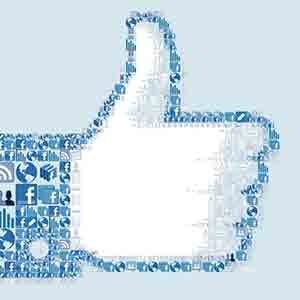 10 Things You Need to Cease Doing on Social Media
10 Things You Need to Cease Doing on Social Media Lessons from the Failed Facebook Creators
Lessons from the Failed Facebook Creators
{ 9 Responses }