Facebook Insights for Your Personal Profile
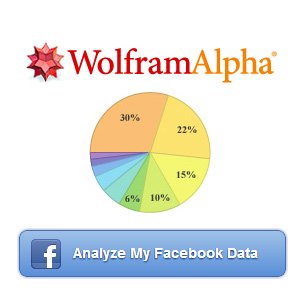
We all know by now that you can get a great deal of insights into your Facebook page including number of likes, demographics about those who have liked your page, and other engagement statistics.
But did you know you can now get analytics about your personal profile? You can for free thanks to a tool by Wolfram|Alpha called the Facebook Report.
How to Use Facebook Report
To get started, go to the Facebook Report tool and click the big blue Analyze My Facebook Data button to login with Facebook and begin.
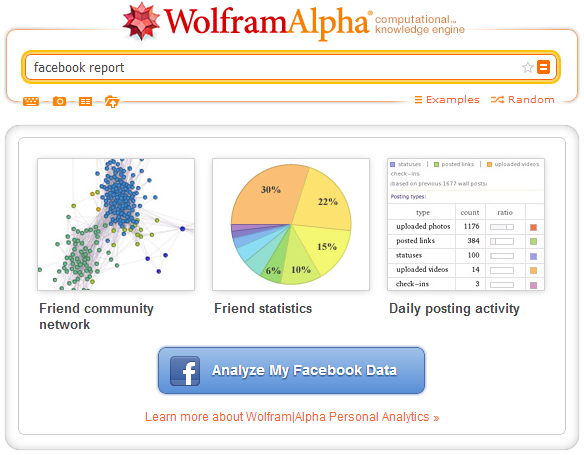
You’ll be asked to connect to the app with your Facebook account and then have to give it permission to use your personal profile data. You will be invited to create a free account with Wolfram|Alpha, and once that is created, you’ll be given the option to take a tour of their tools. You can click the continue with your FREE account link to bypass this and get to the report.
If it doesn’t automatically generate your report, click in the search bar where it will say Facebook report and hit Enter on your keyboard to start your report.
What You Will Learn in the Facebook Report
The following are a few things you will learn about your personal Facebook profile using the Facebook Report tool.
Basic Stats
First off, you will see some basic stats about yourself pulled from your Facebook profile data including your exact age (down to the date), how long it will be until your next birthday, hometown, and current residence.
Activity History
Next, you will see your status update history broken into links, photos, and text-only status updates. You can enlarge each image / graph by hovering over the section and clicking on the magnifying glass icon or use the Clip’n Share link to create a shareable page with just that particular section.
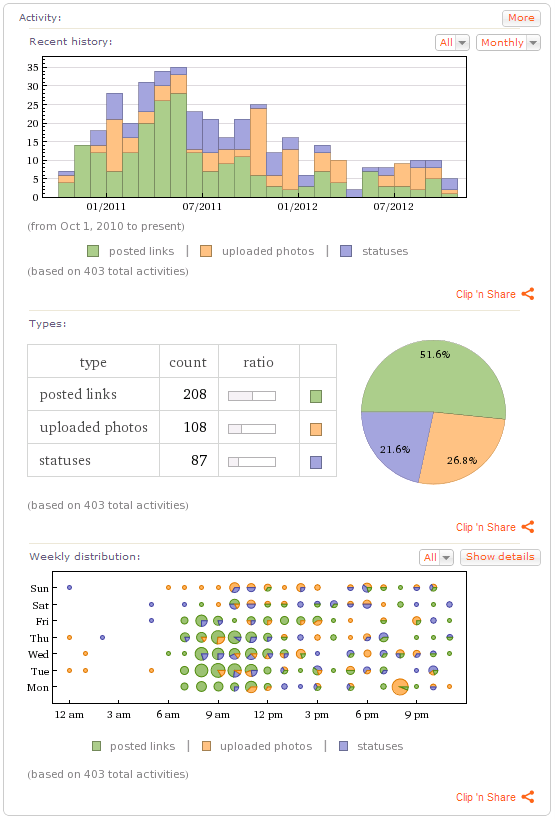
Beneath the activity breakdown is a graph showing when you post the most updates.
Post Statistics
Want to know more about your posts on your personal profile? Under post statistics, you will see total & average likes & comments for the number of analyzed posts. You’ll also see the average length of your posts and words most frequently used.
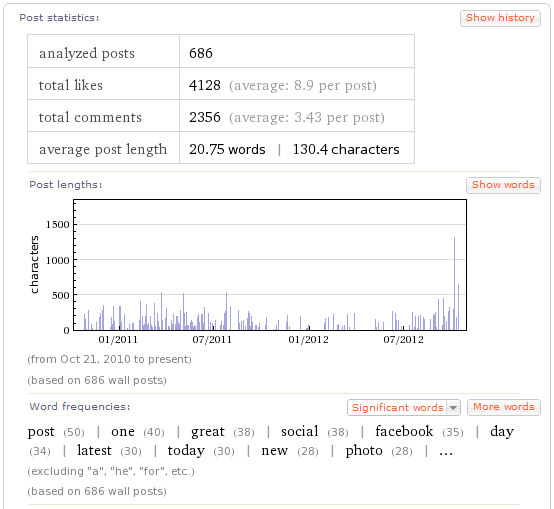
The most useful information you will get under post statistics is about the people who comment the most on your updates along with the people who share your updates most.
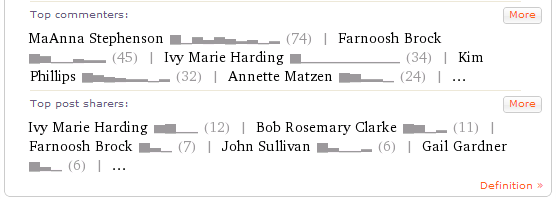
Weekly Activity
Curious about when you use Facebook and related apps the most during the week? There are graphs for that under the weekly activity section.
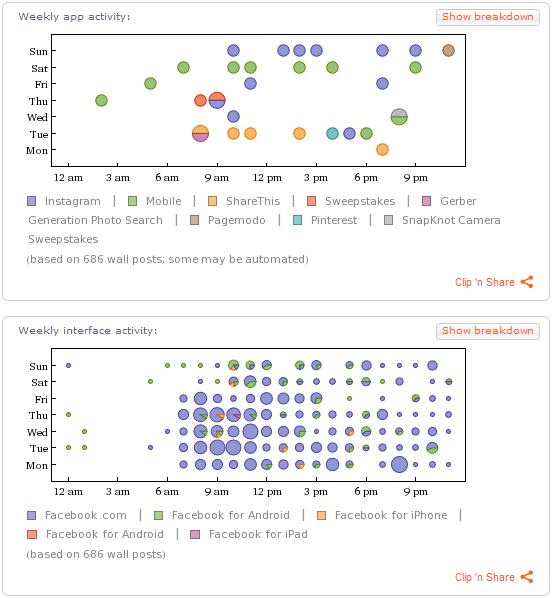
Photo Statistics
The photo statistics are similar to the post statistics. You’ll get a quick glimpse at how many photos you have, how many people you’ve tagged on average, and you will also get to see the most liked an most commented upon photo.
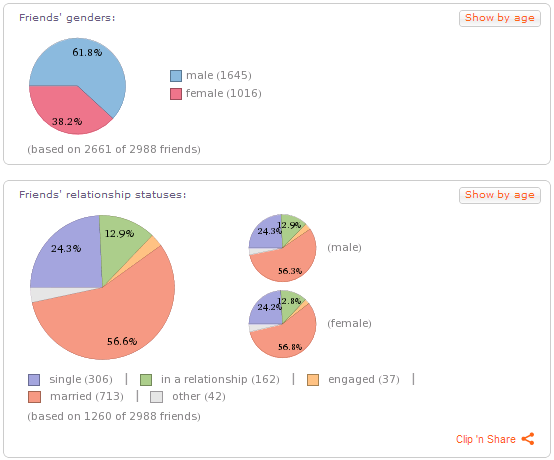
Demographics
The next few sections cover basic demographic information about your a certain number of friends analyzed, starting with their gender and relationship status.
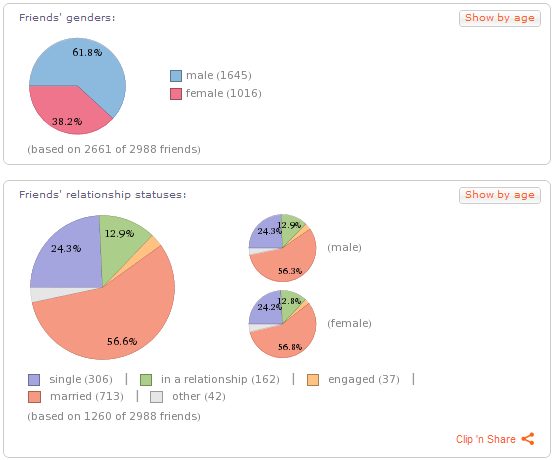
Next, you will see the age breakdowns of your friends including a graph showing the average ages plus a list of the oldest and youngest people you are friends with.

You’ll also get to see where your friends are located.
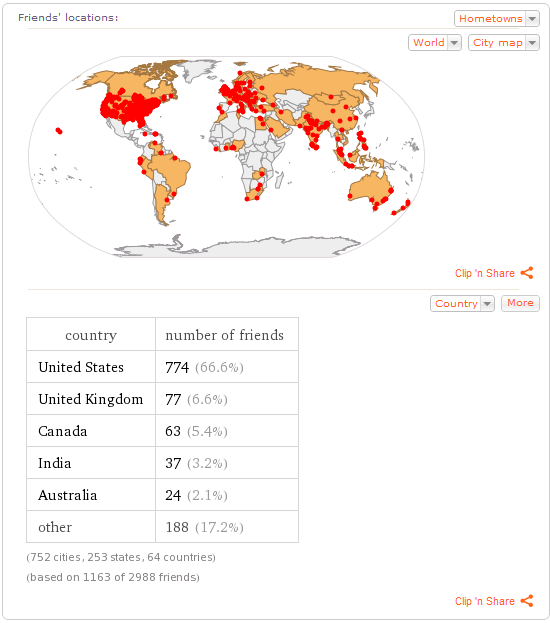
Finally, the rest of the report will cover things like the languages, political, and religious views of your friends along with friend’s birthdays, most common names of people in your friend’s list, and friends with the most mutual friends.
What You Can Learn About Others
While you can’t see as many details about other people’s profiles, you can get some insights on people you are friends with based off of the information they share with the you and the public. First, you will need their Facebook ID number which can be found by entering their username in the following URL: https://graph.facebook.com/yourusername.
So let’s say I wanted to learn a bit about my husband’s Facebook profile. I would go to https://graph.facebook.com/jasonphines first to see that his ID number which is 1450509369. I would then enter the ID number in the following URL: http://www.wolframalpha.com/input/?i=facebook+user%3A+1450509369&lk=1.
I can now see most of the information I received about my own profile with exception to any information related to his friends. I can see his basic statistics, activity history, post statistics, and photo statistics but I won’t get to see the people who engage with him the most or any of the demographic information about his friends.
It’s overall a neat way to see how your friends use Facebook.
What You Can Learn About How Facebook Uses Your Profile Information
Last but not least, you have to consider how Facebook is using this data for their ad network. All of the information anyone provides on Facebook is essentially an advertising goldmine and that is obvious when you run an analysis on your own profile. They can determine all of your demographic information along with how important you are for an advertiser based on the demographics of your friends. Just something to keep in mind. 🙂
Have you run an analysis of your Facebook profile yet? What insights did you find the most interesting and how will you use them to improve your profile?
 SEO is Evolving: Trend You Need to Know About [Infographic]
SEO is Evolving: Trend You Need to Know About [Infographic] Importance Of Professional Social Media Services For Businesses
Importance Of Professional Social Media Services For Businesses Social Media Makes Sales Enablement Easy By Showing How Smart Business Can Be
Social Media Makes Sales Enablement Easy By Showing How Smart Business Can Be 14 Tips To Help You In Marketing Your WordPress Site
14 Tips To Help You In Marketing Your WordPress Site
{ 20 Responses }