Add a Little Texture Design to Your Site Background and Logos

Textures are a great way to add contrast to your websites, images and design projects. Textures can be almost anything from nature or man made as long the texture image is of high quality. But, finding high quality images can be tough and even tougher for non designers.
In the design world, high quality textures are in demand and they look all over for good textures. To help with the search, design sites offer lists of great textures. These collections of backgrounds and patterns are used by designers to give a flat image a little contrast.
Spice your sites and Design Projects
You do not have to be a designer to take advantage of using textures in your design work or if your into making your images and logos for your websites you help your designs look by adding textures. It easy to use textures or design. The easiest way to use them, is to open up your favorite image editor and create a new project. Then place your texture as the bottom layer. Add whatever color you need to make it work for your design. Once you get the color set, set the blending mode so the texture “bleeds” through. If you can’t find that perfect blending mode, you can always play with the opacity (transparency) so you can see more of the texture. If anyone is interested in how to add texture to a design project, I can create a quick tutorial.
If you are not sure by what I mean by adding texture to a background image for a website, just look at Famous Bloggers background and the footer image. Hesham does a great job at adding contrast to the site. He adds just enough to it, that its not distracting, and it still gives off a professional look to the site. For more of an intense use of textures, check out Colorburned. They use several different textures to give the site a grungy well warn look to the site. They even added texture to the social media icons.
Where to find Textures
There are a lot of sites out there, you can find textures almost anywhere, but a lot of times, they are not free, or they may not be what your looking for. Today, I have compiled a list of my Favorite sites that list some of best high quality textures pack available for free. I found most of these textures through DesignsGizer, TheWebBlend, and several other sites that I frequent. Make sure to read the licensing agreements and understand them before using them. Some of them ask for link backs to their sites, must get permission to use commercially, or they will not allow you use it at all if the design is for commercial site.
1. 31 Most Colorful Collection Of High Quality Free Texture Packs

A great set of high quality textures, check out the 31 most colorful collection of high quality free texture packs
2. 40 Fresh Free Texture Packs

This texture collection has a large variety of textures. It has a little of everything including; grunge, water, paper, and vintage textures. check these 40 fresh free texture packs
3. Free Downloads: A Collection of Rusted Textures

Looking for a rust texture or adding rust like color theme to your design project? Check out this texture collection, its nothing but rust textures. There are so many to choose from, you might not be able to pick just one for your project. Here is the Free Downloads: A Collection of Rusted Textures links.
4. 100 High Quality Wood Textures for Web Designers
Want to add wood texture to your design? Finding the perfect one is hard. There are so many choose from, some of them are high quality, while others, no so much. This collection has over 100 wood textures to choose from. Here are 100 High Quality Wood Textures for Web Designers
5. 50 excellent collection of paper textures
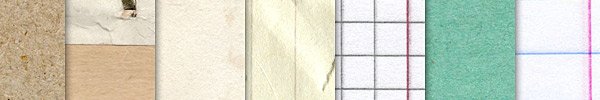
Lately, I have seen a trend where websites are adding paper textures to their blog content area. This gives the site a vintage or grungy feel. Selecting a good paper texture is very important for this type of design. Using the wrong texture will give the site an unfinished look. Check out this collection of fifty paper textures. Here is the link of 50 excellent collection of paper textures
6. 100+ Fabric Textures

This is a great collection of fabric textures and patterns. Here are 100+ Fabric Textures
Final Thoughts
I am a big fan of textures. I use textures in most of my design projects, and I am always on the look out for great collections to bookmark and save for later use. Before, I started using textures, I hated having to create texture in my design. Sometimes it took hours to get a certain look for a design. After I started using textures I now spend less time on that part of the design and I can spend more on other parts of the design.
Do you use Textures in your designs or on our websites? As mentioned before, if you are interested in learning how to add textures to your backgrounds, let us know and we can start working on some tutorials for you.
 5 Easy Ways To Impress More Of Your Website Visitors
5 Easy Ways To Impress More Of Your Website Visitors Responsive Designs Boost Clients’ Morale
Responsive Designs Boost Clients’ Morale Thesis 2.0 Awesome and Unique Site Designs That You Should Check Out
Thesis 2.0 Awesome and Unique Site Designs That You Should Check Out How to Increase Your Sales with Interesting Web Design
How to Increase Your Sales with Interesting Web Design
{ 35 Responses }