Best Blogroll WordPress Plugin to Control the Dofollow and Nofollow

Have you ever dreamed to control Dofollow and NoFollow attribute on your Blogroll without having to touch the core of your WordPress blog?
Chris Guthrie actually came up with the right solution for Bloggers who wants to award their friends, sponsors or even advertisers by giving them a powerful DoFollow link from their blog homepages!
Dofollow and nofollow are actually backlinks, both ways are fine, but the difference here is that Google will not pass link juice if you are using rel=”nofollow” which you can not control without a plugins or some hard coding, and not all people like to do that.
Provide more valuable link value to your partners
So, what if you want to provide more valuable link value to your partners or advertisers?!
Away from anything, and generally specking I love to control everything, or at least have the option to control it, now with the best blogroll plugin I simply can set blogroll to dofollow when it’s shown only on the home page of my blog, and at the same time set the plugin to not pass the juice from other articles or pages that has no value or power as the main page has.
Best Blogroll Plugin for WordPress
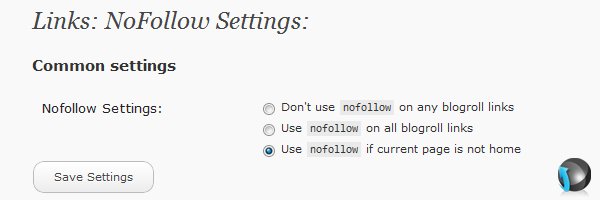
I have received a copy of the plugin yesterday and made some test for it on one of my new blogs as I don’t like to write about something without giving a personal ride. I like the idea and I am going to use it on that particular blog to pass link juice to some of my other blogs and sites by adding links to it’s blogroll!
As Chris said on his post about the best blogroll plugin, he is not SEO expert, I am not one of those SEOs as well, but we are trying our best to optimize our sites for search engines, and because most SEO experts recommend linking from powerful pages, that was the idea of creating the best blogroll plugin!
Using DoFollow links on your home page will give more control over the value of your blogroll links and more power to blogs or site you are linking to.
Dowload the best blogroll plugin
If you have a blogroll or planning to have one, Dowload the best blogroll plugin, give it a try and tell us what you think about it, it’s actually making a lot of sense to me, but I hope that someone who knows more about SEO could give an opinion about the new plugin! Any thoughts?!
 SEO is Evolving: Trend You Need to Know About [Infographic]
SEO is Evolving: Trend You Need to Know About [Infographic] How SEO Services Can Help Increase Your Website Traffic
How SEO Services Can Help Increase Your Website Traffic The Impatient Newbie’s Guide to SEO
The Impatient Newbie’s Guide to SEO What’s Up Bloggers! Roundup #5 with Roxana Nasoi
What’s Up Bloggers! Roundup #5 with Roxana Nasoi
{ 38 Responses }