7 Basic Tips For Designing Your Blog
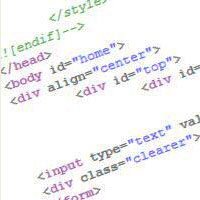
For those who are at the point that they can create their own web pages, no matter what blog or content management system you use, you will have to become quite familiar with the coding. One of the most common support questions at the WordPress Support forums deal with coding issues. I have managed a lot of questions and skimmed the forums to come to this conclusion. I also hear from other CMS communities the same things.
So here are a few tips:
1. Know what you are working with
If there is a wiki or some type of documentation, read it! There are people who do get by winging it, but it is important that you know what you are designing with or your design will either look wonky or might lack the necessary code to function properly.
2. Brainstorm and implement general structure
This is something that both new sites and older sites can do. It is important to set a structure for the site that can be easily navigated. For visitors, it can be frustrating to try to surf a website that has no way back or leads to a dead end.
3. Make sure to have an adequate 404 error page
This will help your visitors try to find what they are looking for, and if not, maybe see something else more interesting. A lot of blog platforms and CMS have the ability to handle a template for the 404 page. In fact, for WordPress users, Joost de Valk has a Practical Guide to 404 Error Pages: What WordPress is Missing.
4. Spring clean and get rid of those dead links
Google Webmaster Tools can help pinpoint some of those internal links that lead to nowhere.
5. Be aware of your whitespace, but do not be a plain Jane
You need to make sure your site is not too cluttered, but in the same breath, not be so simple. Both ways can hurt a site. Some like simplicity, but it is better to aim for effective functionality and a tasteful design. Remember, there are millions of websites out there so why not put a little effort to make your site stand out more than the next site in your niche.
6. HTML or and other markup languages
You do not have to be perfect at coding a web page in HTML or any other markup language, but at least be aware of basic web standards. If you are not familiar with web standards, you might want to go to World Wide Consortium (W3C) and familiarize yourself on what you can implement on your site to make it comply better. For those who truly want to make sure their sites are compliant by W3C’s standards, they have several validation forms to help.
7. Be creative and have fun
Your website is like a business card with more ways for people to find out what you can do. Your design is just one part of several that you can play with. If you do not design, let your web designer know what you want and work with them to create a site you can proudly share with the world.
Do you have any tips you would like to add?
This post is part of our Guest Blogging contest, if you like it then why not sharing it with your friends by retweeting it? this will give credits to the author and a better chance to win one of our awesome prizes. By the way.. you also can participate in our contest, it’s not late!
 Is a Custom Design Essential to Your Blog’s Success?
Is a Custom Design Essential to Your Blog’s Success? What’s Up Bloggers! Roundup #15 with Marcie Hill
What’s Up Bloggers! Roundup #15 with Marcie Hill What’s Up Bloggers! Roundup #14 with Kathryn Lang
What’s Up Bloggers! Roundup #14 with Kathryn Lang What’s Up, Bloggers! Roundup #13 with Bill Busbice
What’s Up, Bloggers! Roundup #13 with Bill Busbice
{ 66 Responses }