3 WordPress Plugins to Use When Doing Maintenance
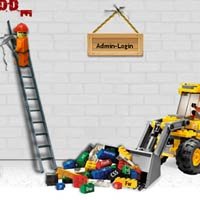
Nobody can sit back and relax forever after creating a blog. You have to periodically upgrade its plugins and themes. Sometimes the total installation, which means WordPress, needs to be upgraded. Sometimes you just want to make some modification in your theme, add a few extra functionality to your blog or change your CSS. While you’re doing this, you wouldn’t want your visitors to get distracted. How do you let your visitors know that the site is undergoing maintenance?
There is a number of plugins out there which you can use to show a maintenance mode splash screen in your blog’s front page so that visitors get no access to any of your posts or pages. It is strongly recommended that you do all kinds of tests and modifications in your local server and upload them when done, you may do it directly. So, sooner or later, you will need a plugin to show off a maintenance mode message in your blog’s front end.
Today, I will introduce 3 plugins I have come across so far that are useful and has lots of features for you to handle your blog’s front-end when it goes scheduled or unscheduled maintenance.
WP Maintenance Mode
WP Maintenance Mode is the best maintenance mode plugin I have used so far. This plugin comes with a few eye-catching themes and designs that will rock your blog’s front-end even though it’s still under maintenance. In WP Maintenance Mode, you can set which user role should be able to get access to the admin area of the blog. By default, only all administrators are allowed to log in and view the blog’s back-end. However, you can set Editors, Contributors, Authors, or Subscribers to be able to view the site. You can also put a tcountdown to your blog’s maintenance mode splash screen using WP Maintenance Mode. Not to mention you can optionally create your own CSS file and link to it from here to show your own design in the splash screen.

In case you don’t find out the settings page for WP Maintenance Mode after activating on your blog, this plugin doesn’t come with an extra settings page. Just go to your Plugins page and find out WP Maintenance Mode. Right below the name, you’ll find a link that reads “Settings”. Clicking on it will bring up options.
Maintenance Mode
Maintenance Mode is another neat and clean plugin that comes with a few advanced features. Using this plugin, you can set a plain HTML message to be displayed in the front-end of your post. It lacks an important feature, that’s theme. It doesn’t come with any kind of theme, so you can only show a white themed maintenance mode page in the front-end of your blog.
Maintenance Mode allows you to optionally keep one or more pages of your blog open. Keeping open means although the whole site will be inaccessible for everyone, those links you provide in the plugin’s setting page will still remain accessible. If you want to keep down your whole site but keep up your site’s About page or Contact page, then this plugin will be useful for you.
You can also set which registered users are allowed to see the back-end of the blog during maintenance mode. However, to activate this feature, you have to take help of another plugin. This plugin — Maintenance Mode — cannot do it alone. So, if you have a few editors, or you want your authors or contributors to still be able to access the site’s admin area, WP Maintenance Mode (the above one) will be best for you.
Custom Coming Soon Page
At this moment, Custom Coming Soon Page is great for those blogs which haven’t been launched yet. This blog puts a rocking dark themed page with an “under construction” sign and a countdown on it. You can set the date of launch from the settings page of this plugin. Optionally, you can add your twitter, Facebook, and Feedburner feed link at the end of the under construction page that will go live instead of your whole blog. I do believe that instead of keeping your blog an empty basket, you should use this plugin to let early bird visitors know the time of launch while you are still working on it.
Bottom Line
Again, it is highly recommended that you do all kind of plugin or theme testing in your local server. However, any of those plugins will still be useful when you are uploading your modified work to the main server. It is recommended that you use a Maintenance Mode plugin for your blog so that readers don’t get you wrong if they accidentally drop off on your blog while you’re modifying its back-end. If it’s a multi-author blog, you must announce the schedule of maintenance early so that authors or contributors can save their drafts and leave before the maintenance time begins.
Any other Recommendation?
Do you have any other recommendation? Have you used any other coming soon, under construction or maintenance mode plugin that you think is worth giving a try? Why don’t you just share some information about that plugin and your experience with that in the comment form below?
 Is a Custom Design Essential to Your Blog’s Success?
Is a Custom Design Essential to Your Blog’s Success? 5 Blogging Limiting Beliefs about Money that You Need to Release
5 Blogging Limiting Beliefs about Money that You Need to Release What’s Up Bloggers! Roundup #8 with Don Sturgill
What’s Up Bloggers! Roundup #8 with Don Sturgill What is Keeping Your Blog from Making Money?
What is Keeping Your Blog from Making Money?
{ 53 Responses }