WordPress Posts vs Pages and Why Should you use Custom Post Types

While working on the new reviews section, I thought to change the way I publish reviews on the blog, I need another way to sort it. I was thinking to publish reviews as blog pages instead of posts. Why? The main reason is to have more control over page layout, plus having more easy way to implements Google microdata snippets for reviews.
For sure, I don’t want to ignore SEO, this makes me think of WordPress posts vs pages for SEO!
So, I’ve tried to discover the real difference between post and page regarding search engines optimization, and which one has more SEO privileges.
A quick look into WordPress Posts VS Pages
Before we start, let’s assume that we have two sites, both have exact everything, and they are equal in terms of content, plugins, theme, and other search engine optimization stuff like (titles, URLs, structure, keyword research, backlinks, etc.).
A very interesting thing to mention is that any WordPress site built primarily with posts will perform much better in search engines than one built mostly with pages, of course assuming that both sites has the exact everything and they are equal. This is not imagining, it’s based on my personal experience.
If you look at the WordPress post vs page comparison at WordPress.com support, you will find out some differences like…
WordPress blog posts
Posts are entries listed in reverse chronological order on the blog home page or on the posts page if you have set one in Settings > Reading. If you have created any sticky posts, those will appear before the other posts. Posts can be found in the Archives, Categories, Recent Posts, and other widgets. Posts are also displayed in the RSS feed of the blog. You can control how many posts are displayed at a time in the Reading Settings. Read more about posts.
WordPress blog pages
Pages are static and are not listed by date. Pages do not use tags or categories. An About page is the classic example. Pages can be displayed in the sidebar using the Pages widget, and some themes display pages in tabs at the top of the blog. If you have 50 pages and you use the Pages widget, then all pages will be listed all the time. Read more about pages.
Additional information
The description of posts and pages above is very short and general as they just made this information available for WordPress.com users, and it has nothing about SEO, but I have an important comment here…
They say Pages are static. This is not really the way it is. You must know that every single piece of content presented by WordPress is -in fact- a web page. that has been created dynamically. The term “static” was used here to presents the meaning of “static content” or “content is not changing often”, this is confusing, but it’s not hard to understand! Let me explain it more…
Every WP page is dynamic, as WP pulls content from database, so basically WP Page is just another virtual page that doesn’t really exists till someone call it (a visitor jumped on the page url)!
So, back to the explanation of “static page”, this means the content of pages are not likely to be changed or edited for long time. (You don’t edit your About page every day, don’t you?!)
Here are a few other things to consider while comparing posts and pages:
- WordPress posts and pages both pings other sites when they created or updated (both should be indexed well).
- Both has same SEO options.
- Pages do not cycle through by date, but this doesn’t mean it has no publishing date. (I wonder how Google will deal with it regarding microdata)
- Pages are not included in RSS feed, but this plugin can include WordPress pages in RSS feed.
- Pages has nothing to do with the blog, it’s not hanged to anything (only sub pages) It’s an awesome flying piece of content!
- Use pages to for content you want people to see every time they visit your blog.
Check out this quick example that I’ve created to explain the very basic WordPress blog structure, this may help to see how your blog looks like:
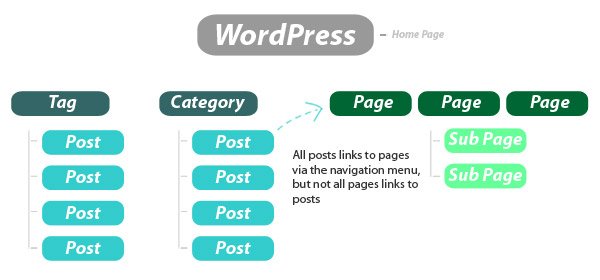
Now, you think about it!
You can easily get all posts on the blog plus other pages to link to a particular page simply by adding a link to that page in the blog navigation menu. However, you can do the same thing for posts, but it’s not a perfect idea. In my opinion, navigation should only link to pages and categories! Mainly put links to the stuff you would like your visitors to see all the time!
Technically speaking, both pages and posts are stored exactly the same way in WordPress database, in the same table, The only difference is the post_type field which is set to page for pages, and post for posts, and basically bot have same data saved, including SEO data.
Pages or Posts for better SEO ?
I don’t know, but I think the question is wrong; I am just not comfortable with it, maybe because every wrong question is likely to have a wrong answer!
I think Google won’t care that much whether you publish a post or page, but probably Google prefers posts, that’s why Google still considering how you tagged your blog posts.
0
Considering that most WordPress sites link to their Pages from every other url within their site, we could came up with a nice conclusion, Pages are more important for SEO.
Wait a minute!
Ana, wrote a nice post on SEO-Group.net sharing some SEO trick! But hey…
Please don’t tell me that you will turn your posts into pages for better SEO or ranking!
Why?
The right answer (for the wrong question) is you must have both -posts and pages- on your blog to actually rank well, they both work together some how! Pages are used to define your main focus, important information, and what’s your blog is about. It’s for your main keywords, while Posts are the publishing platform, it’s what you should use to ping search engines and get a RSS!
But, turning your blog posts into pages? I think this isn’t right, especially if your post got already some comments and shares!.
I won’t be turning a blog post into a page just to rank it higher, I would do this only to include this post into the core of my blog, but I don’t see this as a useful SEO practice. The way I see it right is to create a custom post type for product reviews.
P.S. What’s you’ve read above presents my personal opinion! (I respect the experiment, I appreciate it when someone take the time to share good stuff).
Why Should I use Custom Post Types
Before we get to answer this question, we probably need to understand types of content we can have in WordPress, and what are custom post types, so take a look here to understand posts types.
- Posts: the main type used by the blog.
- Pages: are like posts, but lives outside the normal time based structure of posts.
- Attachments: a special post that holds information about files uploaded through the Media upload system.
- Revisions: hold draft posts as well as any past revisions of existing posts or pages.
- Nav Menus: holds information about a single item in the Navigation Menu system.
- Custom Post Types: allow you to define the post type and how it operates within WordPress.
As you see, WordPress have a few post types and more than one way to deliver content, since WordPress 3.0 version, you’ve got the capability to add your own custom post types and to use them in different ways, for example: products, events, people, testimonials, podcasts, reviews, ratings, movies, cars, offers, places, etc.
The cool thing I see about custom posts types is the ability to add microdata and rich snippets, this will allow Google and other search engines to get to know your content better. Also, you can have RSS feed for your custom post types and feed it to Google, here is a post on how to create custom post type feed that is really useful.
Finally, I’ve got stars
I’ve succeeded on getting the stars for my reviews in Google results, check out this screenshot of my ThirstyAffiliates review:
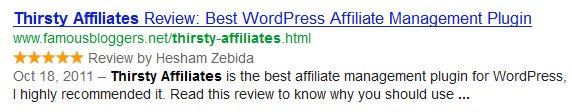
It looks pretty cool, ha?
But it took me several weeks of coding and playing around till finally I’ve got it to work, but this is not the important thing, really! The important thing to me is the knowledge of how to write power reviews and get them indexed with stars in Google. I finally got it, but it’s horribly coded in my Thesis theme I am using on this blog.
Now that I know how it works, I will be able to start over and re-code the whole thing into a custom post type!
Conclusion
Pages and Posts has the same exact SEO features, but I think Google will look more seriously into blogs that are implementing microdata and rich snippets.
I wish I could go back in time and re-structure my blog.
I recommend custom post type for reviewing products.
 Is a Custom Design Essential to Your Blog’s Success?
Is a Custom Design Essential to Your Blog’s Success? SEO is Evolving: Trend You Need to Know About [Infographic]
SEO is Evolving: Trend You Need to Know About [Infographic] WooCommerce Reviews Discount: 20% Off Ultimate License & 50% Off Everything
WooCommerce Reviews Discount: 20% Off Ultimate License & 50% Off Everything 14 Tips To Help You In Marketing Your WordPress Site
14 Tips To Help You In Marketing Your WordPress Site
{ 25 Responses }