How to Put the Kibosh on Content Scrapers & Thieves

If you have been blogging for more than a few months, you have undoubtedly had to deal with content theft on more than occasion.
Since it has been a couple of years since I have written about online content theft, I felt it was the perfect time to write an up-to-date post outlining some of the ways you can catch someone stealing your content, as well as what you can do to protect the content have worked so hard to create.
How to find out if your content is being stolen?
Before I get into the steps you should take when you catch someone stealing your content, let me give you a few ways to find out if your content is being stolen:
The most common way that I have caught content thieves is through trackback notifications. As long as you are receiving trackback notifications via email, you should be able to catch the majority of content scrapers. Just be sure you click through all your pingbacks so that copied posts don’t go unnoticed.
Copyscape is an online service for detecting plagiarism. Their basic service is free for a limited number of searches per day, per domain. They also offer a more advanced paid services called Copyscape Premium and Copysentry. Their Copysentry service will automatically scan the Internet on a daily or weekly basis, and email you whenever new copies of your content are found.
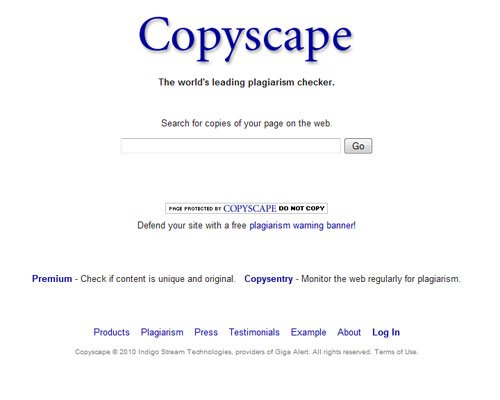
You can also use search engines like Google to detect content theft. The best way to do this is to copy a unique excerpt from your post and paste it into a Google search. If it’s fairly unique, you can also copy your post’s title and paste it into a Google search. Using this technique is a simple but effective way to detect if someone has copied your post word for word.
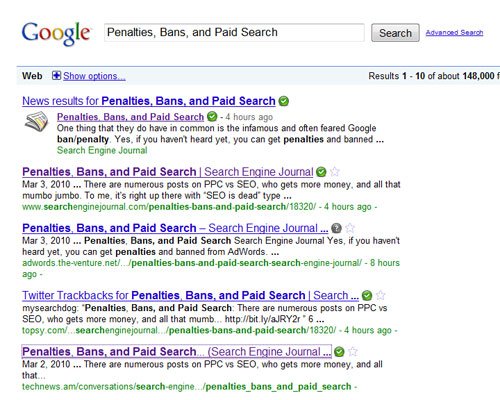
What Can You Do When You Catch Someone Stealing Your Content?
In addition to several basic steps that you can immediately take, there are also a few extra tricks you can use to protect your content:
- Contact the blog or website’s owner and politely ask them to remove the stolen content. 95% of the time, this has been the only step I’ve needed to take. You can use the Whois Lookup from Domain Tools to help you find the blog or website’s owner contact information. On the rare occasions when this isn’t successful, move on to the next steps.
- Contact Google and file a Digital Millennium Copyright Act (DMCA) complaint. In addition to Google giving your site credit for the original content, filing a DMCA complaint may result in Google completely removing a blog or website that is full of stolen content from their index. You can also file a Spam Report with Google to help fight back against content thieves.
- Contact the blog or website’s hosting company and file a Digital Millennium Copyright Act (DMCA) complaint. Hosting companies are required by law to shut down the blog or website until the stolen content is removed. Most reputable hosting companies already have procedures in place for lodging your DMCA complaints with their security or abuse departments. The key to successfully using this technique is that you will need to prove to the hosting company that you were the first one to publish the content. A simple and effective way to do this is by using the free Wayback Machine from Archive.org. This technique has worked for me on several occasions when a blog or website owner refused to remove the stolen content on their own.
Bonus Tips for Dealing with Content Thieves
Credit for this tip goes to my friend Ann Smarty – You can use a free script called Tynt to automatically create a link back to your blog whenever someone copies and pastes content directly from your blog. After you have installed this script on your blog, you can see how it works by copying and pasting a short paragraph from one of your blog posts into Notepad:
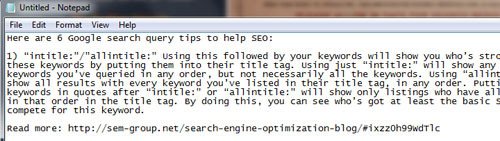
Change any hotlinked images to something crazy!
This one will provide you with a good laugh. Below is an example of an image I once used in a stolen post:

Keep in mind that this only works if the thief hotlinks the image from your server, rather than saving the image and uploading it to their own server. You can use this tip manually, but you also can automate the process by using .htaccess and mod rewrite. This short .htaccess tutorial will show you how to automatically change your hotlinked images to whatever alternate image you would like to display.
What strategies have you used to deal with content scrapers? Please share your experiences in the comments!
This post is part of our Guest Blogging contest, if you like it then why not sharing it with your friends by retweeting it? this will give credits to the author and a better chance to win one of our awesome prizes. By the way.. you also can participate in our contest, it’s not late!
 Is a Custom Design Essential to Your Blog’s Success?
Is a Custom Design Essential to Your Blog’s Success? 10 Techniques how to Start a Blog Post to Engage Readers to Stay on Page
10 Techniques how to Start a Blog Post to Engage Readers to Stay on Page 5 Writer’s Blocks, Which Prevent You From Writing The Next Blog Post
5 Writer’s Blocks, Which Prevent You From Writing The Next Blog Post 14 Tips To Help You In Marketing Your WordPress Site
14 Tips To Help You In Marketing Your WordPress Site
{ 149 Responses }