[Infographic] What Makes a “Perfect Blog Post”? Time to Find Out!

Is there such a thing as a “perfect” blog post?
Derek Halpern seems to think so.
Truth be told, his visual describing the ‘Perfect Blog Post‘ will give you some excellent insights on how to structure your content in a way that gets people engaged and ready to take action.
Today, I’d like to break down this post archtype step-by-step, so you can see how to craft the “perfect” blog post.
The Perfect Blog Post [Graphic]
Before we begin, here is the visualization of the perfect blog post, brainstormed by Derek of SocialTriggers and designed by Alex of Kolakube:
Find the full screen version here.
Let’s break down these 9 sections into 9 easy-to-follow steps to guide you in creating the perfect blog post for your niche.
1.) The Headline
The headline, out of any singular piece of your entire post, probably has the biggest impact on whether or not your post will soar or crash.
Seeing how headlines have as little as 1 second to capture attention and are the most viewed items on websites (beating out even images, as determined by the Eyetrack III study), your headline only has one goal…
To get people’s attention.
People have been found to browse down the left side of the screen, checking out the first few words of headlines until they reach one that piques their interest.
Then, the full headline is read and determined to be either a suitable read or not interesting.
You know what other places also work like that?
Places like Twitter.
Not only will a strong headline help get people’s attention ON YOUR BLOG, but when the piece gets shared on Twitter, it will bring in more clicks and shares from other sources if you create one that really captures people’s eyes and interests.
2.) The Opener
People are much more likely to finish your piece of content if you can get them past the first 3-4 lines.
This is because they go from full-on browsing “mode” and switch into content consumption “mode”; basically, they go from looking for something to read, to ready to read something.
This is why your introductory sentences to each blog post is critical.
Your opener, luckily for you, just has to not be boring.
When you read the beginning of an article, after having your attention captured by an enticing headline, what do you look for?
Typically, your average reader is looking for:
- Why I should stick around and read this post.
- What I’m going to learn/see.
- A visualization of what this post can do for me.
Think about how your typical commercial tries to do this visually.
I saw an ad for RosettaStone that showed a farmer boy who had to figure out how to talk to an Italian supermodel he had won over.
What’s the message there?
Learning a language can open up many doors for you!
That’s exactly what your opening sentences need to address to the reader…
What’s in it for me?
3.) The Post Image
This one is strictly business.
You can get creative in what the image actually is, as long as it captures attention (bright colors, bold and clear visuals, controversial or attention grabbing subject matter).
The purpose of this image (besides being an attention grabber on Facebook and Google+) is to “break up” your content in order to shorten the line length.
Derek calls this the “perfect content width” (getting my mileage out of the word ‘perfect’ today, huh? ;)), and it’s useful because it makes those first few lines easier to approach.
Think about it like this…
If the introduction to a post is a huge wall o’ text with no spacing and is 900px wide, do you think you’d be inclined to read it?
Now, check out my post on blog design on a budget.
You’ll notice it’s over 5000 words long, yet TONS of people have read and shared that post.
You know what helped my chances?
The first two paragraphs are broken up by that “wet paint” image.
It makes them shorter width wise, and according to research by Mary C. Dyson, this shorter length makes people more inclined to start reading them.
You see, people read much faster if line lengths are long, but those long lengths are intimidating for many when they start reading.
So, always include an image, aligned right, in order to take that width down a few pixels, and you’ll have more people ready to try out your content’s first few lines (which we know is very important to getting them to stick around).
4.) The Big Promise
This one is pretty simple.
You’ve got people hooked using the first 3 parts:
- You’ve written an enticing headline
- Your intro assures readers they are about to consume something of quality
- Your image breaks up line lengths and makes your post inviting to read (and not seem like a burden)
Time to seal the deal; time to get readers really excited about starting.
This is where your promise comes in.
Let them know in a H1 headline what benefit they are about to get.
If your post title was “What’s the Number One Secret to a Good Cario Workout?”… your big promise could be something like ‘Here’s How to Reduce Your Exercise Time & Increase Results’.
The thing is, you’d have to deliver.
For our fake headline above, I’d probably start talking about something like high intensity interval training, going over the benefits to a fitness routine.
You’ve created buzz, now you spell out what you’re going to deliver.
Just remember that the rest of the post has to actually have the meat to back up whatever claims you are making!
5.) Content Section 1: Connect Emotionally
The thing about viral content is that it needs to trigger a strong emotional arousal if you hope to get anywhere.
People don’t often share things they aren’t fascinated by, and having an emotional connection to something (of any form of emotion) is going to greatly increase the chances that any of us share anything.
What kind of emotions can you trigger?
According to the Wharton School of Business research by Jonah Berger and Katherine Milkman, there are 6 emotions strongly connected to virility:
- Awe
- Anger
- Surprise (secretive)
- Fear & Anxiety
- Joy
- Lust (not necessarily sexual lust, but lusting after desired results)
These are the emotions you need to focus on before you start relaying information: how can evoke strong emotions from my readers during this piece? What emotions are relevant?
People who have any sort of an emotional reaction to a post are more likely to share (thus why Berger and Milkman concluded that emotional content goes viral more often) and take action at the end of the post, so be sure that you include this section.
One smart strategy is to incorporate storytelling in to your otherwise data-centric article in order to connect with people.
6.) The Soundbite (First call-to-action)
Also known as a “quotable”, this is the first call to action to appear in the post.
It begins the process of commitment & consistency by getting people to do something within the post.
The best way to incorporate it?
Include a quote that you encourage people to tweet or share (the “soundbite”).
Pat Flynn tested this in his recent post on a warning he got from Google and it ended up getting shared several hundred times (not bad for a small addition to a complete post).
This is the exact strategy we’ve been incorporating over at the HelpScout blog (a startup where I’m a content strategist).
The results?
Our most recent post, 5 Things Your Customers Do Better Than You, was the most shared post yet.
Again, not bad for such a small addition, so remember to include one!
If you’re looking for related quotes for a new article, try checking out places like Reddit’s r/quotes.
7.) Big Promise #2
This section is simple enough, as it’s a single headline.
Here is where you want to promise exactly what people are going to learn to do.
In my post on Blog Design on a Budget, I make the promise to the reader that they are going to learn to set up a great looking blog without spending $X,XXX.
The thing is, you must make sure that you (surprise! )actually deliver, or you’re going to end up buy yourself a lot of bad blood with people that may have enjoyed your blog.
8.) The “How-To” Section
This is where you really bring the goods.
It may seem far down on the post, but don’t worry: this should be the meatiest part of the entire piece.
The key to remember here is that you want to solve one problem in totality.
When I addressed How to Speed Up WordPress, I included over 15 small techniques that would improve page speed, but the focus was singular: speeding up WordPress.
Not speeding up websites in general, or other ways to optimize WordPress, but specific things people to do to speed up WP websites.
Your how-to needs to pick a singular problem and satiate all needs: leave no stone unturned andno question unanswered.
Without focus, you’ll end up creating generic “tips” content that people won’t take action on.
9.) Buy or Subscribe (Final call-to-action)
This is where you accomplish your business goals, and I find it shocking that more bloggers aren’t concerned with what appears here.
Think about this: Somebody just took the time to read 700+ words that you wrote.
It’s probably safe to say that they at least found what you discussed interesting, if not really useful, right?
Right.
If they stuck around that long, it’s more than likely that you’ve captured their attention in a positive way.
That’s why putting a call-to-action at the bottom of your post is one of the biggest ways you can fix a “leak” on your website: if people don’t know what to do next, it’s likely they’ll just leave.
You don’t want this to happen:
Well… that was a great article!
I uh… guess I’ll go check out cat pictures on Reddit now.
Give people some options! (buy or subscribe)
If you’re just going audience building (nothing to sell), outright ask people to sign up for your newsletter, don’t be shy about it.
Definitely put an opt-in box or so people can take direct action: the more steps they have to take, the less likely they are to take them.
If you’re selling something, promote it.
It’s the same way that Copyblogger ends their posts with a call-to-action to check out their StudioPress themes.
Remember, you put the effort to make the content, it’s okay to suggest “what’s next” to a reader who just finished reading your entire piece.
Over To You
I can’t end a post like that without letting you know what you can do next, now could it? 😉
Here’s what I got for ya:
- Let me know in the comments what you think of Derek’s “Perfect Blog Post” template, and definitely check out SocialTriggers for more content from Derek.
- If you’ve used this template already, let me know in the comments what kind of results you got (we’re trying this over on the HelpScout blog)
- Download my free e-Book: As a special thanks for finishing this post, feel free to download my free e-Book on ‘Conversion Psychology’ instantly, and stay classy!
Thanks for reading, and I’ll see you in the comments.
Image © Radim Strojek – Fotolia.com
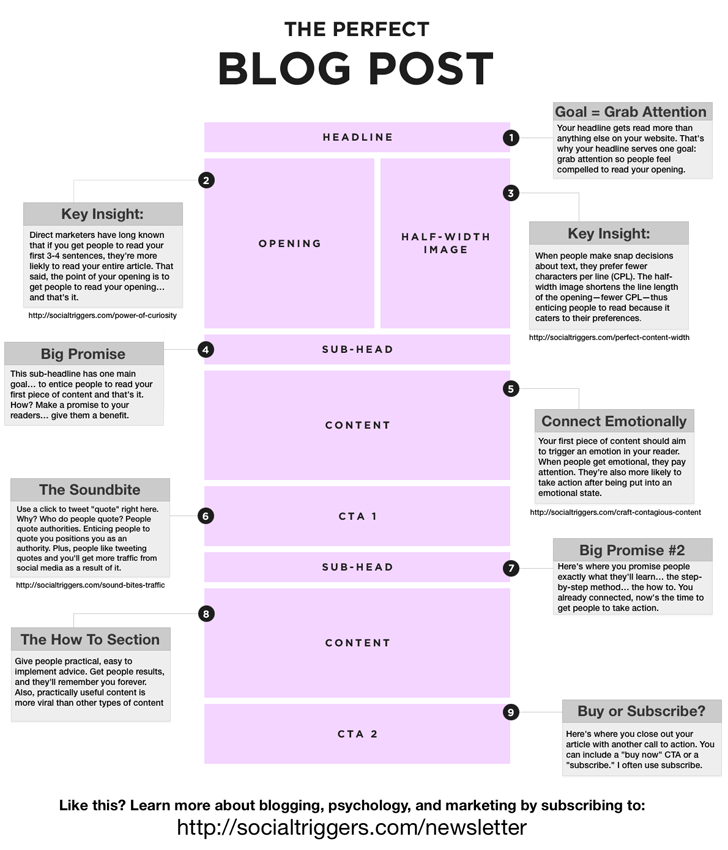
 5 Blogging Limiting Beliefs about Money that You Need to Release
5 Blogging Limiting Beliefs about Money that You Need to Release What’s Up Bloggers! Roundup #8 with Don Sturgill
What’s Up Bloggers! Roundup #8 with Don Sturgill SEO is Evolving: Trend You Need to Know About [Infographic]
SEO is Evolving: Trend You Need to Know About [Infographic] What is Keeping Your Blog from Making Money?
What is Keeping Your Blog from Making Money?
{ 14 Responses }