The Future of the Password [infographic]

2012 was the year the password broke. I still remember how my GoDaddy account was hacked and I was about to lose my domain names for ever. With leaks and dumps become all too common, a string of characters can’t protect you anymore.
I personally started to use two factor authentication, and I highly recommend you start securing your online accounts today, make it hard for them.
Please enjoy this infographic: The future of the password :
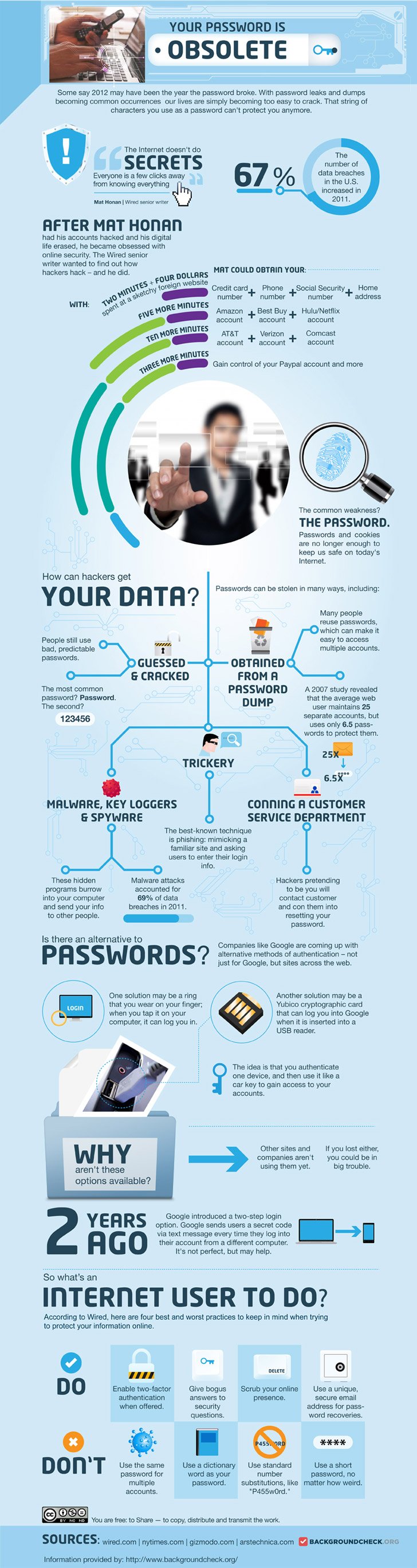
Infographic by BackgroundCheck.org : Your Password is Obsolete
 WordPress Security To Save Your Blog Big Time
WordPress Security To Save Your Blog Big Time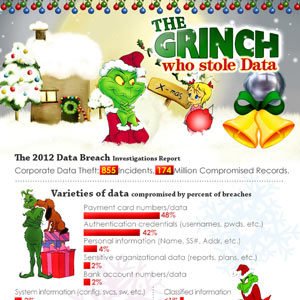 The Grinch Who Stole Data [infographic]
The Grinch Who Stole Data [infographic] 3 Ways That PayPal Merchant Services Improved Security for Online Business
3 Ways That PayPal Merchant Services Improved Security for Online Business Why Fake Traffic Sucks and How it Hurts Your Business Blog
Why Fake Traffic Sucks and How it Hurts Your Business Blog
{ 10 Responses }