5 Steps To Create A Joomla Site

Content management system or CMS is the software which is used to manage the contents of a website. The contents of a site may include text, image, audio, video, animation etc. Content management system has made it easier to create a website without any knowledge of HTML, CSS or any type of programming.
Joomla is the most popular content management system in the world. Thousands of web developers use it to build websites. There are some great features of Joomla like extension support, easy template integration, search engine friendly features etc which have made it more popular among web developers.
Creating a website using Joomla is very easy.
Here are 5 easy steps to create a Joomla website.
1. Download Joomla
The first step is to download joomla from it’s official website www.joomla.org. Currently there are three stable versions of joomla available for download. These are Joomla 1.5, Joomla 1.6 & Joomla 1.7.
Joomla 1.5 is the oldest version released on January 2008. It is a long term version which will be officially supported till april 2012.
Joomla 1.6 was released on 10th January 2011. It was a short term release & it’s development has been stopped on 19th august 2011. So, using this version won’t be a good decision.
Joomla 1.7 was released on 19th july 2011. It’s also a short term release & won’t be officially supported after January 2012.
The next long term version of joomla, Joomla 1.8 will be released on January 2012 & will be officially supported for about 15 months.
My suggestion is to use joomla 1.5 until January 2012 because joomla 1.6 & joomla 1.7 are short term versions & a lot of necessary extensions don’t work on these versions.
2. Uploading Joomla
The next step is to upload joomla to a hosting server. You can use either free or paid host.
But joomla is a big CMS & it processes a lot of data every time someone visits a page. So, hosting joomla on a free host isn’t a good choice. It may slow down your site & cause a bad reputation for the site.
The technical requirements of joomla are very simple. The minimum requirements of joomla 1.5 are php 4.3.10, MySQL 3.23, Apache 1.3/Microsoft IIS 6 & the recommended are php 5.2+, MySQL 4.1.x+, Apache 2.x+/Microsoft IIS 7.
The minimum requirements of joomla 1.6 & joomla 1.7 are php 5.2.4, MySQL 5.0.4, Apache 2.x/Microsoft IIS 7 & the recommended are php 5.3+, MySQL 5.0.4+, Apache 2.x+/Microsoft IIS 7.
Most hosting providers meet the requirements. So, you don’t have to worry about these. All you need to worry about is their service quality including server speed, server uptime, customer support etc.
You can check this top 10 hosting list to find the best hosting for your site.
3. Download/create a template:
The 3rd step is to download or create a joomla template. There are a lot of sites providing free joomla template. Just search on google & download the one you like.
If you want to buy a professional template, you can visit templatemonster.com or themeforest.com. They have a lot of beautiful Joomla templates in their gallery.
If you have a working knowledge on HTML & CSS, then you can easily create a joomla template.
4. Install Joomla & configure
The next step is to install & configure joomla. Here you’ll find basic resources for learning joomla quickly. If you want to learn more, you can buy books on joomla. Some popular books are “The Official Joomla! Book” by Jennifer Marriott and Elin Waring, “Joomla! Start to Finish: How to Plan, Execute, and Maintain Your Web Site” by Jen Kramer etc.
If you need a joomla video tutorial, you can check Lynda.com.
5. Install required extensions
Extensions are one of the main causes behind the popularity of Joomla. Extensions are used to extend the functionality of joomla. For example, you can’t create a photo gallery with a core joomla package but using an extension called “Phoca Gallery”, you can create a beautiful photo gallery on your joomla site within minutes.
Joomla has an official extension gallery on their site. You can find most of the extensions there. Download the required extension & install on your site following the instructions given by the extension author.
Conclusion:
Joomla is trusted by millions of web developers. If you are looking for an easy way to create & manage a website, you should try it.
Have you ever thought to use Joomla CMS?
 How to Identify a Hungry Market For Your Next Digital Product
How to Identify a Hungry Market For Your Next Digital Product Responsive Designs Boost Clients’ Morale
Responsive Designs Boost Clients’ Morale Best Joomla Affiliate Programs to Join
Best Joomla Affiliate Programs to Join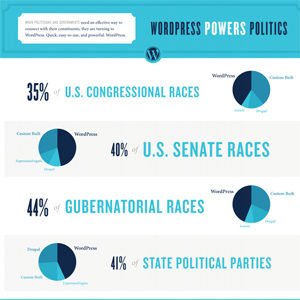 WordPress Powers Politics [Infographic]
WordPress Powers Politics [Infographic]
{ 15 Responses }