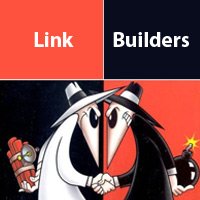Even when I post about Keyword Research and Link building, I only ever touch on the quick analysis needed to define a keywords accessibility and a niche’s profitability, that being the PageRank of the top ten sites currently ranking for that particular keyword. But defining your link building strategy from here on in is going to go require a little more analysis, at least if you want to see page one results.
So what exactly does Competitive Link Analysis entail then?
Analyzing the Competition
The thing about link building and SEO is “no one really knows what the hell is going on most of the time” Even Google admits that in the interest of national security or what not, one hand never knows what the other is doing, so it’s only fair to assume that trying to logically understand the ranking process can only make you stupider. Don’t go there.
This is why we Analyze the Competition and Use Competitive Link Analysis to get the upper hand on not just the competing pages in question, but Google as well. And there are a number of other benefits to competitive link analysis:
- Find more Targeted Keywords.
What ‘other’ keywords and phrases is that site competing for? From this, you not only get more Keywords that you may not have thought to target, you also can see how they are optimizing their site overall. - Find hundreds of quality link prospects.
This is the whole reason for ‘studying’ the competition in the first place, and the reason this is the best way to find targeted links is because if they are linking to your competition, they are more likely to link to you too. - Get an Insight into their SEO Process.
Half the SEO Battle is knowing how much of what link to throw at what page on your site and when, and how, so getting an idea of the incoming links to your competitors site can definitely shed some light on the balance you are going to need.
Getting ahead of the competition.
So how do we Analyze the competition, or at least how do we find their backlinks?
There are a number of methods, and there is also a number of tools and services that will do it for you, and will do a damn good job too, but for the sake of this post – let’s assume you are like any normal person and are not made of money and therefore need to know how to do this free.
The Yahoos way of Finding prospective Links
This is one instance where Yahoo definitely has the upper hand on Google. Go to Yahoo Search and use the ‘Site Explorer’ option. To do this, either bookmark this URL: https://siteexplorer.search.yahoo.com or Go to Yahoo Search Engine (search.yahoo.com) and type in LINK:www.thecompetingdomain.com as this will then redirect your query to the Site Explorer anyway.
Once you have done this, Yahoo gives you a list of all the Pages indexed as well as all the incoming links. Granted, this is at most maybe 90% of their links, but since this alone is usually overwhelming enough, you needn’t worry about it too much. But this list looks messy and there is no semblance of order to it, just a series of links and URLS all listed in a row.
SEOQuake will sort things out
SEOQuake is a Browser extension available for Mozilla and Google Chrome users that gives the PR and other basic stats about each site in a little toolbar under each listed URL. This is great when you are searching Google, but when you use it in Yahoo Site Explorer it goes one step further and sorts the results for you in any way you choose. By allowing SEO Quake to run and then choosing to sort by PageRank you quickly get a very neat list of potential backlinks, all listed in order of PageRank.
When you combine SEO Quake and Yahoo Site Explorer you have the perfect combination to find more than enough of your competitiors backlinks to keep you busy for a while.
What methods or tools do you employ to find your competitors backlinks?