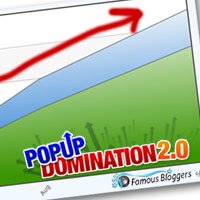I like to call it the HTML Popup Domination because this awesome stand alone version works actually on on web page, and usually we use HTML to control the layout of out landing pages and sales pages. Now, and thanks to the guys behind Popup Domination, it’s actually possible to create an awesome landing page with an attractive popup on any kind of web page, on this post I will take you through the setup process step by step, and you will see how exactly an HTML Popup page is easy to setup.
I must say that I don’t like it only because it looks awesome, or because they have provided more popup themes with tons of colors that match any possible web page needs, but.. the real reason for me it’s Working Just fine!
My friends asked me!
How I am able to increase email list opt-in even if you don’t give anything for free. Is it possible to increase opt-in without offering anything for free?
Would you believe me if I say.. Yes?!
Well..
Here is a list of FREE stuff I DON’T offer to my blog visitors:
- An awesome report to teach you how to make money!
- A complete guide on blogging!
- Some bloody videos to teach internet marketing!
I am sorry, I wish I have something to give to my blog visitors to increase my opt-in, but I just don’t have anything yet! But after using the popup, I see the difference, check this out:
This is Amazing!
Right?
Alright, so.. what else you will get?
This is actually the main reason behind this post, I wanted to show you how a single line of code you can insanely increase opt-ins on ANY website of yours. You can simply display PopUp Domination (stand alone version) on any HTML page using the stand a lone version, or what I like to call it HTML Popup Domination. And, in case you are asking whither if all the same features included, yes it’s same as the WordPress plugin, Pretty cool!
Now!
Let’s talk a little about the HTML Popup Domination idea, and how to setup it! it’s not a complicated process!
How to Setup HTML Popup web page?
I will explain this process by steps, although these steps are mentioned in the read-me file that comes with popup stand alone version, but some screen shots and a demo will help you to understand what you will get and what you can do with it:
To be able to do this and show you a HTML Popup DEMO, I created a special sub-domain name and brand new database for this set up.
1 ) Upload the “popup-domination” folder to your web server.
Note: in this step you will need to set:
- CHMOD “popup-domination/uploads” to 777
- CHMOD “popup-domination” to 755
2 ) In your web broswer goto “popup-domination/install”
On the install screen you will require your database info (host,name,user,password) and your receipt key from clickbank, the screen will look like this:
After you fill all fields with necessary information, hit the submit button, if everything is correct, you will get this message “Success! You have installed PopUp Domination, please delete your install folder“. so.. don’t forget to remove the install folder completely from your server!
3 ) Refresh your page, and login to your account
After you remove the install folder, simply refresh your browser, a login page look like this will show:
Enter your account details, and login!
strong>4) Use the admin panel to create the look and settings for popup-domination
Once you login, it feels like heaven, the popup domination heaven 😉
You will get a nice admin panel to create the look and settings for popup-domination, it’s exactly the same as the WordPress plugin version, this is how it looks:
5) Last Step: Insert the code:
After you set everything in your control panel, copy the code on the top of your control panel, insert the code on pages you wish to use popup-domination, this code will display the lightbox, (please don’t forget that code goes between the <head> </head> of your pages.
By looking into the code, I can see it will work on any page even if it’s not on the same server, but remember it will display only one lightbox, so if you have several landing pages, and you would like to display different lightbox popups with different options, then you can easily create a separate installations for each page!
They asked me.. How it work for you?
I told them, it’s simple, I got the popup domination, I setup the plugin, I made a custom look and feel, and …
That’s it!
I was lucky as well selling Popup Domination itself, and I was able to make some cash out of it, people like it and still buying it, and guess what? I just found out that ClickBank sent my check today, so I thought to share this with you, here is a shot from my account!
Still thinking? Don’t!
Don’t waste your time, this is a big mistake most of us was not thinking of!
But now, I’ve go some bloody awesome tools that put me on the right track!
Remember! In our world, prices are changeable, we should make wise decisions faster!
This is how I saved myself $348, I only paid $37 to get all these awesome stuff!
And I am still getting load of bonuses because those guys are working on enhancing their plugin and delivering amazing new bonuses. And the best part is I could make some extra money, you also can do the same!
Take action, Buy it now before the Price increase!
Get $348 worth of awesome stuff For only $47