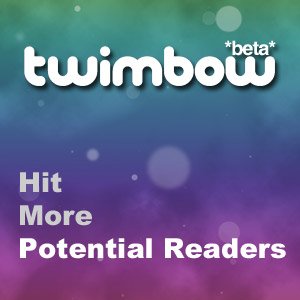The most valuable asset of your blog are your readers, no doubt about it. Having a faithful group of readers is essential in order to make you a well respected and influential blogger. It’s not enough, of course, but it plays a fundamental role. The more you can engage your readership, the more your readers can start to perceive you as way more than a blogger, but rather an online friend they can trust.
In order to achieve this goal more effectively, social media comes into help. When I started blogging, back in 2005, the only way to engage your blog readers was through the comment section of your blog. Everything happened there and it was an easier task since you needed to focus on one “place” only. Now your blog post can be shared to different social networks and the conversation around your blog post can take place far from your blog.
Twitter is, in my opinion, the place where your blog posts can hit more potential readers in a very little amount of time and can be shared with thousands of people at the speed of light. Keeping track of what’s going on around your posts is a strategical task you must pay attention to and using the right tools is very important.
Today I want to share with you how I am using Twimbow to keep track of the Twitter conversations around my blog posts and quickly engage more people who can, potentially, become new, faithful and (why not) enthusiastic readers of my blog.
Twimbow Monitor
Twimbow lets you add keywords and tags to the monitor, a dashboard where you can keep track of what’s going on about stuff you care the most. What are the most important keywords you should add to the monitor?
- your blog’s name
- your blog’s URL
- the headline of any of your blog posts
Labelling
Who did share your blog posts? Who is retweeting them?
On Twimbow, you can create a new colored Gmail-like label specifically for your blog readers. When you see new users sharing your posts or discussing it with other users, make sure to assign a label to them. This way, you will be able to engage them in the future and make sure they come across your latest blog post, in case they missed it. Moreover, if you use Twimbow as your main social media dashboard, you can quickly spot them (thanks to colors) among the other users you are following.
Bonus tip: try to figure out which of the users above are the most influential (for example, you can do that through the Twimbow’s Profile Browser, that shows users’ Klout scores) and use a different label for them.
Ask for a retweet
I did this a lot of times. When you see there are certain users who are particularly influential and shared your content in the past (for example, those labelled as in the last paragaph above), send them a DM and ask for a retweet of your blog post. If you engaged them in the past properly, I can assure you they will be willing to share your posts again (upon request) and again.
Bonus: Keyword Search / Niche Blogs
Do you blog about cars? Make sure to insert all the relevant keywords around cars in the Twimbow Monitor. It’s not easy, since you risk coming across tweets that are not relevant for you, but you can start with a few attempts and try to fine tune them over time.
In addition, if you know other blogs in your niche, make sure to add their urls to the monitor as well. This could be a great way to “intercept” their readers and start a conversation with them in order to make them aware of your blog and, hopefully, turn them into new readers.
Check out → Twimbow
If you have more tips on engaging your blog readers, please let me know. I am also willing to discover more tools that could be useful in order to achieve this goal, so please feel free to leave your recommendations in the blog section. Feel free to engage me on Twitter, too, I am @filos 😉