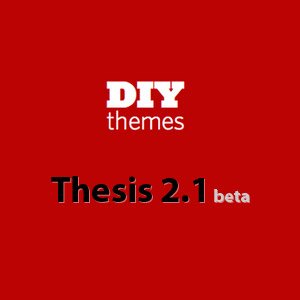This is really exciting news from DIYThemes, finally and after several months of continues development, Thesis 2.1 beta is available for developers, you can grab a copy of Thesis 2.1 beta from the Thesis Professionals section to test it out.
You are going to love it! If not? Then probably you should go back to the future 🙂
What’s new in Thesis 2.1?
Actually, I have a very good reason not to mention all the new features introduced in Thesis 2.1, simply because it’s not possible, at least not in a single blog post! And, probably this explains why Thesis 2 came without full documentation when it was first released. It was almost impossible to write documentations and then change/edit them along the way. However, you must take a look to the new documentation pages that is rolling out more often at DIYThemes (the official Thesis Theme site) to see by yourself all the amazing features that has been added to the Thesis Theme User’s Guide.
You need to take a look to the new Skin API, and Box API.
Want more? check out the new Thesis API.
I will leave you with the links above, it will walk you through the new Thesis API. However, there is a lot more hidden value and exciting stuff to share, let me spot them for you:
Better Skin Editor
That was the topic people argue about the most since Thesis 2 was released, The Thesis Skin Editor was some how confusing and hard to deal with. It wasn’t user friendly, or at least many people saw it that way.
This has been changed in 2.1, the Skin Editor is now more clean, more user friendly. And, even better than that; design options and content options has been introduced to separated options from the Editor. In other words; many functions has been given to developers via the Thesis API to help them provide easy ways for end-users to customize their sites without having to deal with the Editor dilemma.
Skin Design
The new Skin Design allow developers to place all design options under one roof, so users or clients won’t get confused anymore, they can simply manage the Skin design options without having to open the Skin Editor.
To show you an example, I’ve got a screenshot from the back-end of WPLeaders site, which has a fully customized Skin with many awesome features that I may consider releasing it in the near future as part of my Skins membership site.
Let me show you how flexible is it to play with the new color scheme:
Now, when I click on the Thesis ColorScale button, I get this awesome pallet…
Alright, now let’s choose some redish…
So practically, I’ve got 216 color schemes in the Skin options, these schemes are stored in variables, and processes in the Skin Styles file, so.. you imagine how excited I was when I first saw it!
Simply I can go from this to that with only one click…
Skin Content
The new Skin content section under Thesis 2.1 will allow you to customize content (and also Boxes) under one single page, so you probably won’t need to fire the Skin Editor anymore -of course- unless you really want to.
This is so close to what we used to do with Thesis 1.x. You, and your clients will love this.
Styles Filter
In Thesis 2.1, you will be able to include any CSS of your choice to the main Thesis CSS file directly by a simple filter, this is really awesome because your site speed will be up to the max, you have it all the CSS in only one file, and probably you won’t need to use a plugin to minify those styles as it’s already done!
Also, the awesome variables makes it super easy to switch and play with styles, you can even introduce different styles based on specific actions or settings. It’s a big deal.
Script Filter
Also, in Thesis 2.1, you will be able to include any JavaScript to the main Thesis Script file directly by a simple filter, same as including CSS style.
Automatic CPT Templating system
Not like the other WordPress Themes in the market, Thesis 2.1 is really smart, and understand your needs. It just work for you without you as you go. So, if you are using a Custom Post Types plugin to create different types of content on your site, Thesis gets it, and creates new ready to customize templates via the Skin editor, this process happen on the fly!
Custom CSS editor enhancements
Now you can write your custom CSS using the Thesis CSS editor, it’s really cool, visually enhanced, and including a search functionality. You probably won’t need any CSS editor, you can establish and complete your design projects under Thesis with a big smile on your face 🙂
Simply click (CTRL + F) and start searching the editor for styles, the Editor will then highlight your search:
Introducing Thesis Classic Responsive Skin
Finally, the responsive Skin has arrived!
Actually, if you are developing a website today, then you must consider Responsive Design. Thesis now provide a minimal Class Responsive Skin that will rock your site.
Don’t have Thesis 2.1 ?
Come on!
If you are already a member, go a head and download Thesis 2.1 beta now. (login & Professional access required)
Not a member? Get Thesis NOW via my aff link.
Enjoy!