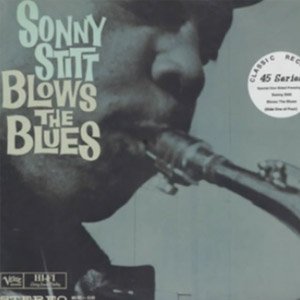After upgrading three different test blogs of mine with no issue at all, I decided to go a head and upgrade FamousBloggers.net to the latest version of WordPress 3.3 that was released today. but things didn’t went as expected. I got the Fatal error: Call to undefined function is_rtl() , that was really odd because I couldn’t login to my admin dashboard after the upgrade.
Anyways, I figure out what caused the error! However, not all people will get this error though, but apparently it’s cause by a plugin.
So, if you’ve decided to upgrade to WordPress 3.3 and enjoy the new awesome features that I won’t mention here, then take it easy!
Maybe you will get this error:
[box type=”red”]Fatal error: Call to undefined function is_rtl()[/box]
Alright, let’s get into business…
How to Solve the Fatal error: Call to undefined function is_rtl()
It’s pretty simple, let’s follow these steps and discover what cause the error:
- The first thing to do is to disable all plugins on your WordPress installation. A simply way to disable all plugins is to access your server files via FTP and rename your “plugins” folder to something else (for example: “_plugins” or “old_plugins”), then create a new empty folder and call it “plugins”.
- Now, try to login to your WordPress dashboard!
- This time you will get a request from WordPress asking you to upgrade your database, go a head do the upgrade by clicking on the upgrade button, you should be fine after that.
- Once you get inside your WordPress dashboard, go to your plugins page, you will find red messages telling you that plugins was deactivated, don’t worry about it!
- Go to your FTP again, and remove the empty “plugins” folder you’ve created, then rename the original folder that has your plugins back to “plugins”.
- Go to your WordPress plugins page and enable plugins one by one till you find the one that caused the issue.
- Once you discover it, probably you won’t be able to login to your dashboard again, you will need to deactivate the plugin that caused the error. You will need to FTP again and rename its folder to something else to be able to disable it.
Now you are good to go, but without that particular plugin, I assume you can live without it.
However, you can contact the plugin support and let them know about the error, if this is a premium plugin, you should get a quick fix.
P.S. If you still have same issue, then rename your active theme folder, this should force WordPress to use the default theme (example: twentyeleven).
In my case, the issue was cause by the Popup Domination plugin, I had to disable it as both version are causing same issue (PD 2 and 3). So, if you would like to continue using the plugin on your blog, don’t upgrade to WordPress 3.3 now, just wait for some time and make sure this issue was fixed before you upgrade.
I appreciate if you share which plugins are breaking your blog!
Happy blogging, and yes I love WordPress 3.3 Sonny , it looks pretty awesome, I love the new media uploader and the admin menu, I also believe that I will make use of the is multi author function in a way or another.
Check the full feature update.