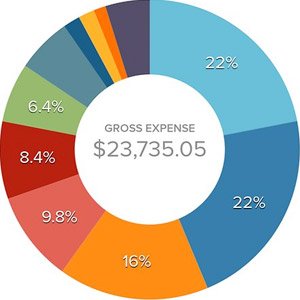Cloud accounting is here to stay. It gives you remote accessibility, mobility and control at all times. It makes your business accounting quick, smart and fast, and rids you of boredom and tedium so commonly associated with accounting and book keeping. Timely invoices and payments ensure the profitability and viability of your business.
Cloud is the future of data storage. Your company’s financial information is safe and protected on the cloud. Cloud storage provides vital data backup in case of data loss or theft, or calamities like fire or earthquake in your office.
With access to all the important information, your business is up and running in no time. Cloud accounting also eliminates the need for insecure data storage on USBs and hard drives.
Here are a few cloud accounting tools/apps for you to consider. They may really help you save time and money.
1) CloudBooks
CloudBooks is a simple, comprehensive and scalable cloud-based accounting app.
It offers options for expense tracking, time tracking, invoicing and reporting. There are facilities to make online payments as well as send estimates. Customized invoices and automated recurring invoices can be easily generated with the CloudBooks app.
CloudBooks can be scaled up to meet the requirements of large projects and teams. Role-based permissions aid team collaboration and also help keep sensitive information secure and confidential.
There is a free trial period of 30 days. The basic free version allows you to raise 5 invoices per month but without online payment option and phone support.
The freelancer version is available for $2 per month and the team version for $10 per month. The premium agency version costs $20 per month.
2) QuickBooks Online
QuickBooks Online is one of the most popular online accounting software in the market. It builds on the desktop version of QuickBooks which most accounting professionals are familiar with.
Tools help integrate data on both the platforms. Add-on applications help you scale up your functions and there is fool-proof security in data import and bank transactions.
QuickBooks Online offers facilities to create customized invoices, save information on routine transactions, generate recurring invoices, print checks, and track vendor performance. It enables complex sorting and reporting with advanced features.
QuickBooks is apt if you manage multiple clients and sub-clients. It records vital client information including addresses, phone numbers and preferred payment modes. QuickBooks tracks invoices, payments as well as delays, if any.
While it is great, this software isn’t perfect. Drawbacks include user interface difficulties in some interactions and an enhanced need for add-ons. Also, reviews suggest poor and delayed customer support in many cases.
Typically, the mobile app lacks many of the features of the full-fledged software, but it comes free with a subscription of QuickBooks Online, so is worth trying.
You can try QuickBooks Online for free for 30 days. The basic version costs $12.95 per month.
3) Xero
Xero is quite an apt cloud-accounting program for small and new businesses. It offers you the ability to support an unlimited number of users and is accompanied by a dedicated app. Xero is available on Blackberry, iPhone, Android and Windows mobile platforms.
Xero offers limited project management and time and job-tracking tools, but these are sufficient for basic projects and small businesses. Expense management and budget control are also facilitated through efficient recording and tracking systems. Inventory tools are tailor-made to cater to the demands of small businesses.
Xero steers clear of unwanted technical jargon and simplifies all its processes and tools. There is no phone support but emails are promptly dealt with. There are no automated replies to your queries and concerns, and this more than makes up for the lack of telephonic assistance.
Xero offers you a free trial period of 180 days.
The Xero app costs you $9 per month, same as the basic version of the software. The premium version of Xero costs $180 per month.
Xero is not cheap but does make your accounting a beautiful experience, true to its tag line.
4) Kashoo
Kashoo was born when its founders realized the need for simpler accounting software tailor-made for the needs of small businesses. It addresses the basic and fundamental needs of businesses and steers clear of scaled up functions like inventory management.
Kashoo has an extremely intuitive and user-friendly interface. It is easy to operate and users with no background in accountancy can also find their way about easily. Video walkthroughs and well-written articles make the software accessible to all.
The Kashoo app for iPad is among the most downloaded and popular business apps in the world. It won the Tabby award for the best finance app for the year 2013 and ranks among the top ten business apps in over 90 countries.
Kashoo has no app for mobile phones. There has been a popular demand for advanced features but the company has not committed to any timeline.
Kashoo caters to small businesses, helps you manage your books and makes accounting a pleasure. So if you are looking to shun the feature-dense software you are currently using, go for Kashoo.
Kashoo offers a free trial period of 30 days and has a fixed charge of $20 per month if you buy it. The free version of its iPad app is virtually useless and the premium one costs $4.99 per month and $49.99 per year.
5) Wave
Wave caters to small businesses with less than 10 employees. It is a free cloud-based program which makes accounting easy, quick and accurate for small businesses. Wave provides double-entry bookkeeping and has a neat and trim selection of features.
The software is easy to navigate and the dashboard has all the relevant tabs including Transactions, Bills, Reports, Payroll, Invoices, Accounting and Pro Network. The company earns through on-site advertising and when you click on the Savings tab you get a list of the ongoing offers and promotions.
Wave allows you to add an unlimited number of users to your account, but their accessibility is limited by ‘view only’ and ‘view and edit’ permissions. This makes it possible for all users to view your financial information, which is a serious drawback.
The software is being continually improved on and upgraded, but sometimes works slow and tardy. Reliability is a cause for concern for this newbie.
Since the software is free and user-friendly, there is no harm in you giving it a try. The company already has a user base of more than 1.5 million.
6) Zoho Books
Zoho Books is a cloud-based program that caters to all your basic accounting and invoicing needs. It does not support advanced functions like inventory management, though they have plans to introduce it in the future.
Invoicing is simple, easy and efficient with Zoho Books. You can customize invoices, provide an online payment option, set up automatic payment reminders, and also send thank you notes. Zoho enables recurring automated invoices. You can also send invoices via snail mail through Zoho, or have them printed and hand-delivered.
Zoho has a few drawbacks like delayed customer support and offers no clear timelines for introducing new features. It also lacks several features like check printing and the ability to assign different tax rates to clients in different states.
Zoho Books offers a free trial period of 30 days and a paid version at $24 per month.
Conclusion
These are some of the most popular online accounting tools available to small business owners. Try them out and see whether they make your day-to-day functions easier.